Create Live Previews of Any Window or Screen Region with Sticky Previews
Sticky Previews is a lightweight productivity tool that lets you create live previews of any window or a screen region of your choice. It keeps previews above all other applications like a sticky-note thus allowing you to monitor any background window in real time no matter which application you’re working with at the moment. It uses very little system resources for live previews and works on almost any PC or laptop.
StickyPreviews_2.9-setup.exe (0.4 MB)
Updated on 19-Sep-2023, see what's new →
$19.95 or less, lifetime license
FREE updates for life, NOT a subscription!
In its behavior Sticky Previews is very similar to picture-in-picture TV technology, but intended for Microsoft Windows and desktop applications.
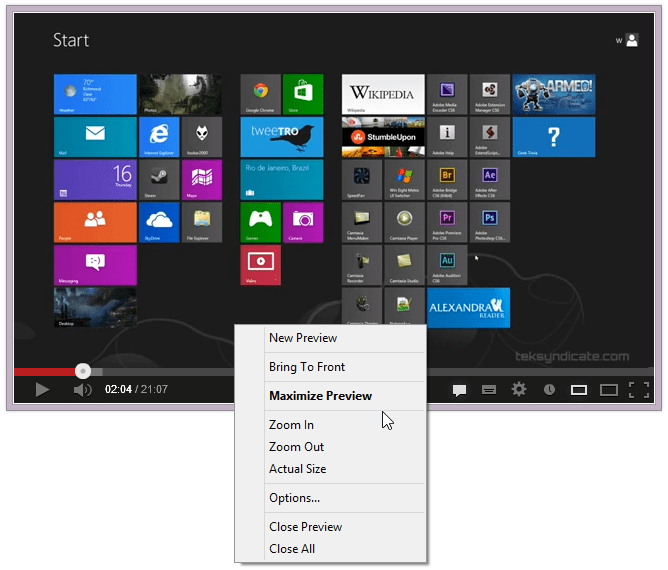
Here are several examples that will give you an idea of how you can get the best of Sticky Previews.
Watch Videos from YouTube in the Background
Doesn’t it sound good to watch some funny video on YouTube and type an article in Word or answer an email at the same time?
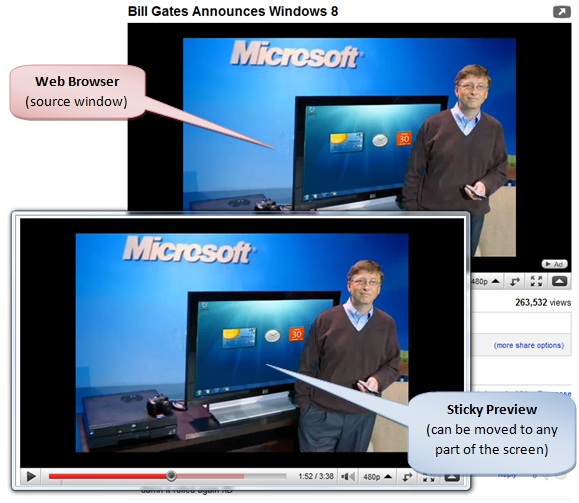
You can quickly make the active preview larger or smaller just by using the mouse wheel or Plus/Minus keyboard shortcuts.
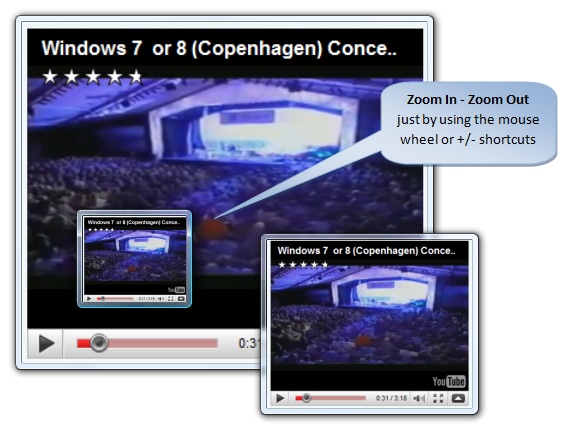
The small yet convenient trick here is to not close the preview window when the video stops playing. Instead, double-click it to open the parent application (a browser in this case) and run another video - it will play in the same preview window.
Monitor Stock Quotes In Real-Time
Another interesting application is monitoring the trades on a stock exchange in real time. Simply create a preview of a trading terminal window (or only one of the charts) and scale it down to the most appropriate size.

Now you can switch to work to any other application, but whenever you notice some changes on the preview – say, market has gone up or down, or some quote has reached some pre-defined limit – you quickly zoom in the preview window with the mouse wheel and switch to the terminal window with double-click if the circumstance needs your intervention.
Collate Data From Office Applications
Sticky Preview opens a brand new way of working with office applications. Let’s say, you’re working in PowerPoint and preparing a presentation for the next week conference.
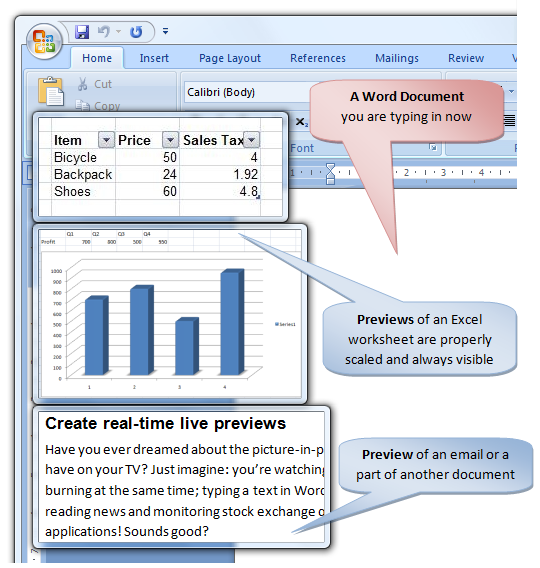
With Sticky Previews the same task becomes much easier. Simply create the preview of your Excel, Word and e-mail client windows and don’t tear yourself away from PowerPoint anymore! All the info you need is right before you, sized and scaled the way you want.
Magnifying Any Part Of The Screen
Sticky Previews can work as a screen magnifying glass. The magnifier window is a must-have instrument in almost any graphical work. In Sticky Previews the magnifier can work both ways: zoom in and zoom out.
Zoom in a preview window to see small details of some area in a picture. Despite that many graphic applications have the built-in magnifier tool, many other do not. Luckily, Sticky Previews works with any software and provides a convenient and simple way to zoom in the working area for a more precise painting.
StickyPreviews_2.9-setup.exe (0.4 MB)
Updated on 19-Sep-2023, see what's new →
$19.95 or less, lifetime license
FREE updates for life, NOT a subscription!
Sticky Previews supports all versions of Windows from Windows Vista to Windows 11. Native 64-bit version is included in the setup package and installed automatically.
|
Never miss when a new version comes out! Subscribe to updates → |
|
Home • Windows • Sticky Previews