NTWind News
This is a news blog about software published on NTWind website. You can subscribe to the NTWind News by email or RSS to stay up-to-date with our products and services.
WorkspaceCover v1.0 - Solid Color Overlay Over Desktop
WorkspaceCover is a simple utility which shows a blank window over the desktop workspace - screen area excluding taskbar. The background of this window is filled with a chosen color, white by default. It might be useful for taking screenshots or screen recordings when you want to quickly capture some windows and hide all the rest from view.
Right-click the WorkspaceCover window or tray icon for options. Press ESC to exit and double-click to change the background color.
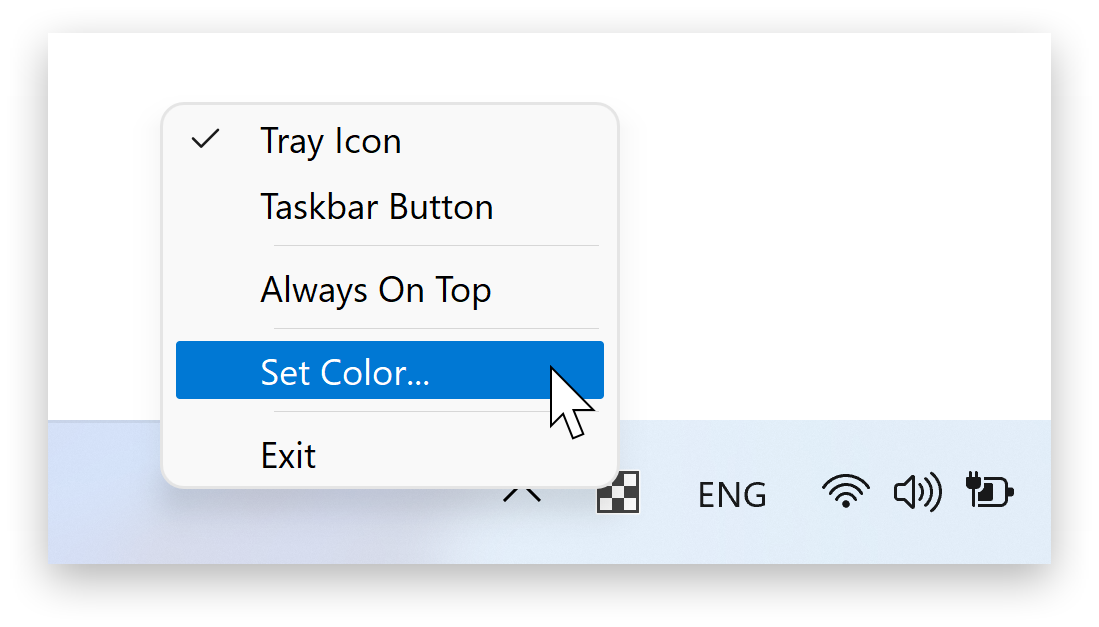
It's portable and runs on all versions of Windows from 7 to 11.
Learn more about WorkspaceCover →
Posted by Alexander Avdonin on 07-Dec-22 08:43
WinCam v2.2 - Maintenance Release
Changelog for WinCam v2.2 (December 1, 2022):
- Fixed scaling of hotkey controls on high DPI screens
- Fixed drawing of menu checks on high-DPI screens
- Slightly adjusted colors in Dark and Light themes
- Some other minor bugfixes and improvements
Download WinCam (32-bit and 64-bit)
Posted by Alexander Avdonin on 01-Dec-22 09:36
Sticky Previews v2.6 - Per Monitor High-DPI Scaling
Changelog for Sticky Previews v2.6 (December 1, 2022):
- Added scaling on multiple monitors with different DPI
- Added PerMonitorV2 high-DPI awareness to manifest
- Fixed resizing from top border on Windows 10/11
- Some other minor bug fixes and improvements
Download Sticky Previews (32-bit and 64-bit)
Posted by Alexander Avdonin on 01-Dec-22 09:32
WinSnap v5.3.6 - Maintenance Release
Changelog for WinSnap v5.3.6 (November 28, 2022):
- Updated language file: Korean
- Fixed an issue with activation of minimized window
- Fixed an issue with capturing of always-on-top windows
- Some other minor improvements and bug fixes
Download WinSnap (32-bit and 64-bit)
Posted by Alexander Avdonin on 28-Nov-22 17:35
Hotkey Screener v1.0 - Enumerate Global Hotkeys
Hotkey Screener enumerates all system-wide hotkeys installed with the RegisterHotKey API. For every hotkey, you can press “Detect application” and see which application responds to this hotkey. Hotkey Screener can handle all 64-bit and 32-bit processes running with standard and administrative privileges.
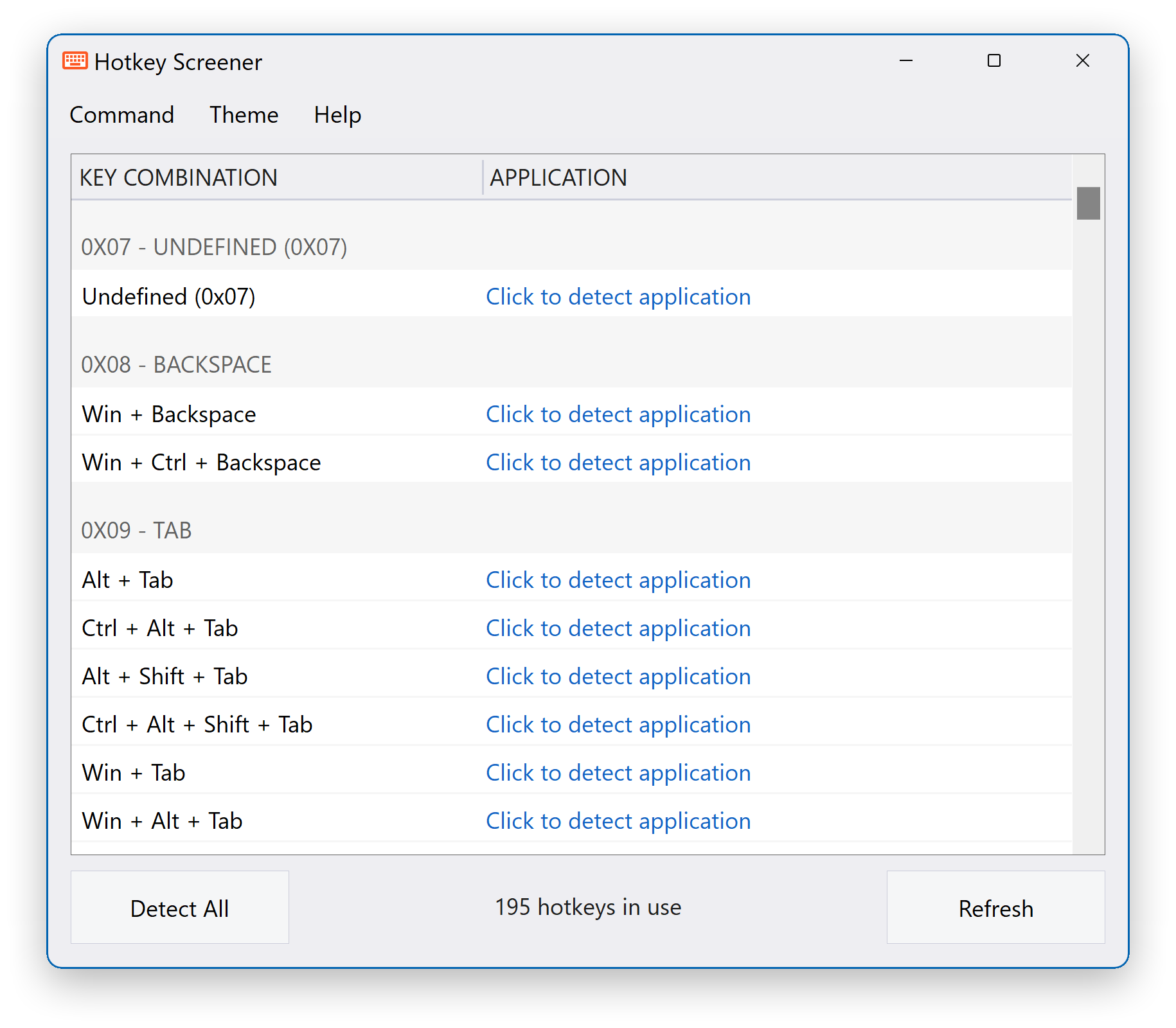
In Dark mode:
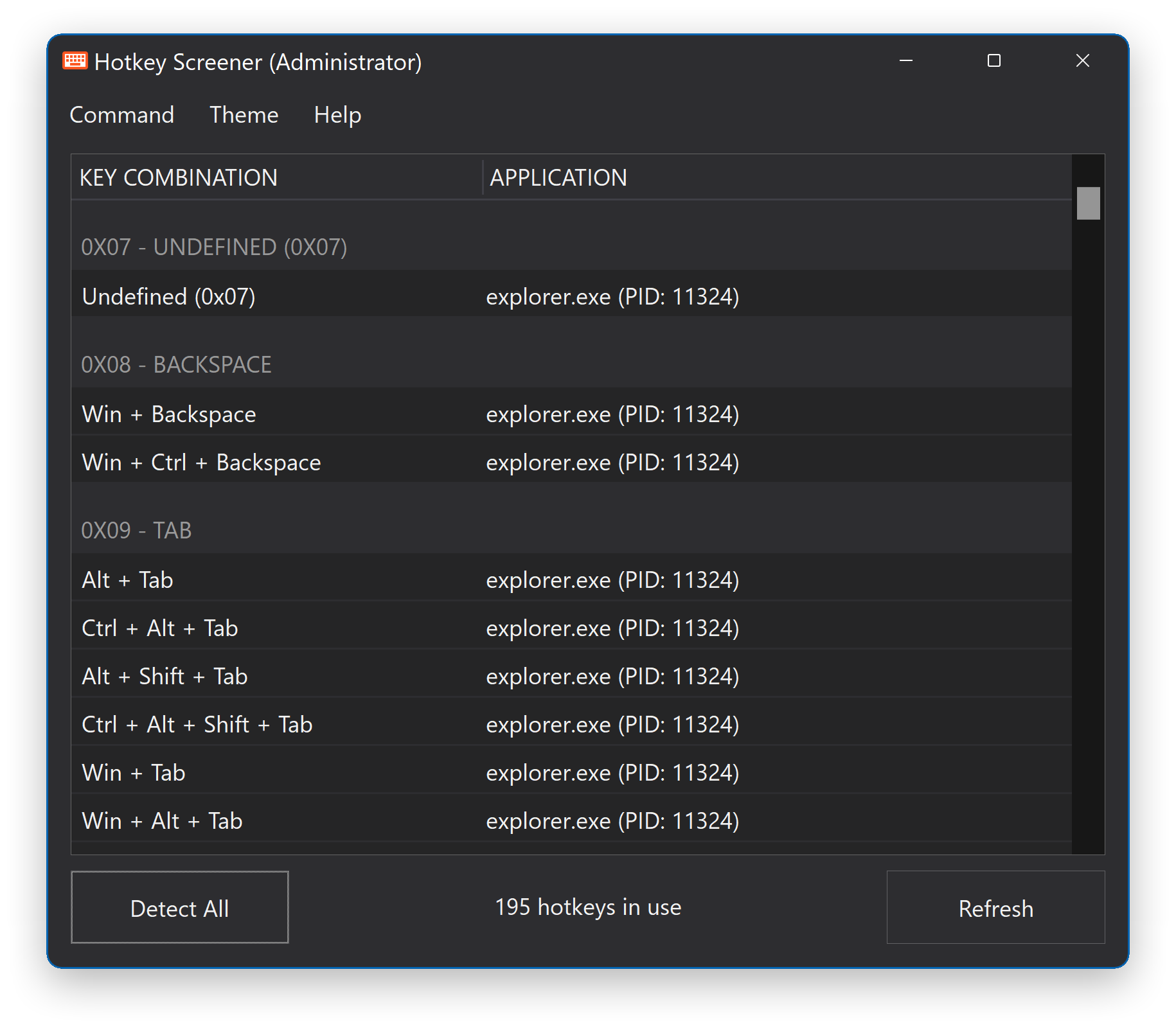
Hotkey Screener runs on all versions of Windows from 7 to 11, and it's FREE!
Learn more about Hotkey Screener →
Posted by Alexander Avdonin on 27-Nov-22 16:12
Close All Windows v5.2 - New Look and Themes Menu
New version of CloseAll comes with an updated Themes menu and ability to switch automatically between Light, Dark and High-Contrast mode on Windows 10/11.
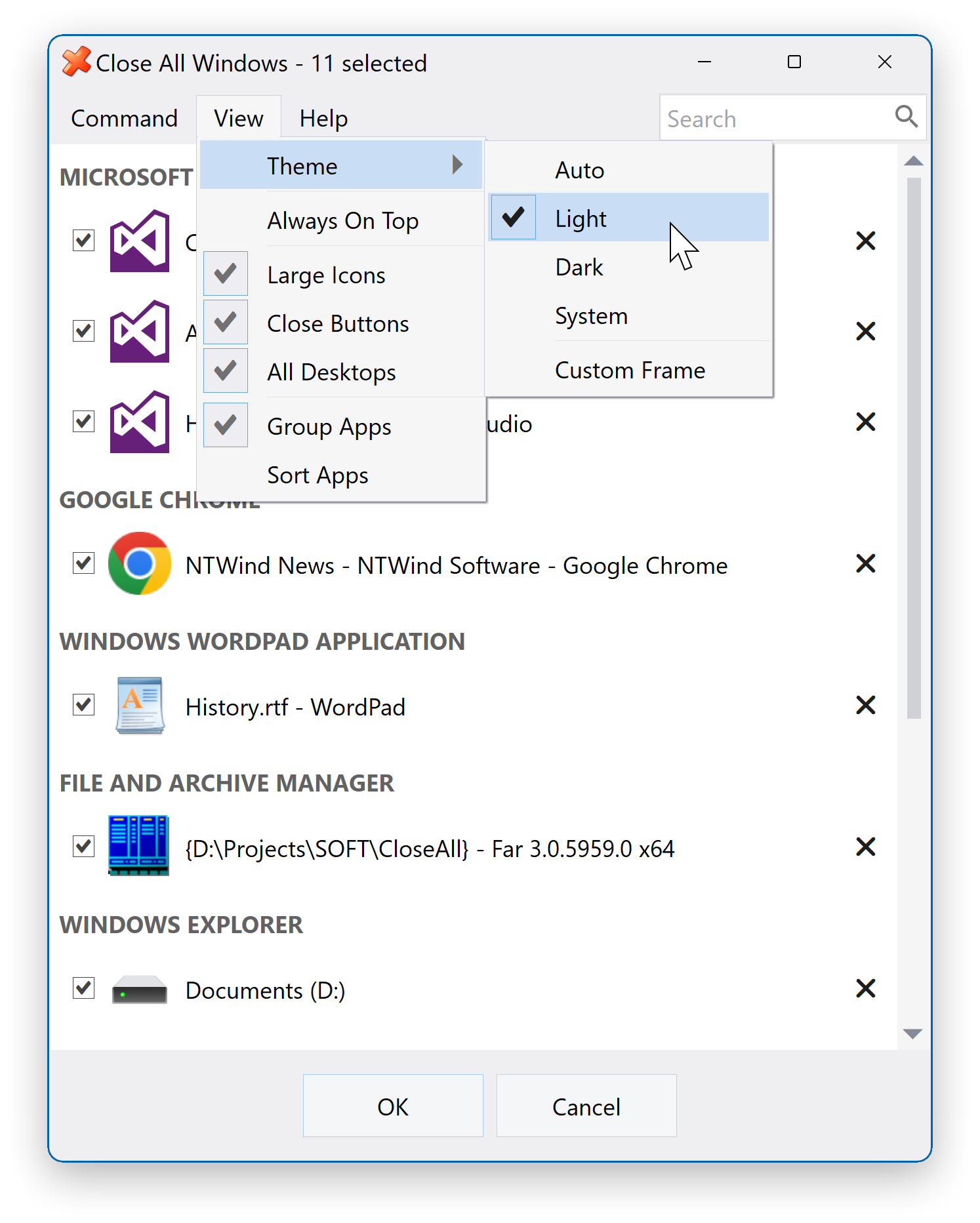
On Windows 11, caption color matches the selected theme:
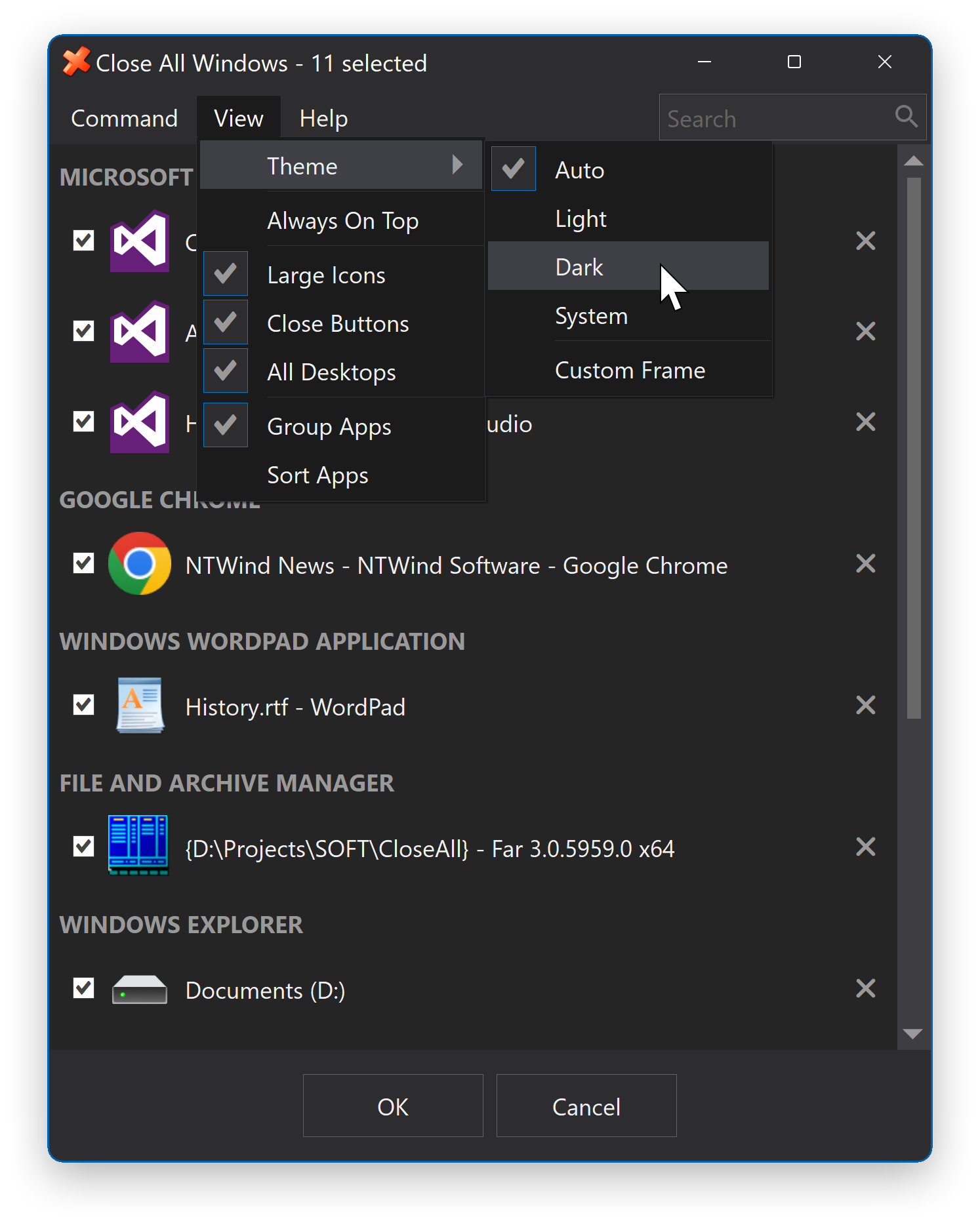
Changelog for CloseAll v5.2 (November 23, 2022):
- Auto switching between Light/Dark themes on Windows 10/11
- Support for high-contrast accessibility mode on Windows 10/11
- Caption color matches Light-Dark theme on Windows 11
- Improved icon extraction algorithm for some UWP apps
- Slightly larger icon spacing in the task list
- Fixed width of dialogs and messages on Windows 7
- Some other minor improvements and bug fixes
Download CloseAll (32-bit and 64-bit)
Posted by Alexander Avdonin on 23-Nov-22 07:15
Alt-Tab Terminator v5.6 - Auto Theme Switching
This release comes with many UI changes in favor of Windows 11: rounded corners, native shadow and border, light/dark and high-contrast modes. Here is how it looks like in the Light mode:
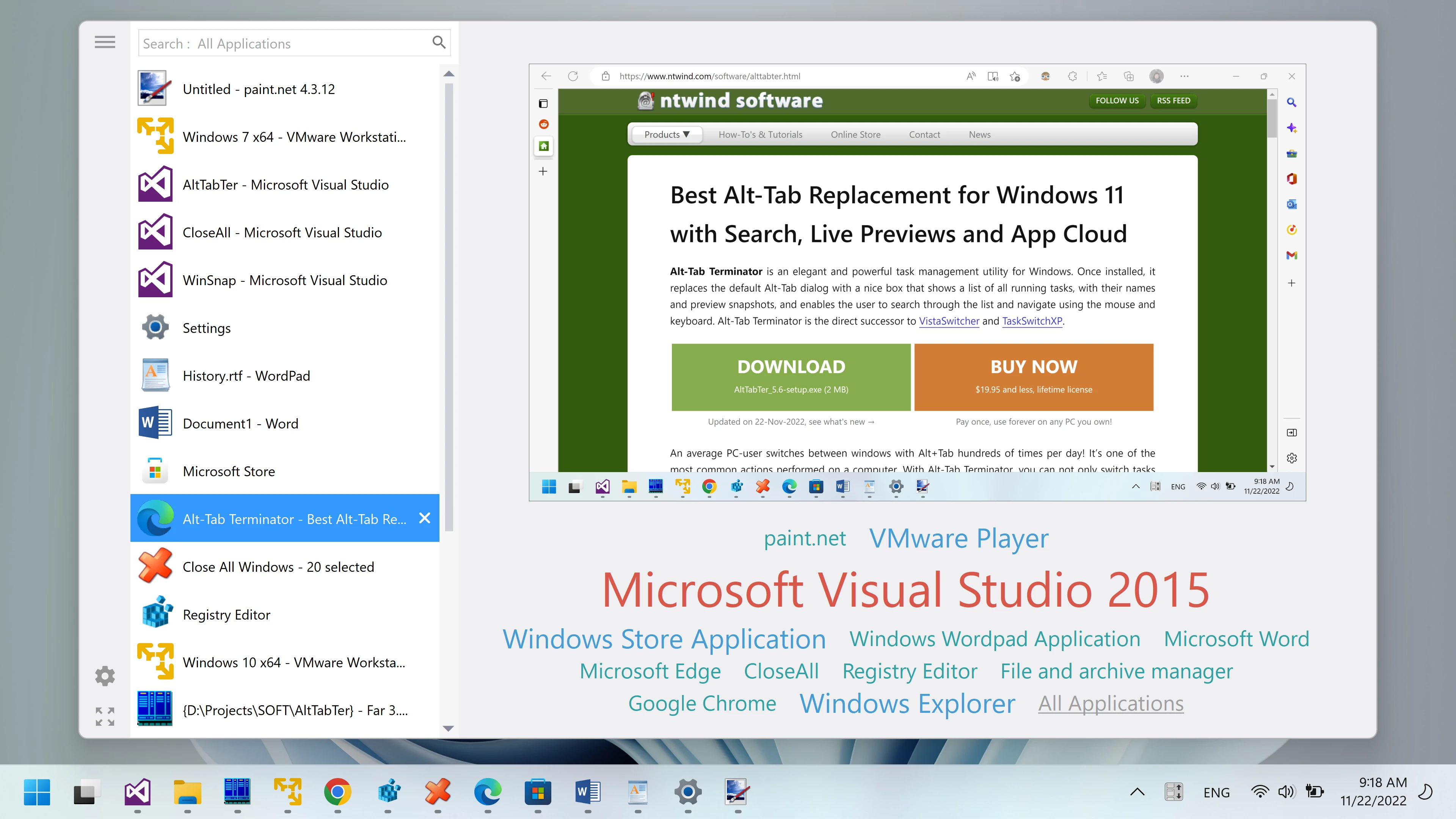
Dark mode:
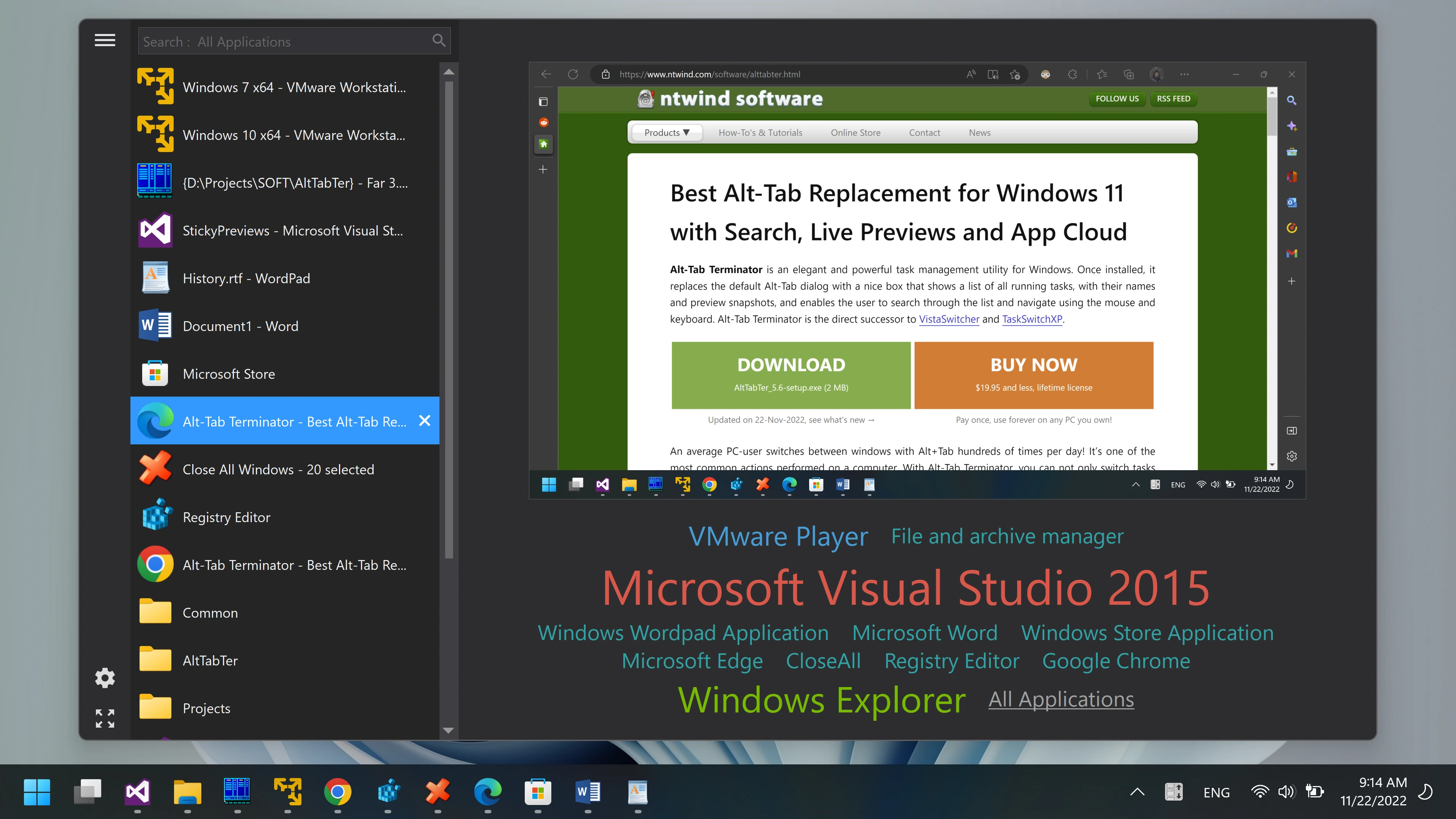
High-contrast mode:
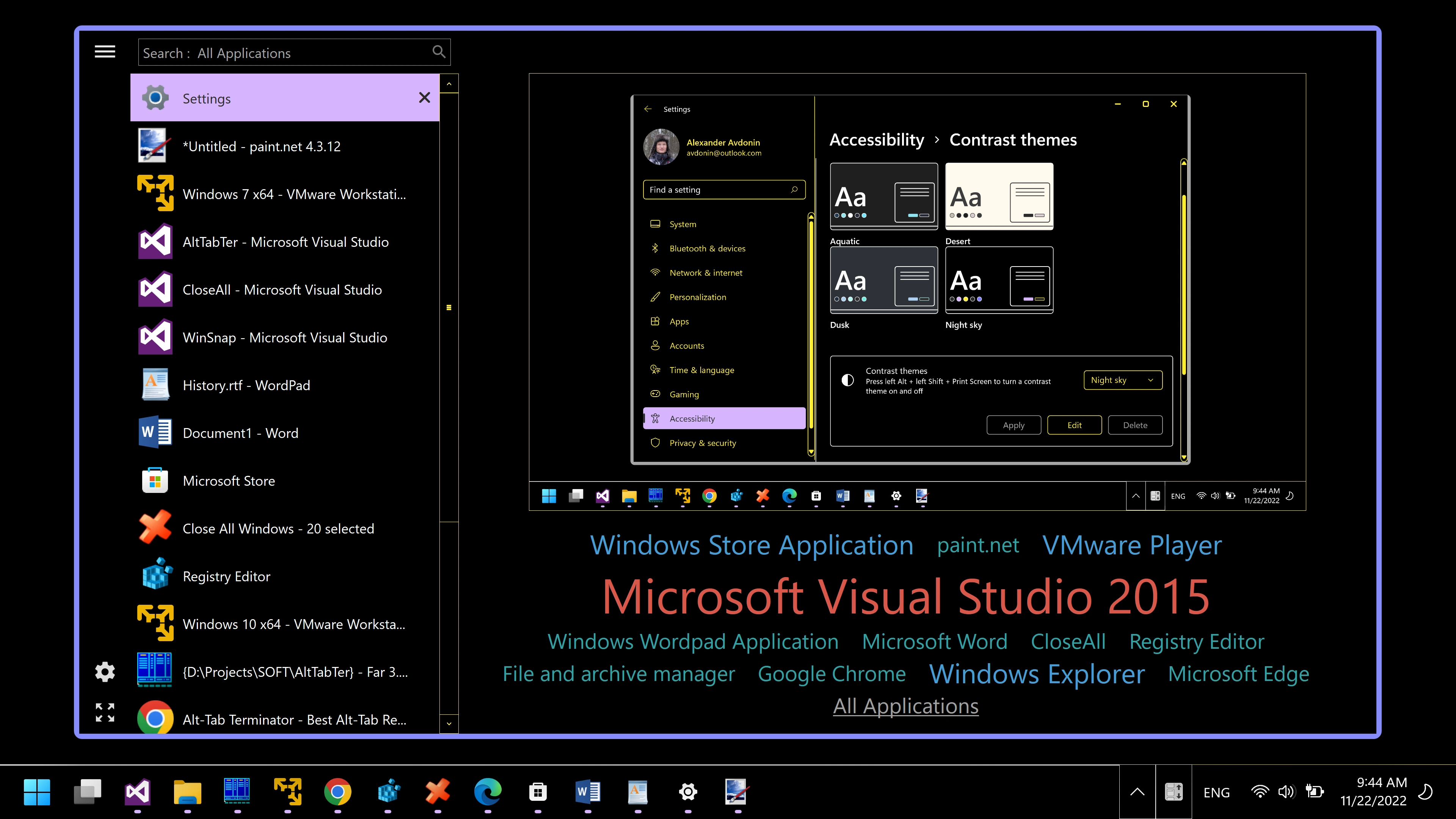
There is a new option to force the Dark mode in Settings - Appearance:
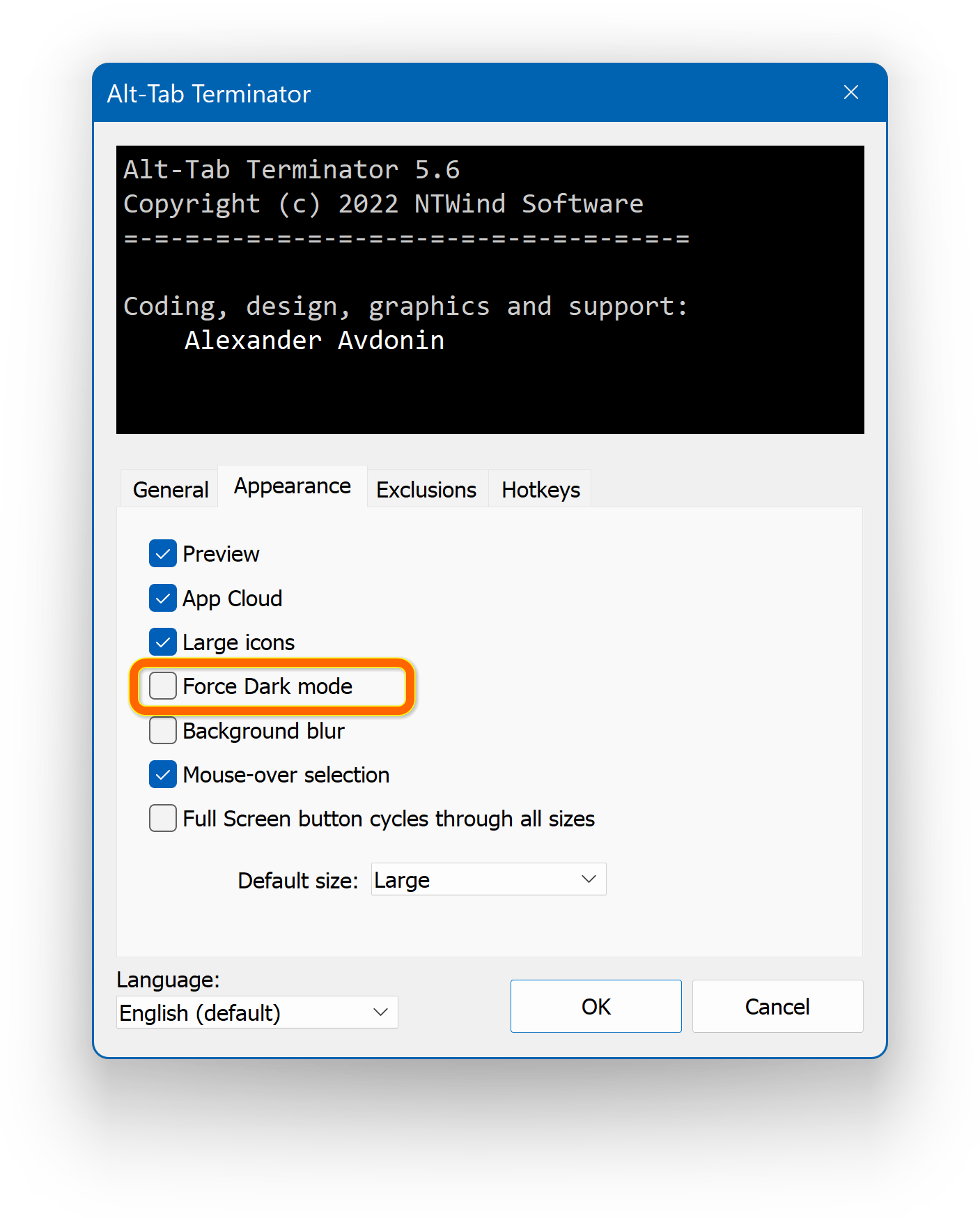
Changelog for Alt-Tab Terminator v5.6 (November 22, 2022):
- Updated languages: Russian, Slovenian
- Fixed a positioning issue on multi-monitor systems
- Some other minor improvements and bug fixes
Changelog for Alt-Tab Terminator v5.5 (November 21, 2022):
- New style to match Windows 11 UI design guidelines
- Auto switching between light/dark themes on Windows 10/11
- Support of high contrast accessibility mode on Windows 10/11
- Removed Shadow option (replaced with native Windows shadow)
- Added option "Force Dark mode" in Settings - Appearance
- Improved icon extraction algorithm for some UWP applications
- Adjusted sizes of switcher window, large size by default
- Overall smoother UI experience of the main window
- Fixed previews of minimized maximized windows on Windows 11
- Some other minor improvements and bug fixes
Download Alt-Tab Terminator (32-bit and 64-bit)
Posted by Alexander Avdonin on 22-Nov-22 06:12
Sticky Previews v2.5 - Support for Windows 11
Changelog for Sticky Previews v2.5 (November 17, 2022):
- Removed top border line from previews on Windows 10/11
- Small rounded corners for previews on Windows 11
- Added full support for Windows 11
- Some other minor bug fixes and improvements
Download Sticky Previews (32-bit and 64-bit)
Posted by Alexander Avdonin on 17-Nov-22 18:59
Visual Subst v4.2 - Polish Translation and Bug Fixes
Changelog for Visual Subst v4.2 (November 12, 2022):
- Added new language: Polish
- Fixed drop down menu color on Windows 11
- Fixed width of task dialogs on Windows 7
- Some other minor bug fixes and improvements
Download Visual Subst (32-bit and 64-bit)
Posted by Alexander Avdonin on 12-Nov-22 13:04
WinSnap v5.3.5 - Maintenance Release
Changelog for WinSnap v5.3.5 (October 28, 2022):
- Themed frame for Light and Dark themes
- Slightly changed highlight colors in the Dark theme
- Some other minor improvements and bug fixes
Download WinSnap (32-bit and 64-bit)
Posted by Alexander Avdonin on 28-Oct-22 10:04
Showing 61 - 70 of 306 Articles | Page 7 of 31
Home • News