Upload Remote - Effortlessly Send Files to Any Device's Inbox Folder via LAN or Wi-Fi
Upload Remote is a cross-platform file sharing application that enables fast and secure file transfers between computers, phones, and tablets. It connects devices over a local network or
👆 Click to Play Video | Screenshots 👇
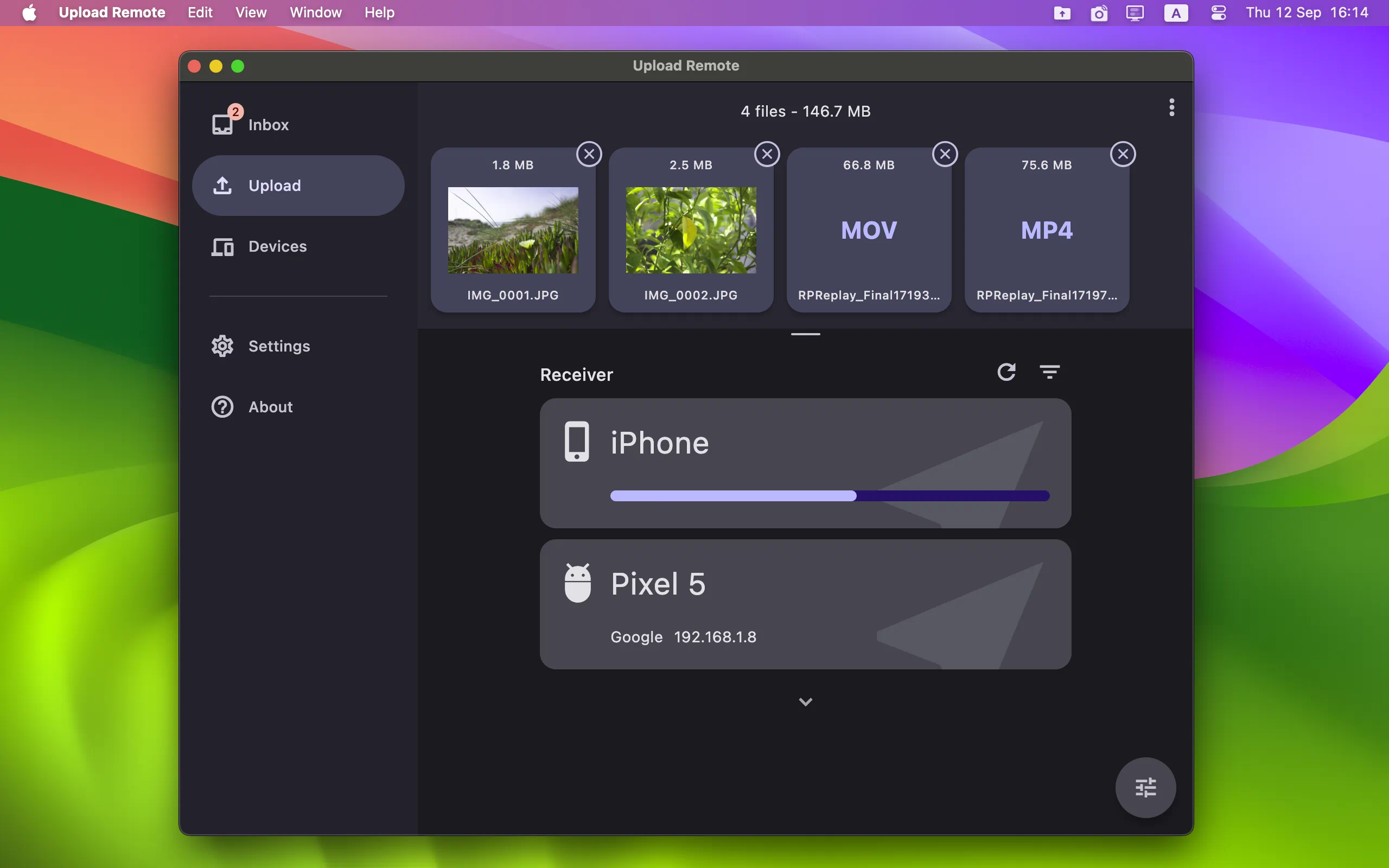
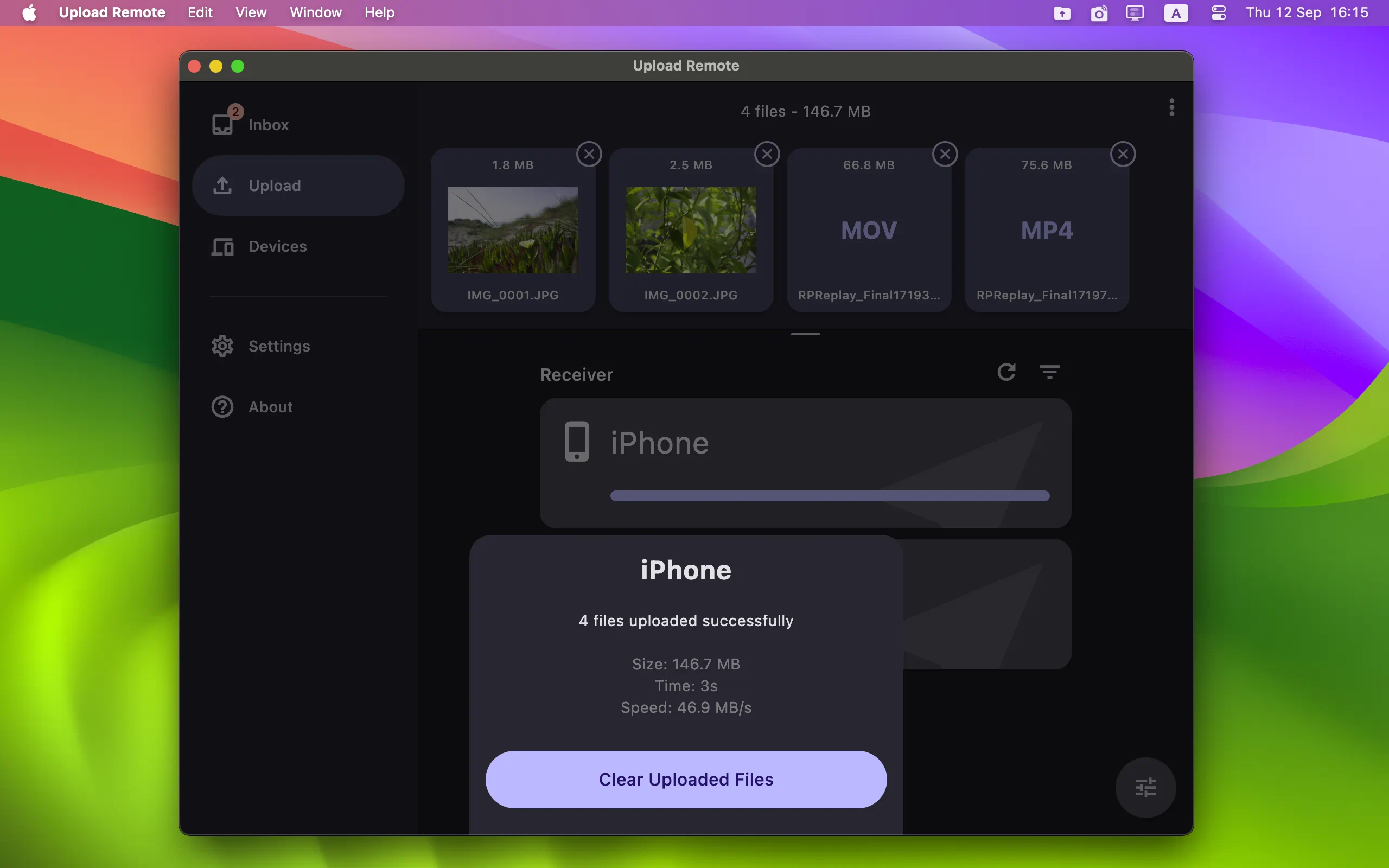
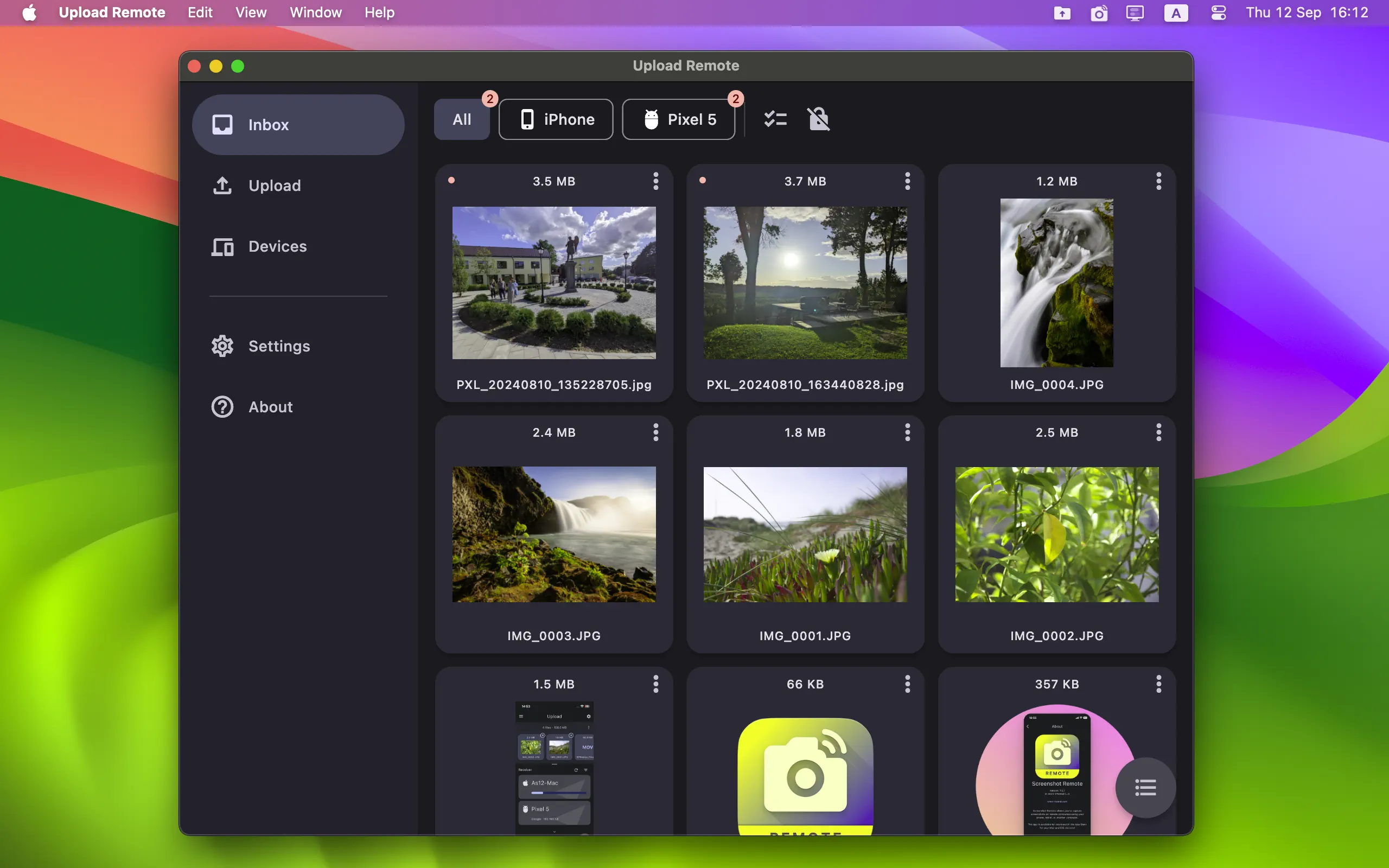
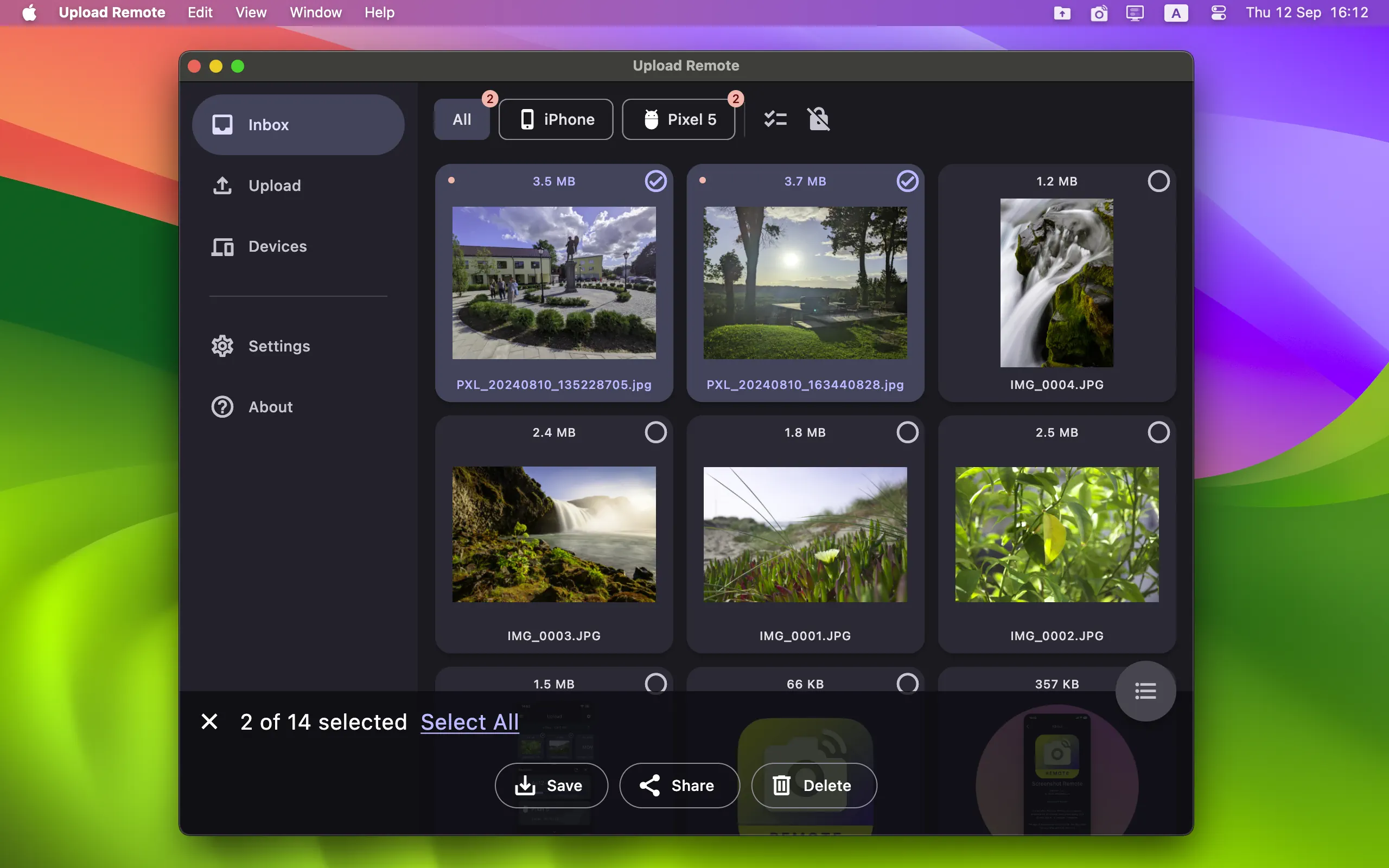
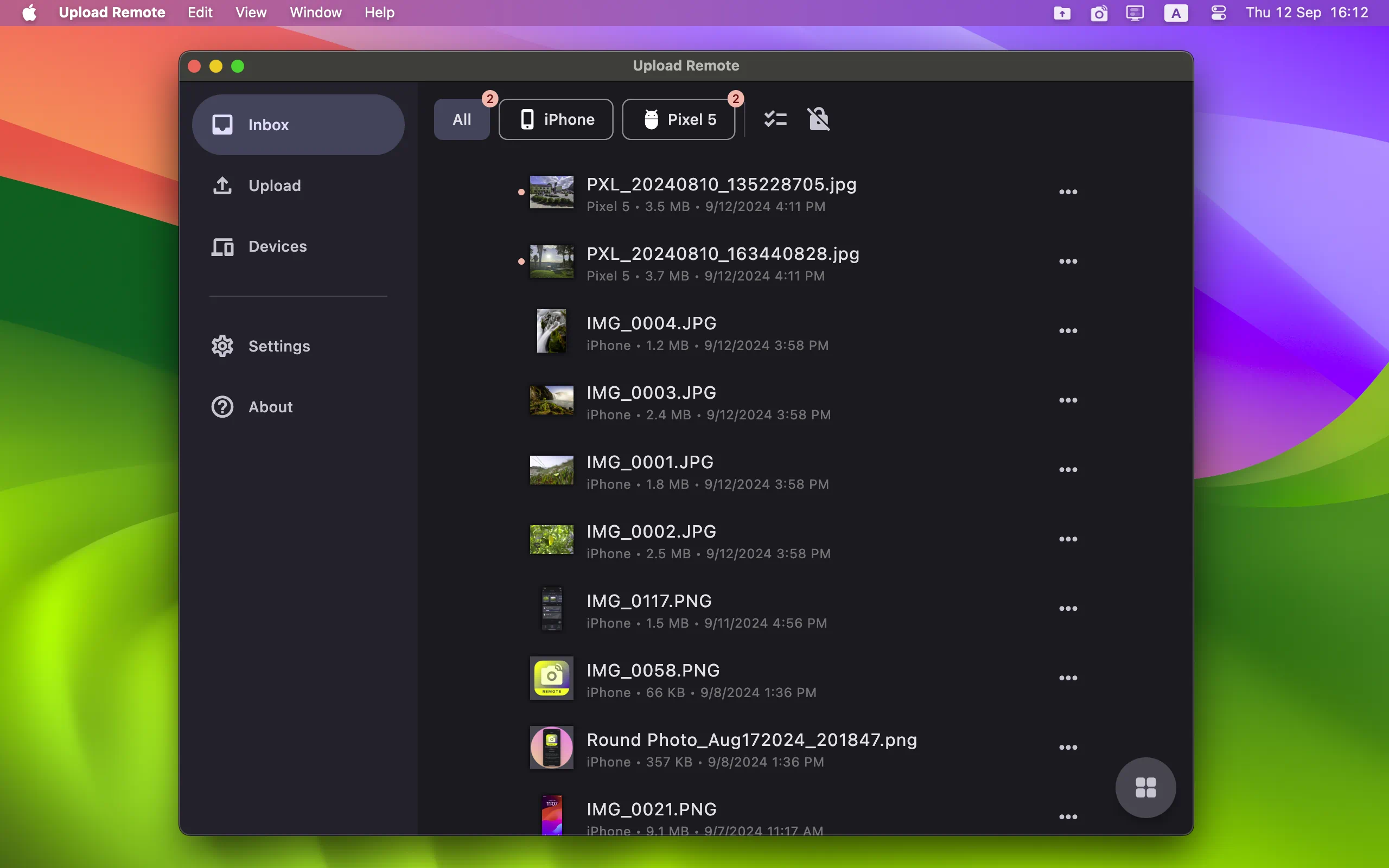
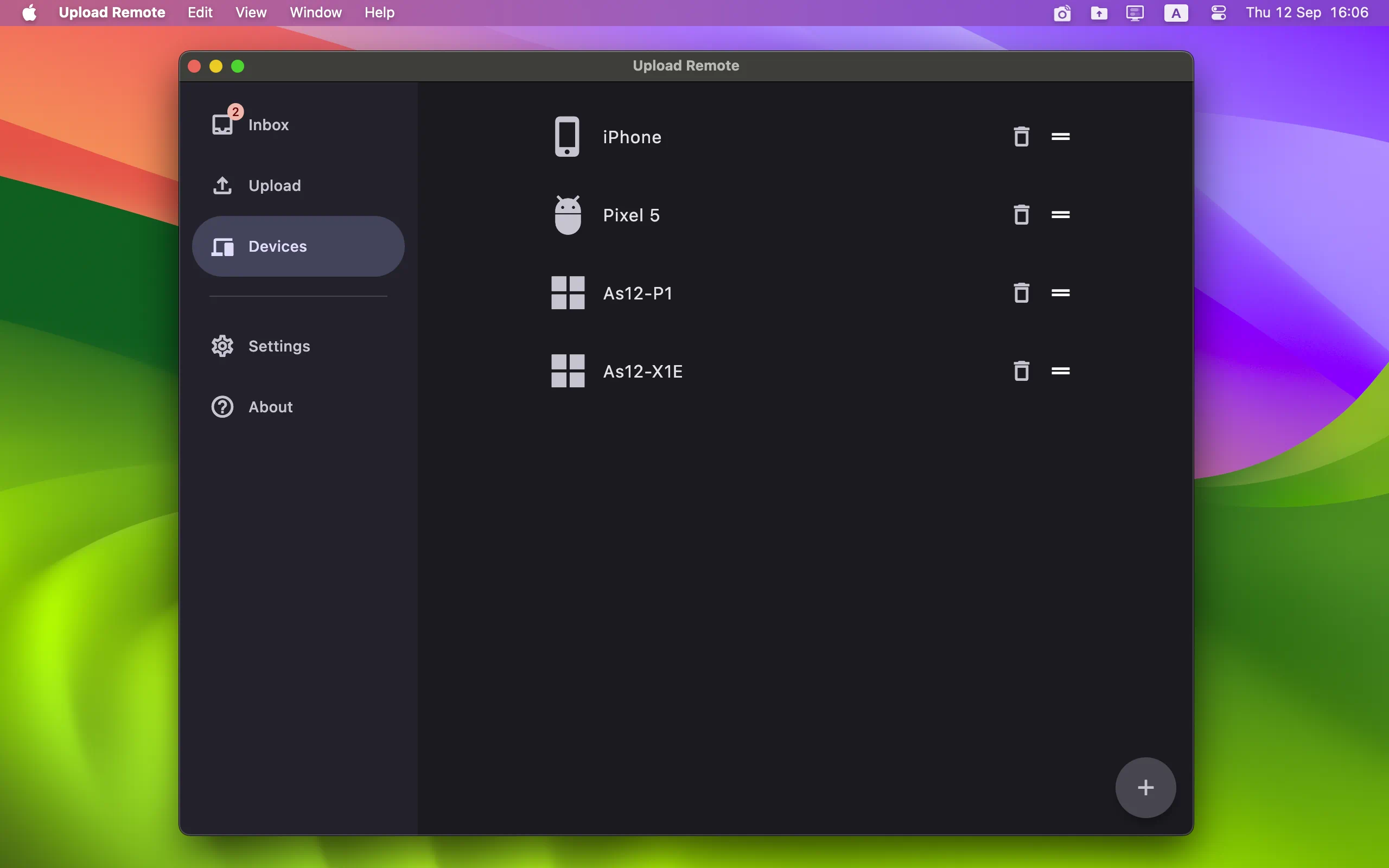
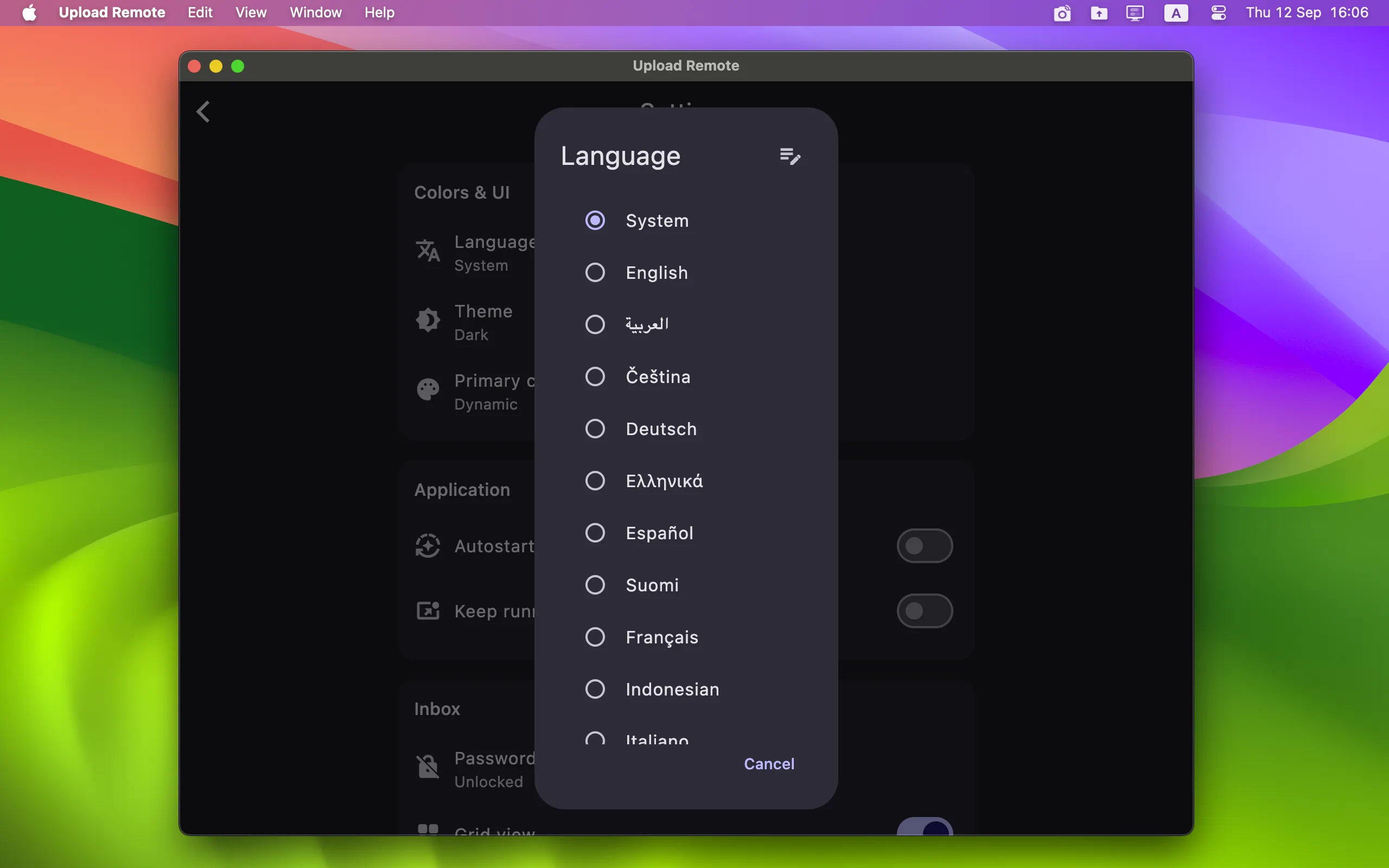
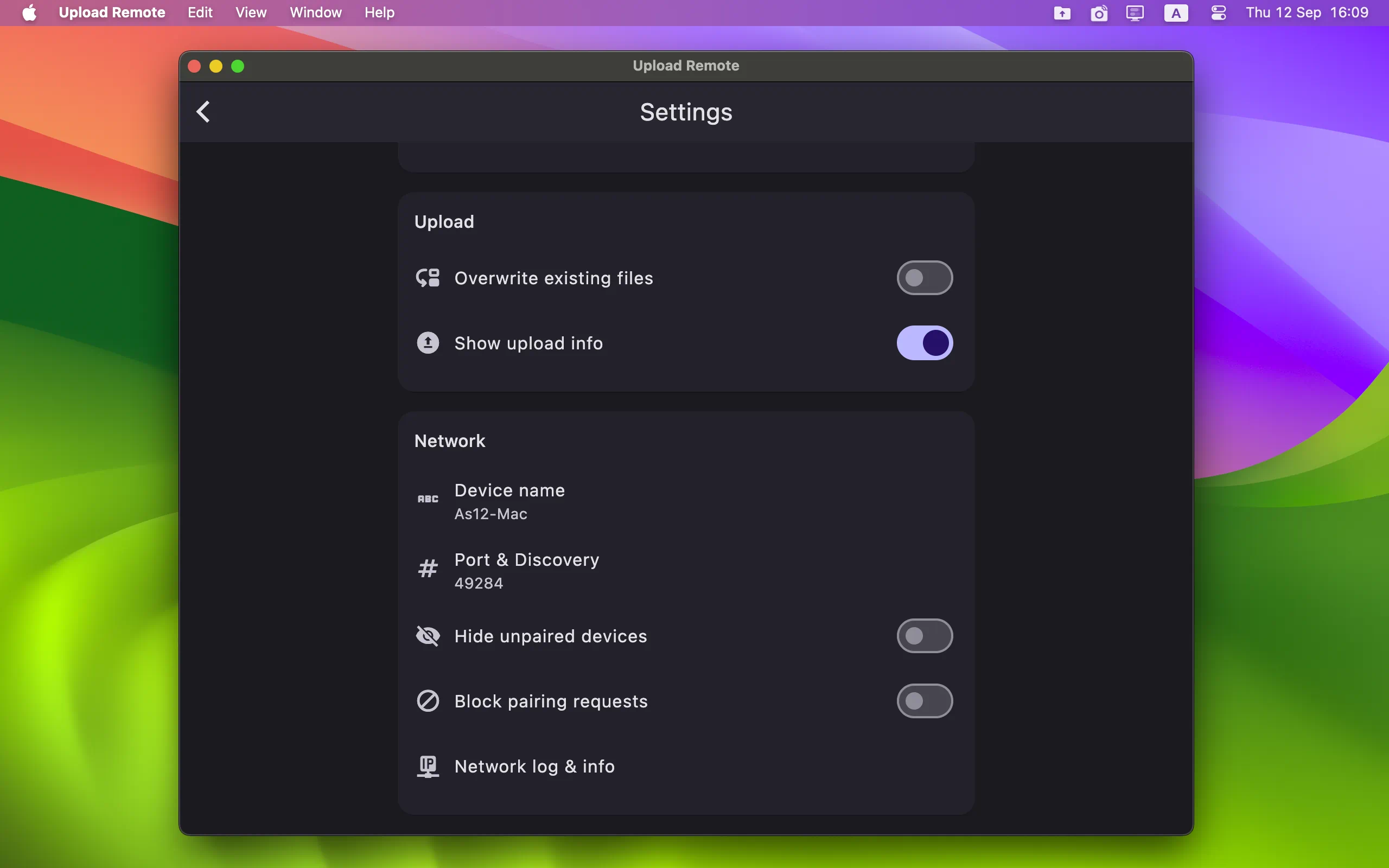
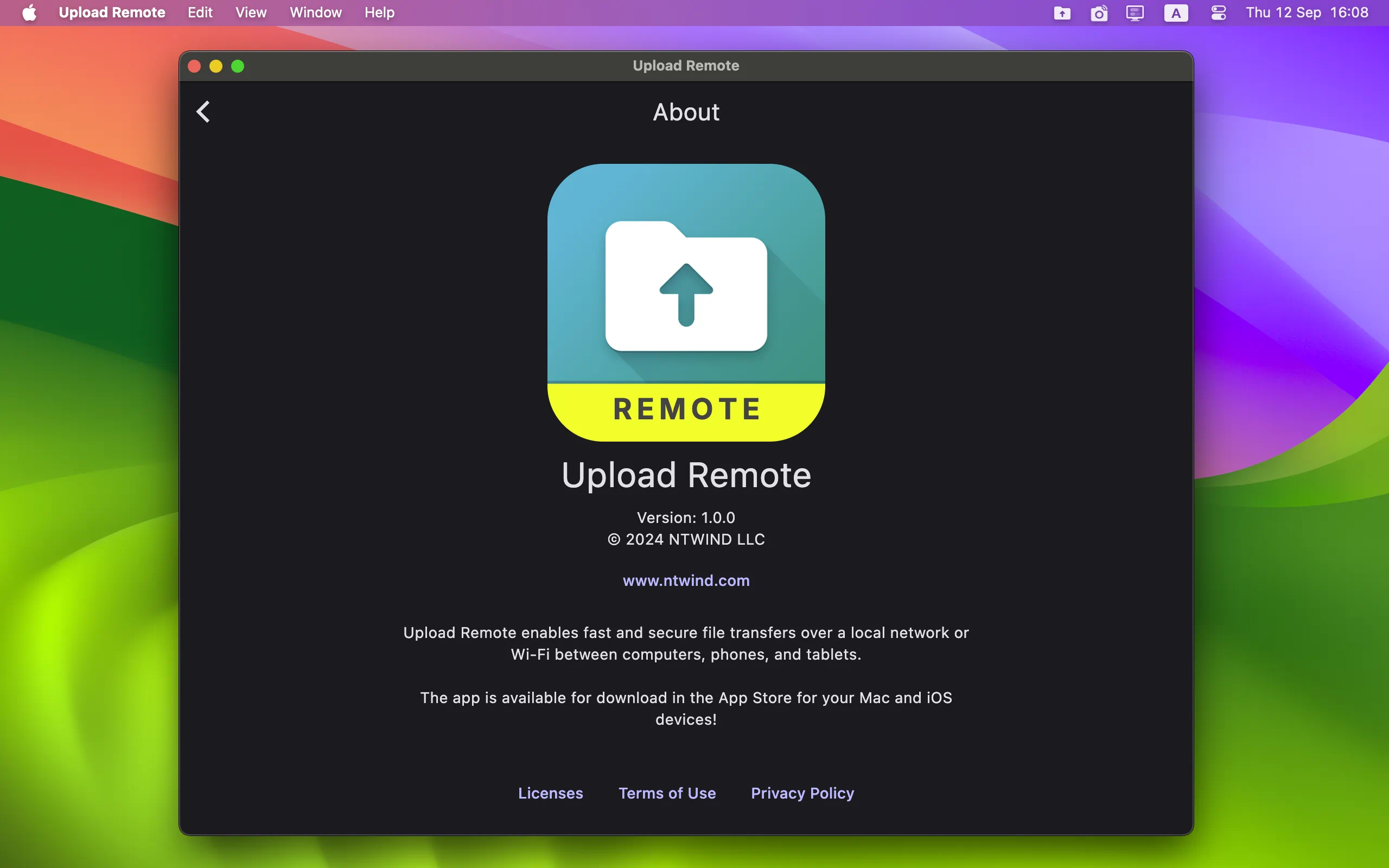
To start using Upload Remote, install it on two or more devices — PC, Mac, iPhone, iPad, any Android phone or tablet. Version 1.0.6 was released on 25-Mar-2025, see what's new →
ENJOY OUR FREE SOFTWARE — No ads, no subscriptions, completely free!
Hassle-Free Upload Process
Upload Remote streamlines the file-sharing process by eliminating common extra steps. For instance, the receiving device doesn't need to confirm uploads — the sender simply pushes selected files directly into the receiver's Inbox folder.

Newly uploaded files are marked with an "unread" indicator, similar to email applications, making them easy to spot. If one or more files with the same names already exist in the Inbox, the sender will see a confirmation dialog.

Upload Remote is primarily designed for use with your own devices. However, if you want to allow others to upload to your device, you can set up a password for added security.
User-Friendly & Efficient
Upload Remote's interface is neatly organized into three main tabs:
- Inbox Tab: Shows incoming files, new files on top, like an email app. Users can open, save, share, or delete files directly.
- Upload Tab: Lets users select photos, videos, and other files to send. Nearby devices are listed below the selected files. To upload, just tap a device.
- Devices Tab: Simplifies management of paired devices. Users can reorder the device list, edit names and permissions, or remove devices as needed.
Whether you need to transfer documents, photos, videos, or any other type of file, Upload Remote offers a seamless and efficient solution. The intuitive user interface makes it easy for anyone to use, regardless of technical expertise.
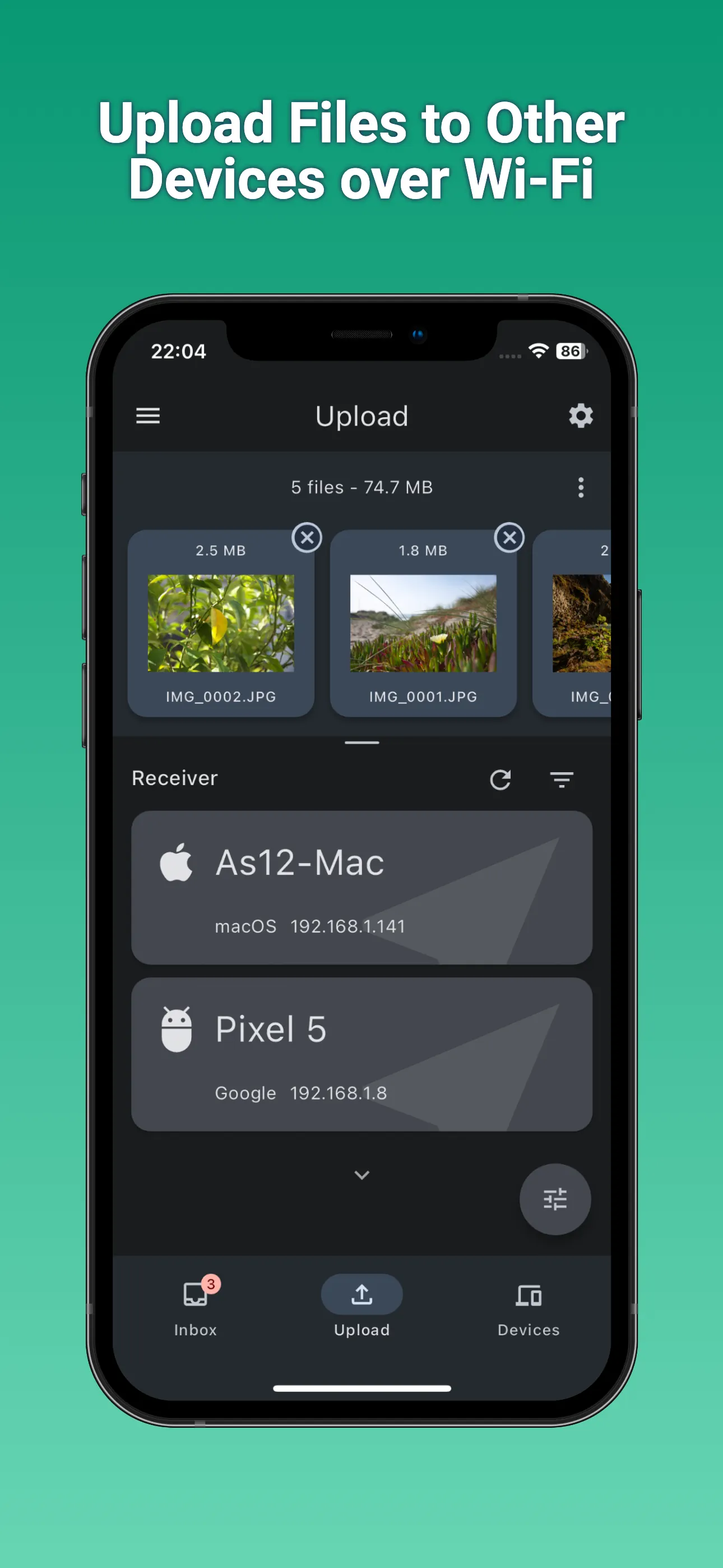
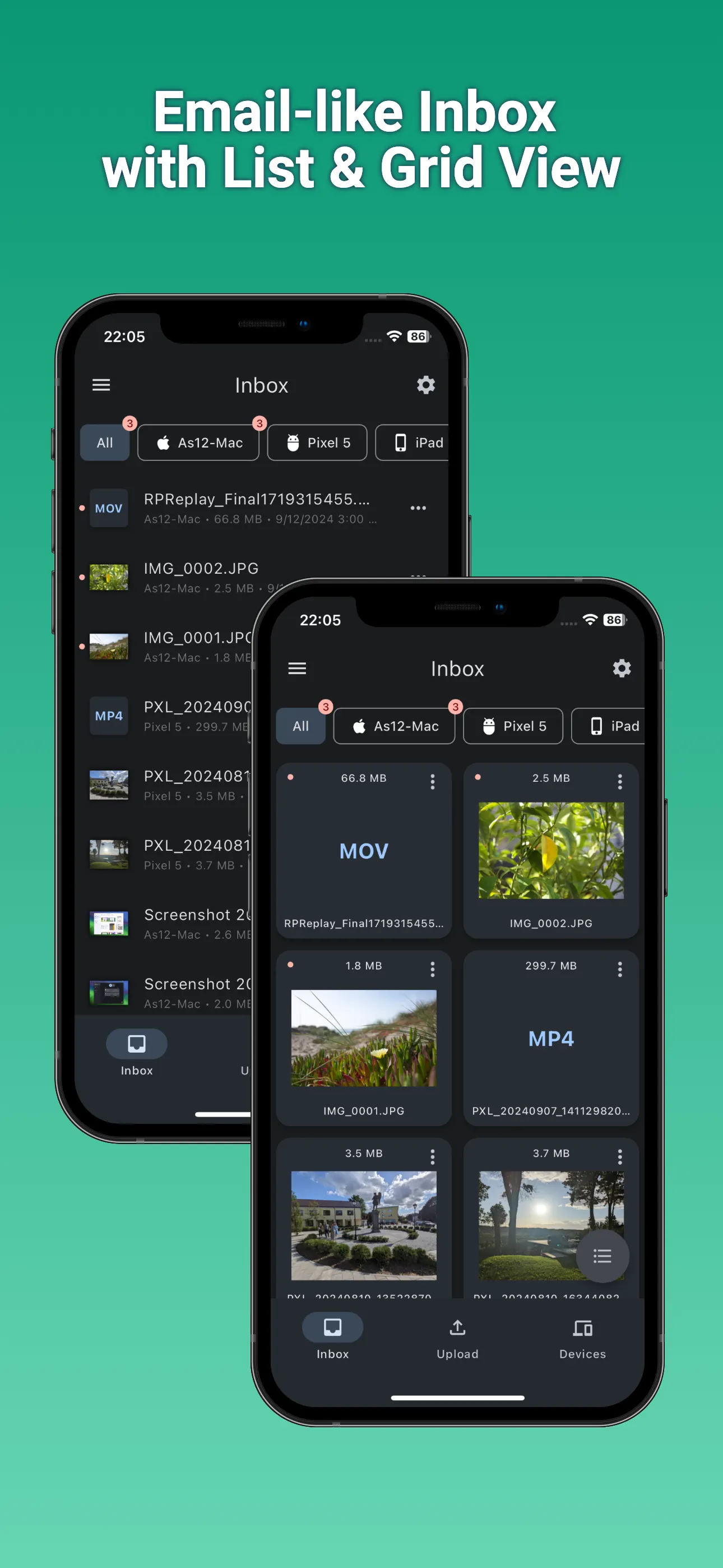
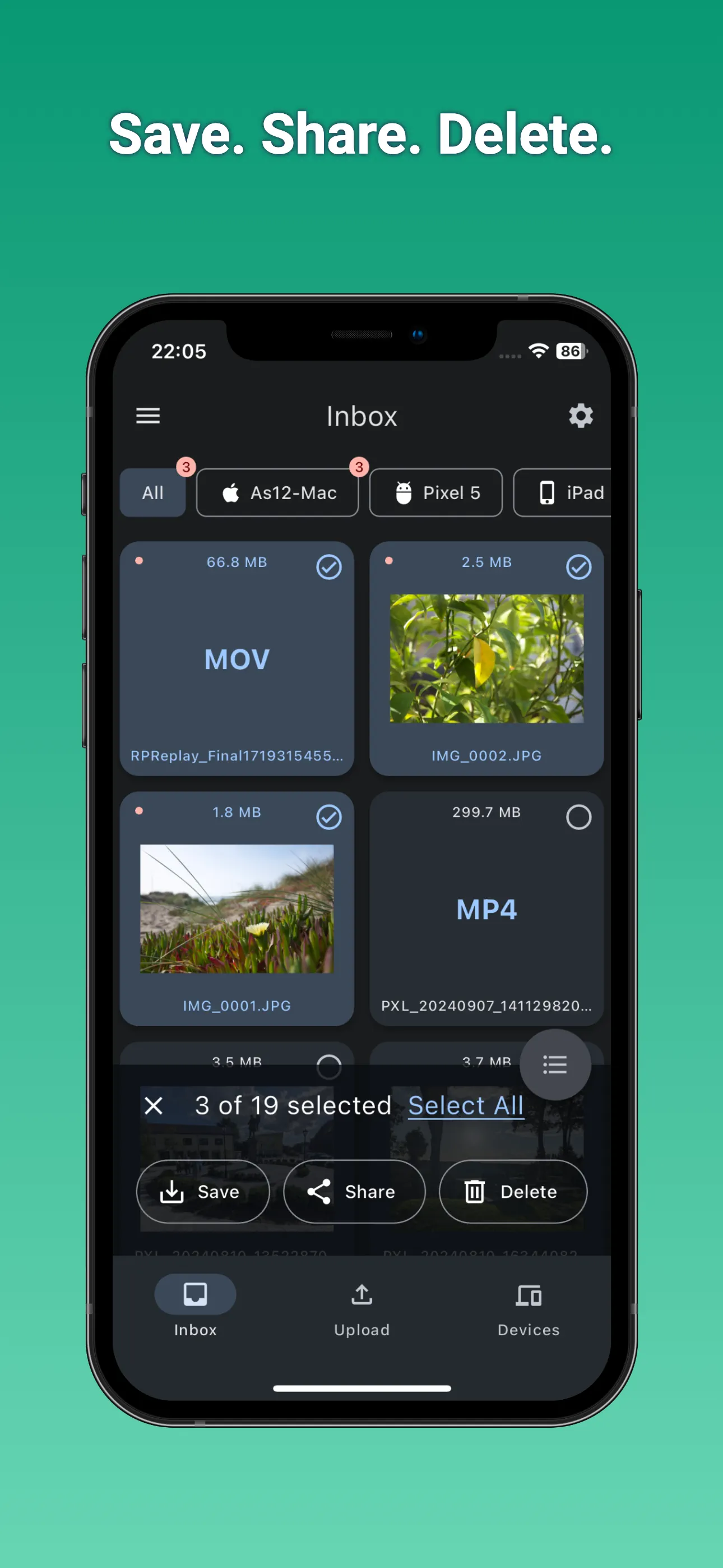
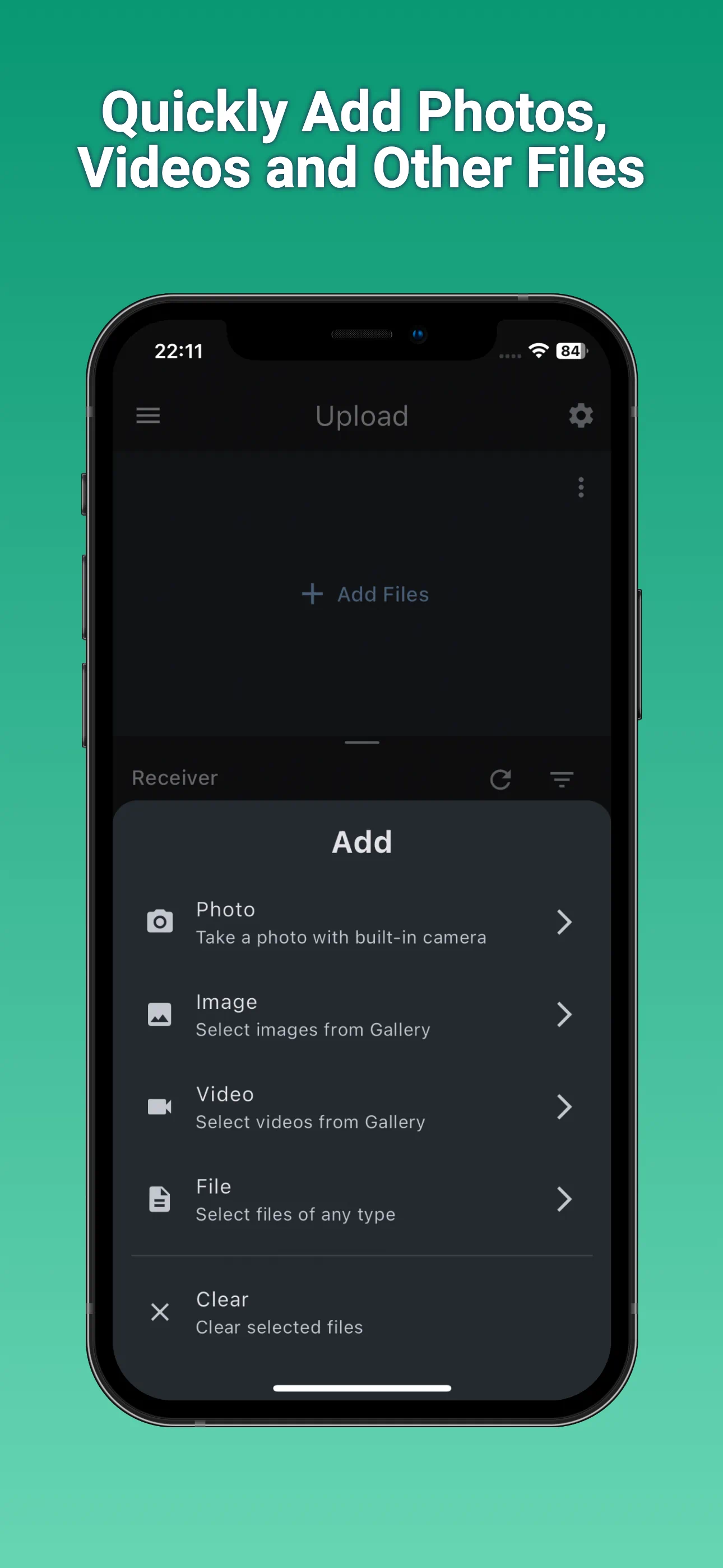
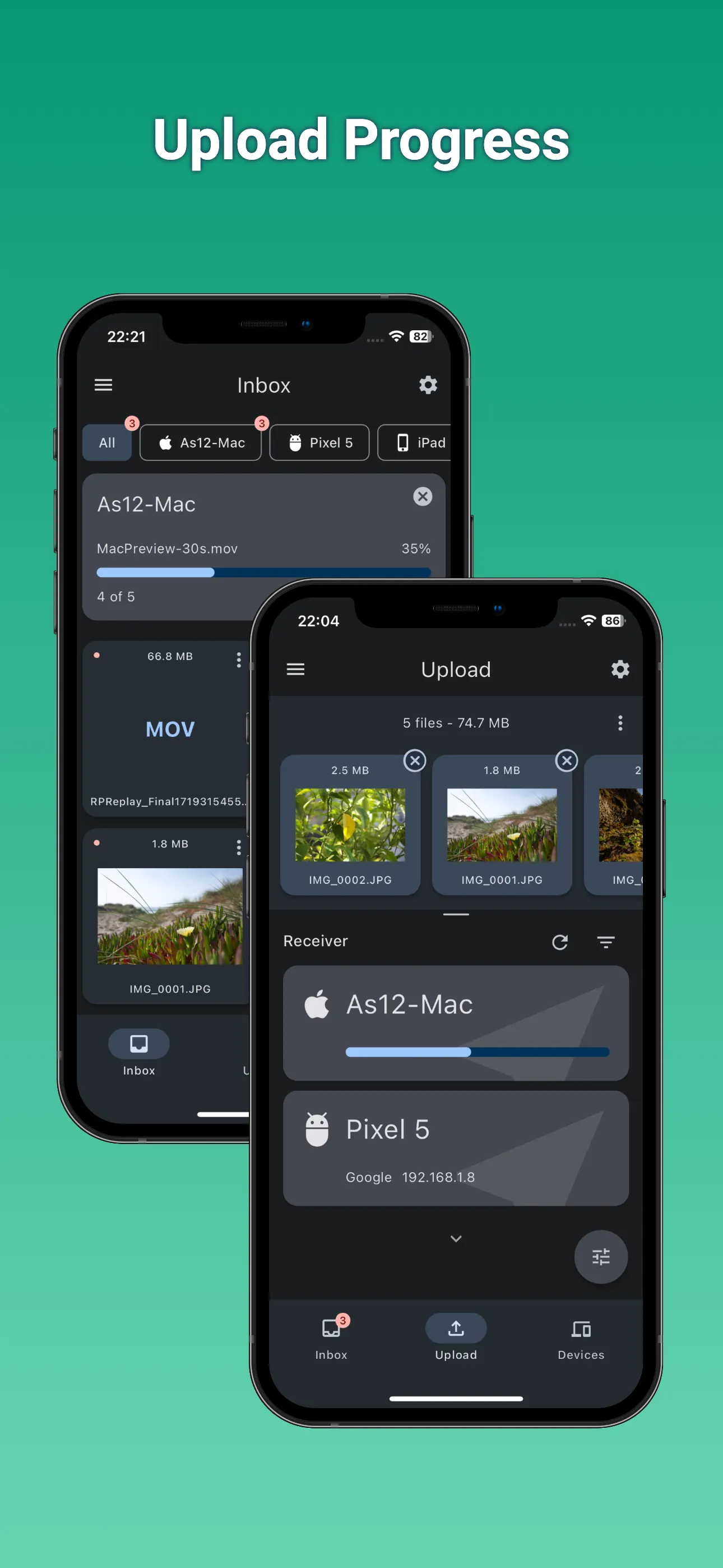
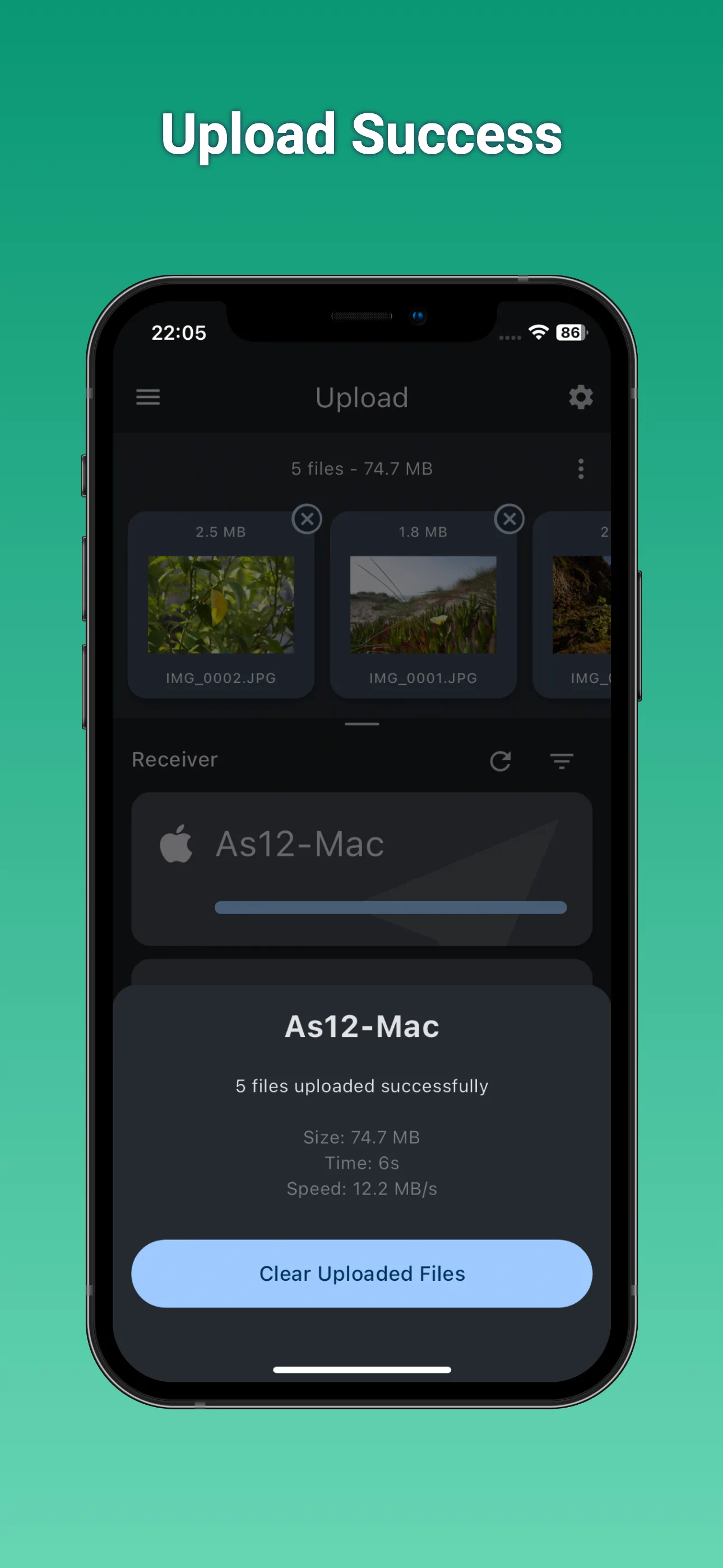
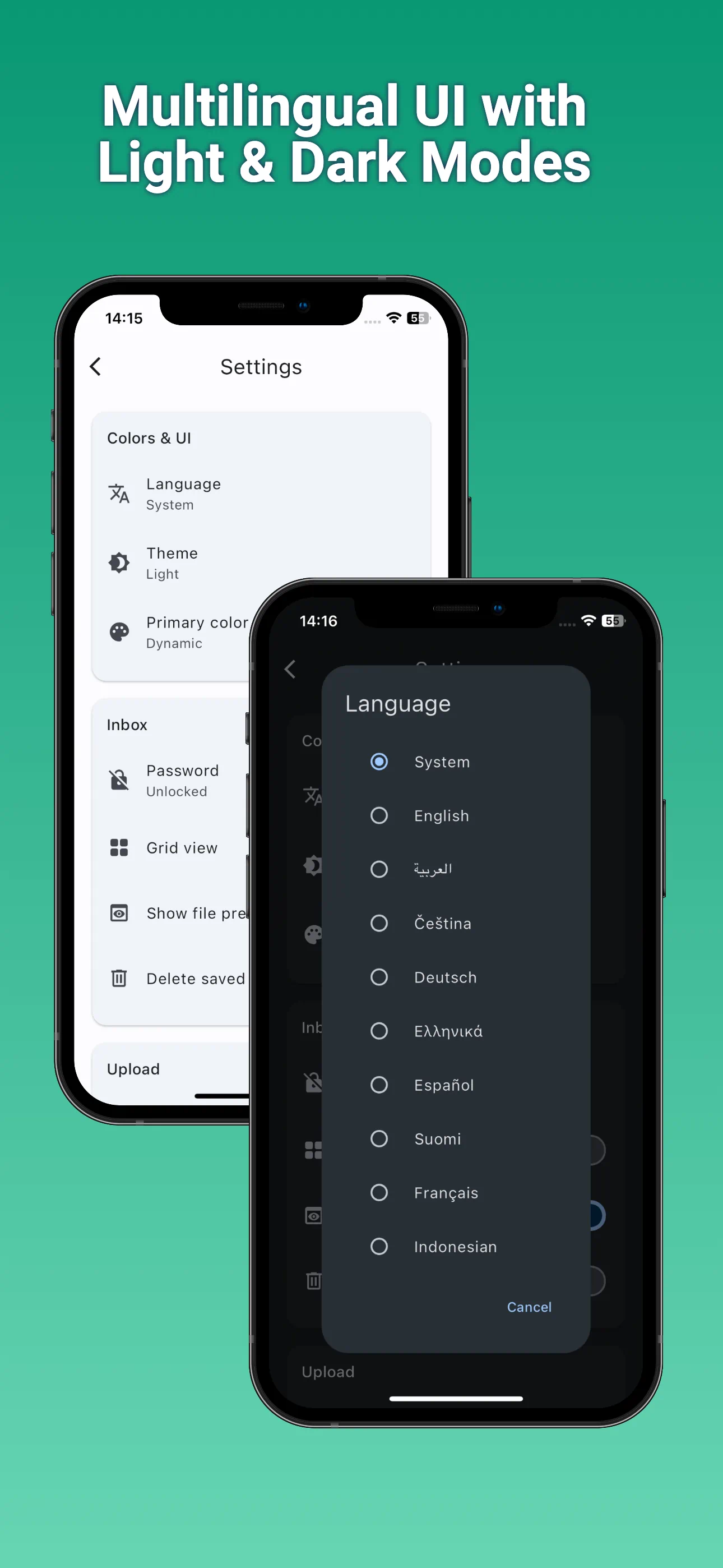

👆 Screenshots on Mobile — Click to Enlarge
Home • Cross-Platform • Upload Remote