Alt-Tab Terminator v5.6 - Auto Theme Switching
This release comes with many UI changes in favor of Windows 11: rounded corners, native shadow and border, light/dark and high-contrast modes. Here is how it looks like in the Light mode:
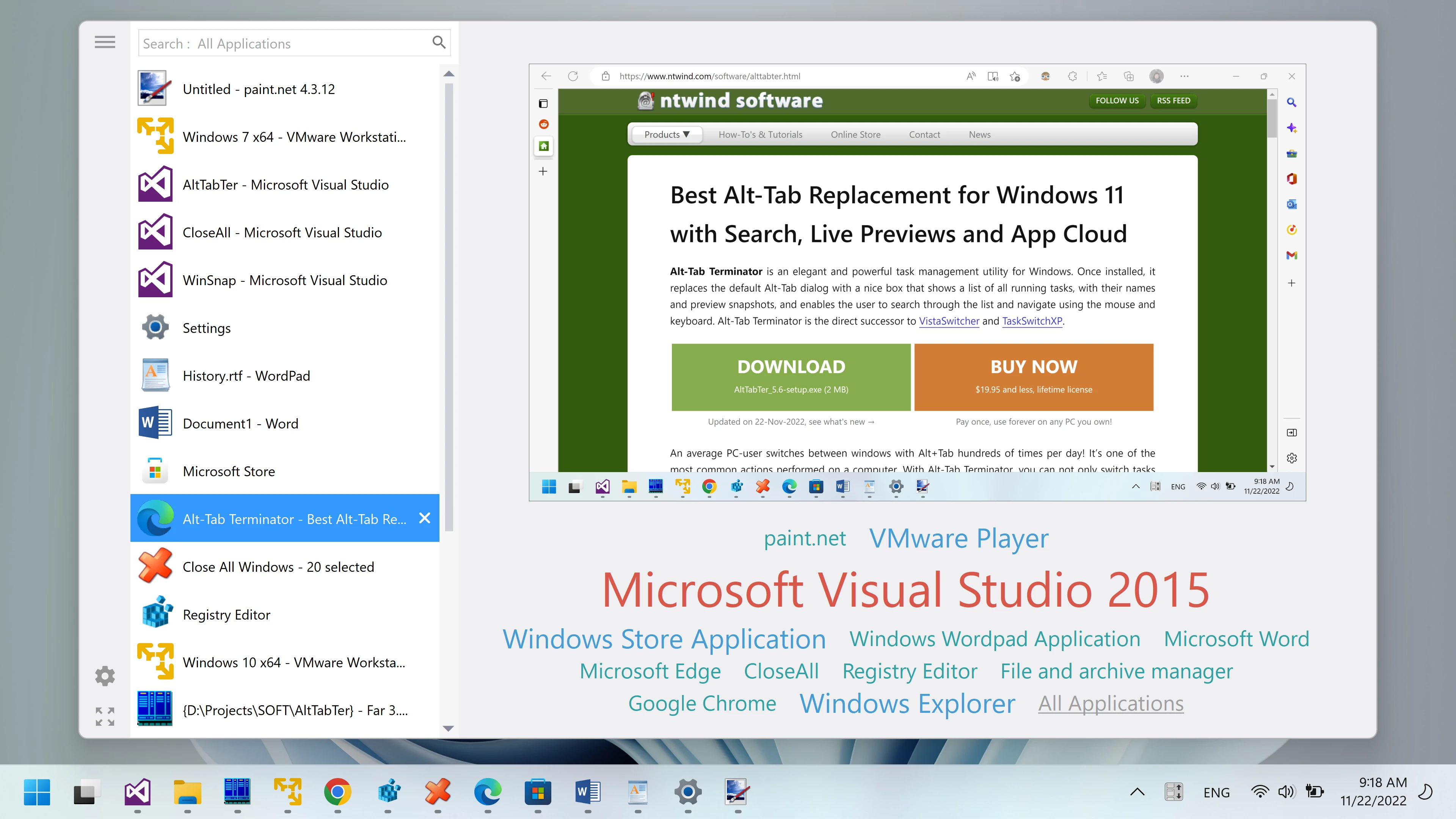
Dark mode:
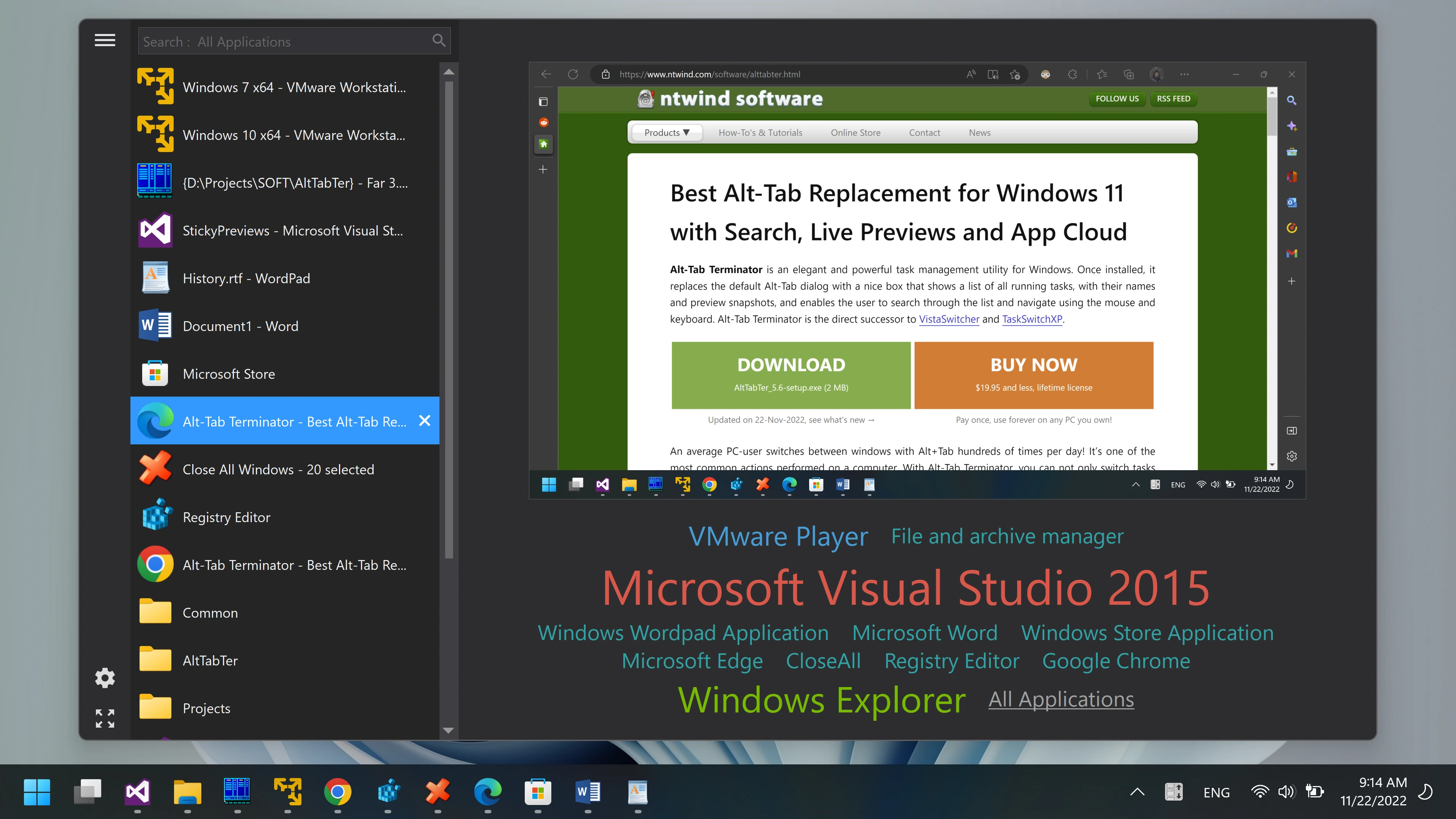
High-contrast mode:
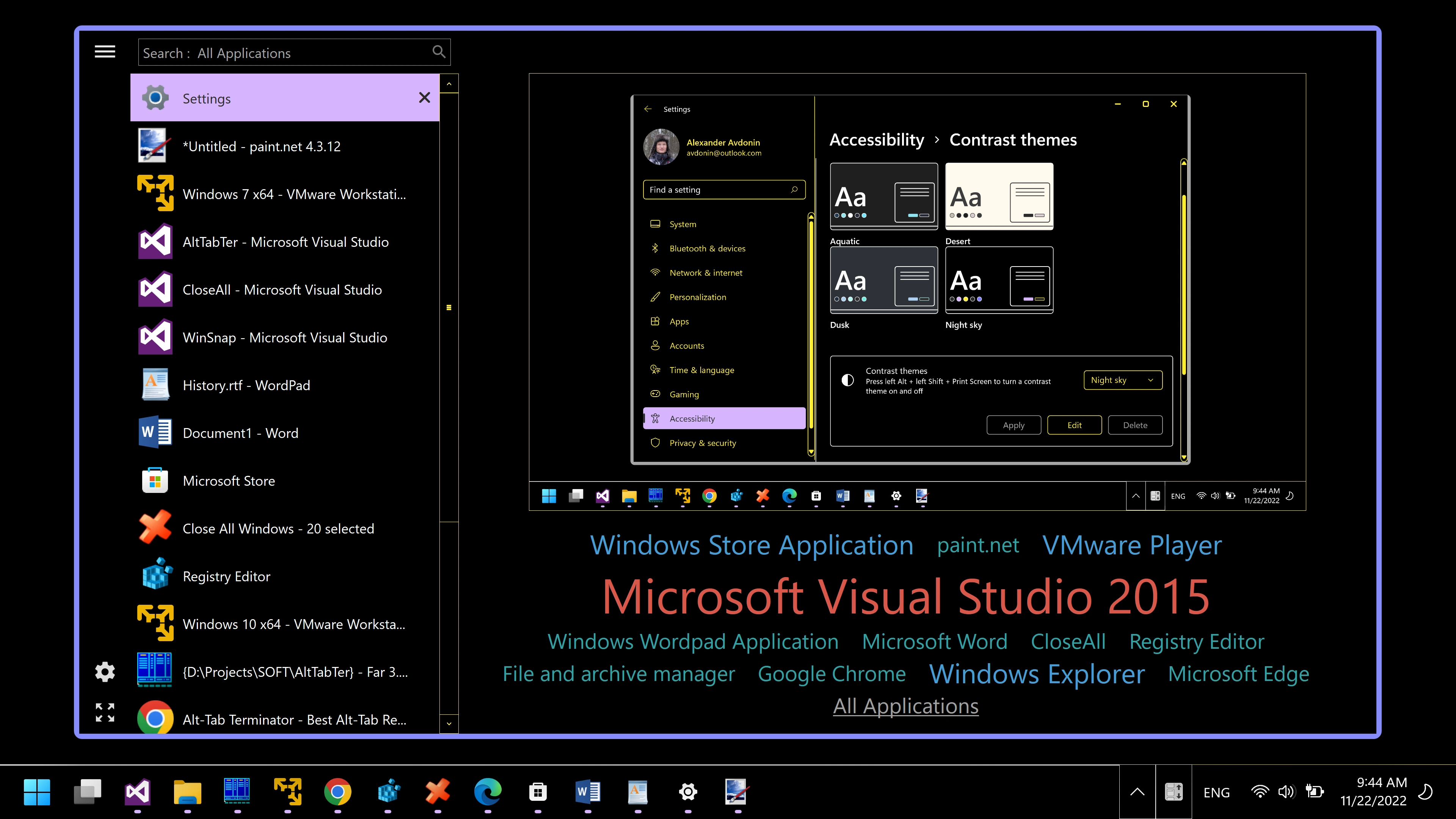
There is a new option to force the Dark mode in Settings - Appearance:
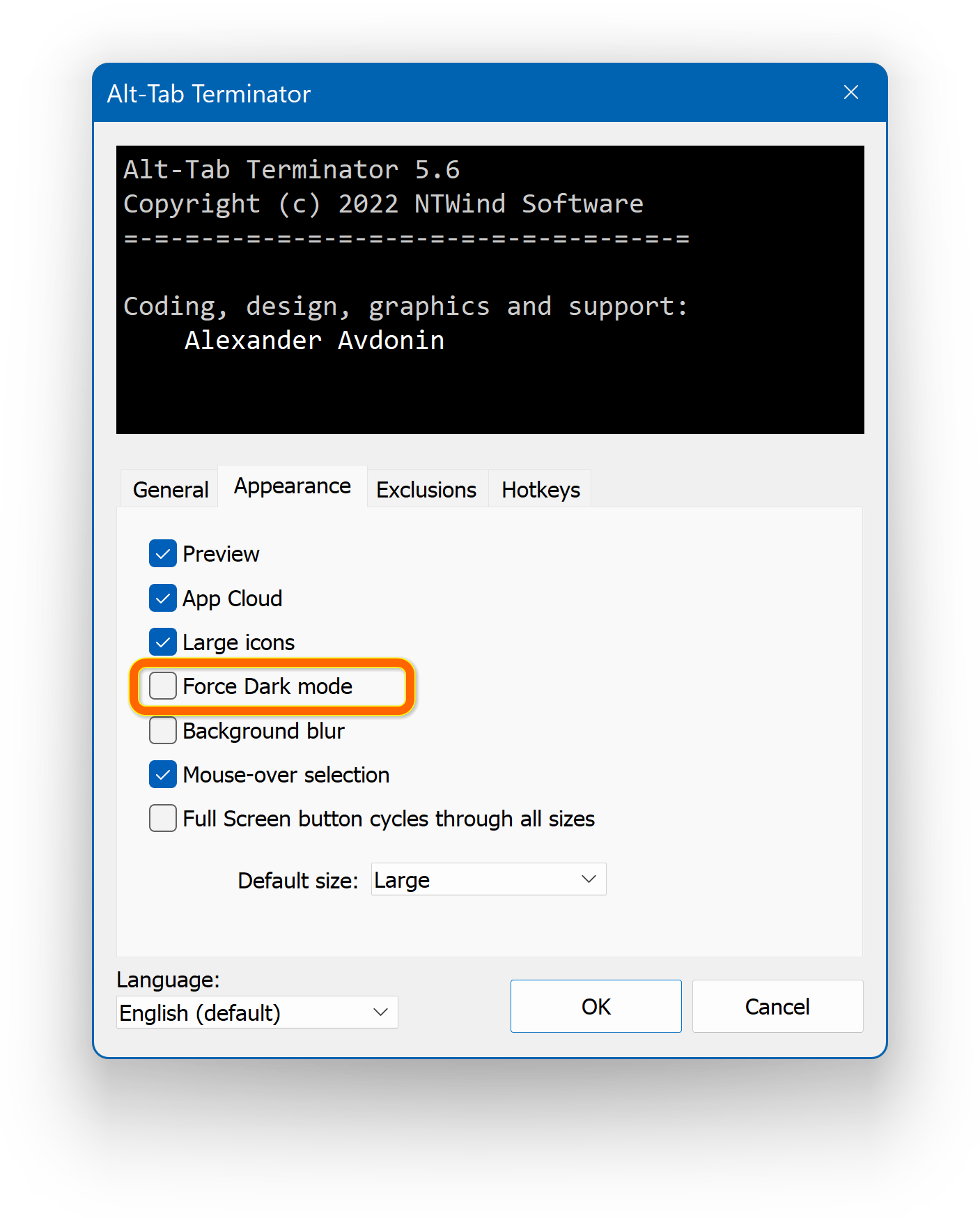
Changelog for Alt-Tab Terminator v5.6 (November 22, 2022):
- Updated languages: Russian, Slovenian
- Fixed a positioning issue on multi-monitor systems
- Some other minor improvements and bug fixes
Changelog for Alt-Tab Terminator v5.5 (November 21, 2022):
- New style to match Windows 11 UI design guidelines
- Auto switching between light/dark themes on Windows 10/11
- Support of high contrast accessibility mode on Windows 10/11
- Removed Shadow option (replaced with native Windows shadow)
- Added option "Force Dark mode" in Settings - Appearance
- Improved icon extraction algorithm for some UWP applications
- Adjusted sizes of switcher window, large size by default
- Overall smoother UI experience of the main window
- Fixed previews of minimized maximized windows on Windows 11
- Some other minor improvements and bug fixes
Download Alt-Tab Terminator (32-bit and 64-bit)
Home • News • Alt-Tab Terminator v5.6 - Auto Theme Switching