Alt-Tab Terminator v5.0 - More Customization Options
Version 5 adds many new features and customization options in the updated Settings dialog: background blur, exclusions, advanced hotkey configuration, switching with the right mouse button + wheel, turning off preview and app cloud, and much more.
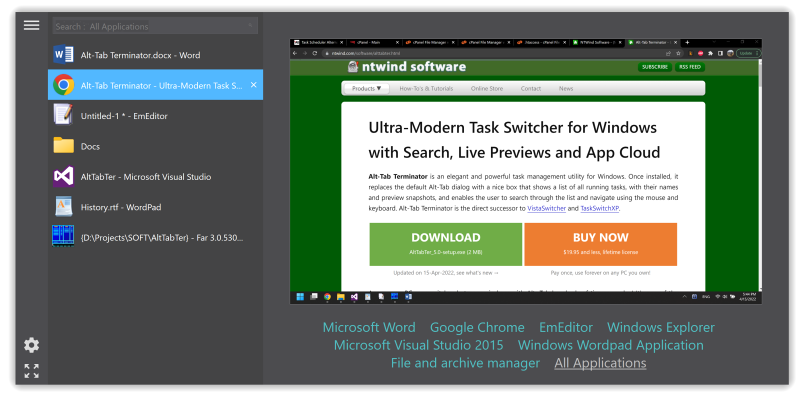
New Settings dialog:
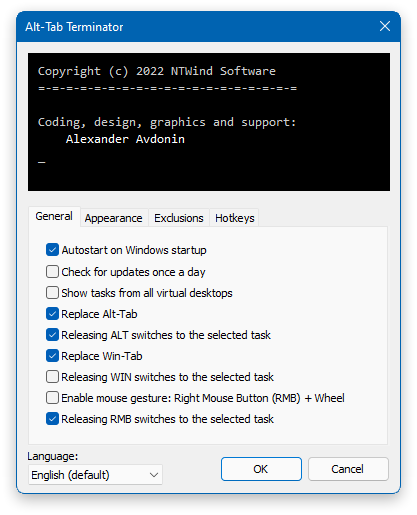
Changelog for Alt-Tab Terminator v5.0 (April 15, 2022):
- Updated Settings dialog with many new customization options
- New appearance options to disable Preview and App Cloud
- Background blur, Shadow and cycle through all sizes with Full Screen
- Releasing ALT/WIN/RMB switches to the selected task
- Added Right Mouse Button + Wheel to switch tasks without keyboard
- Added Close All and Minimize All for selected group
- Added Exclusion by application executable file
- Added search hint for selected application group
- Added more custom hotkeys to open Alt-Tab Terminator
- Many other improvements and changes to default settings
Download Alt-Tab Terminator (32-bit and 64-bit)
Home • News • Alt-Tab Terminator v5.0 - More Customization Options