Clipboard Remote - Copy & Paste over LAN between PCs, Macs, Phones and Tablets
Clipboard Remote enables easy copying and pasting of text, URLs, images and photos between all your devices — computers, phones and tablets. Using your local network or
👆 Click to Play Video | Screenshots 👇
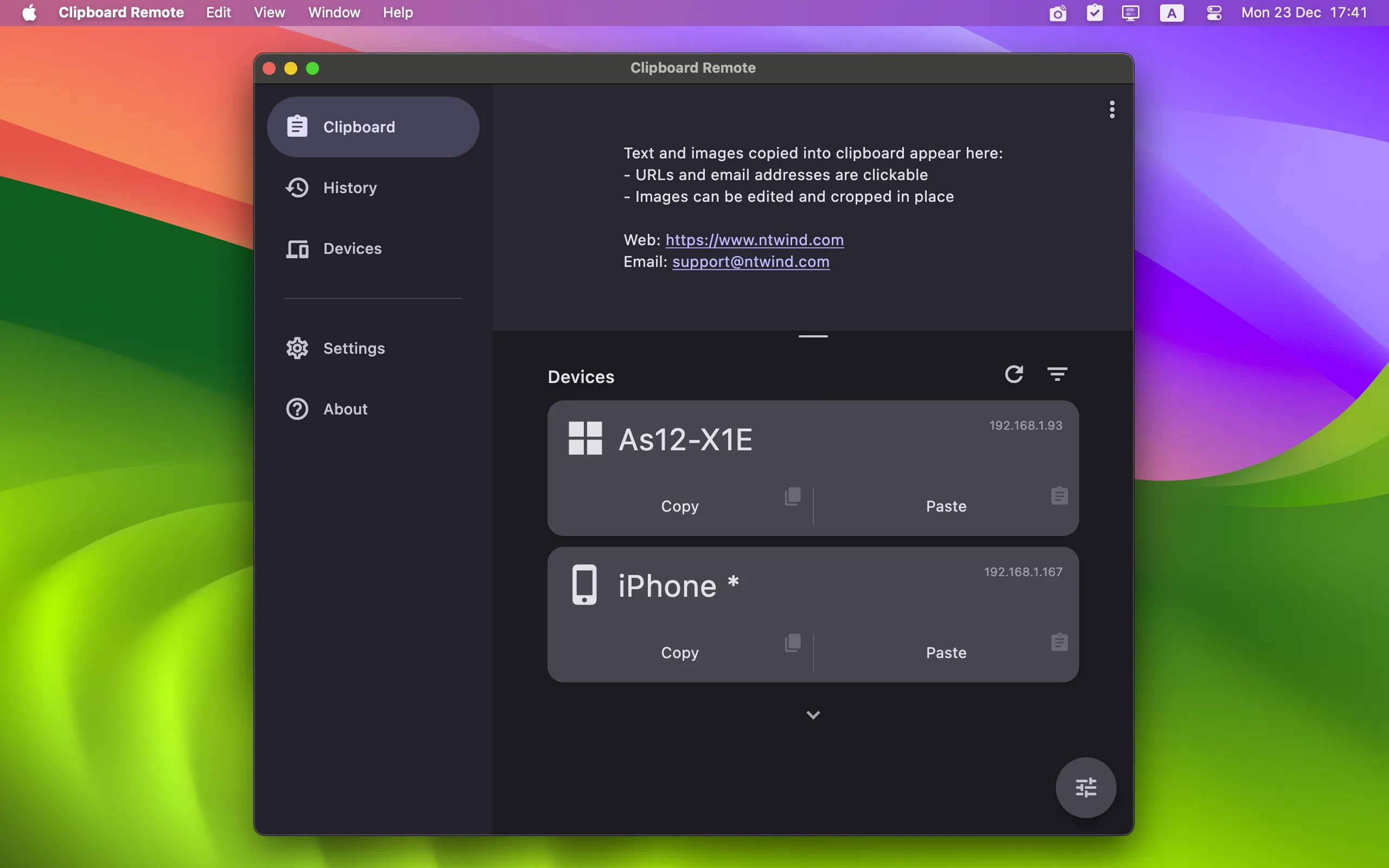
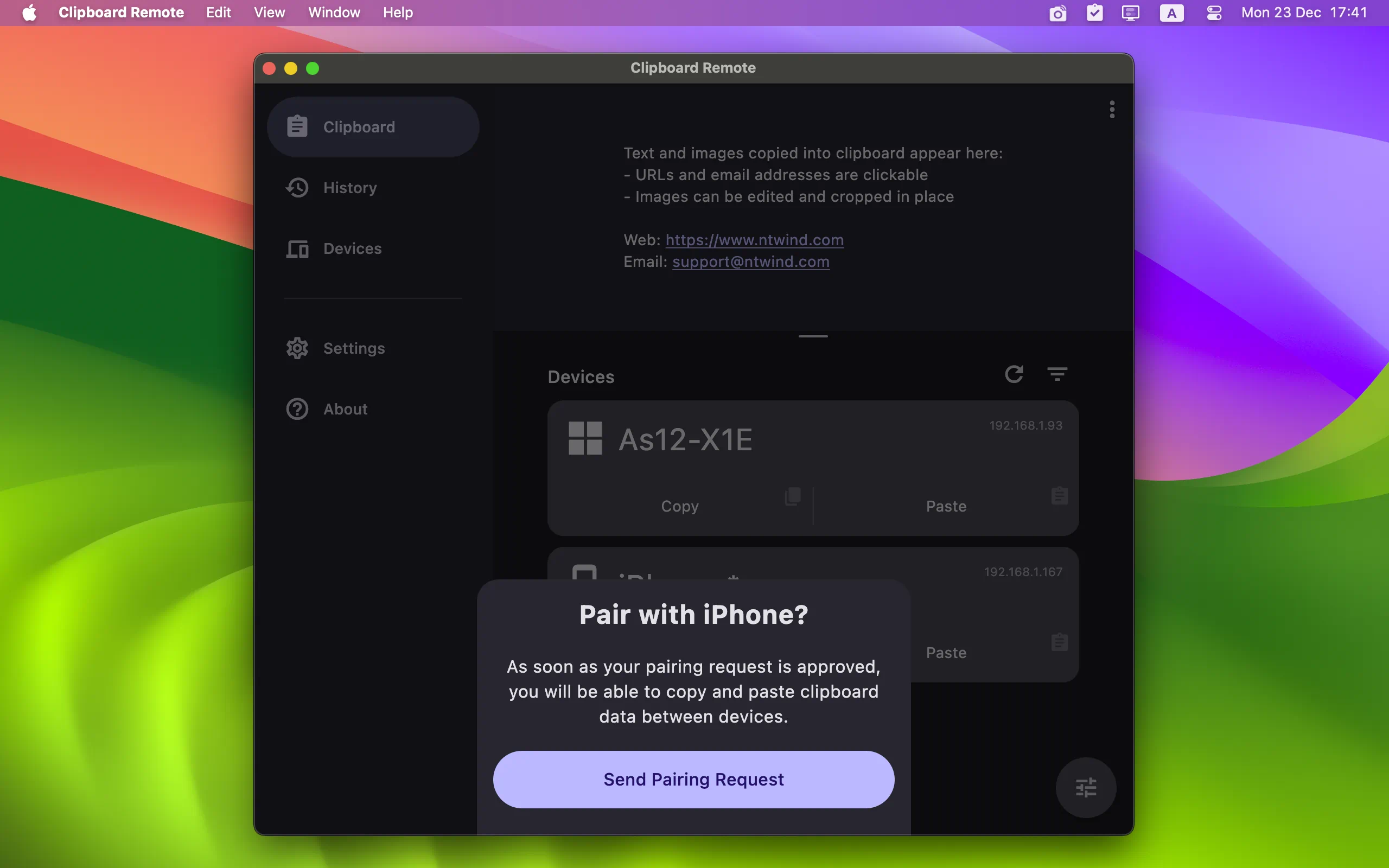
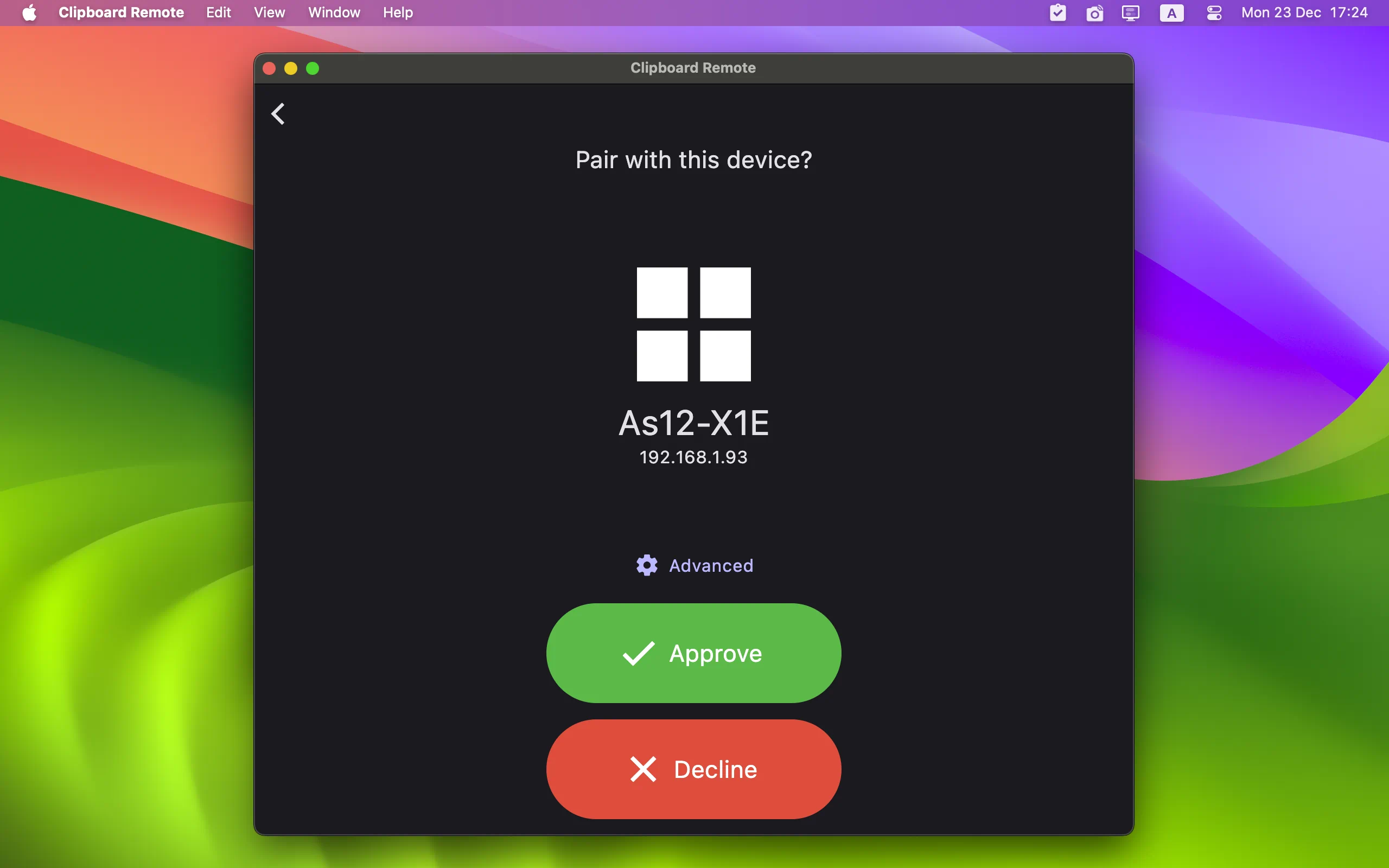
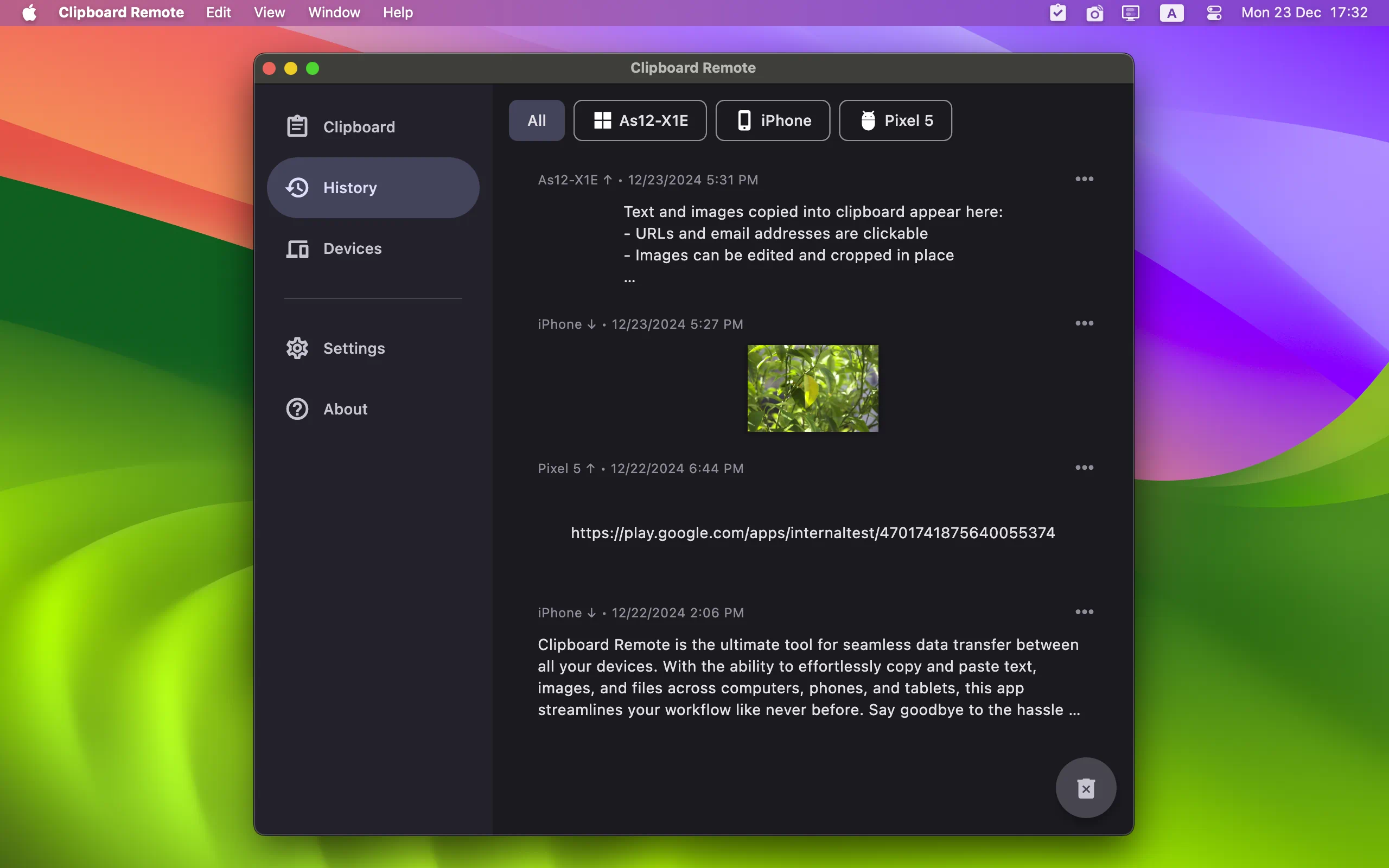
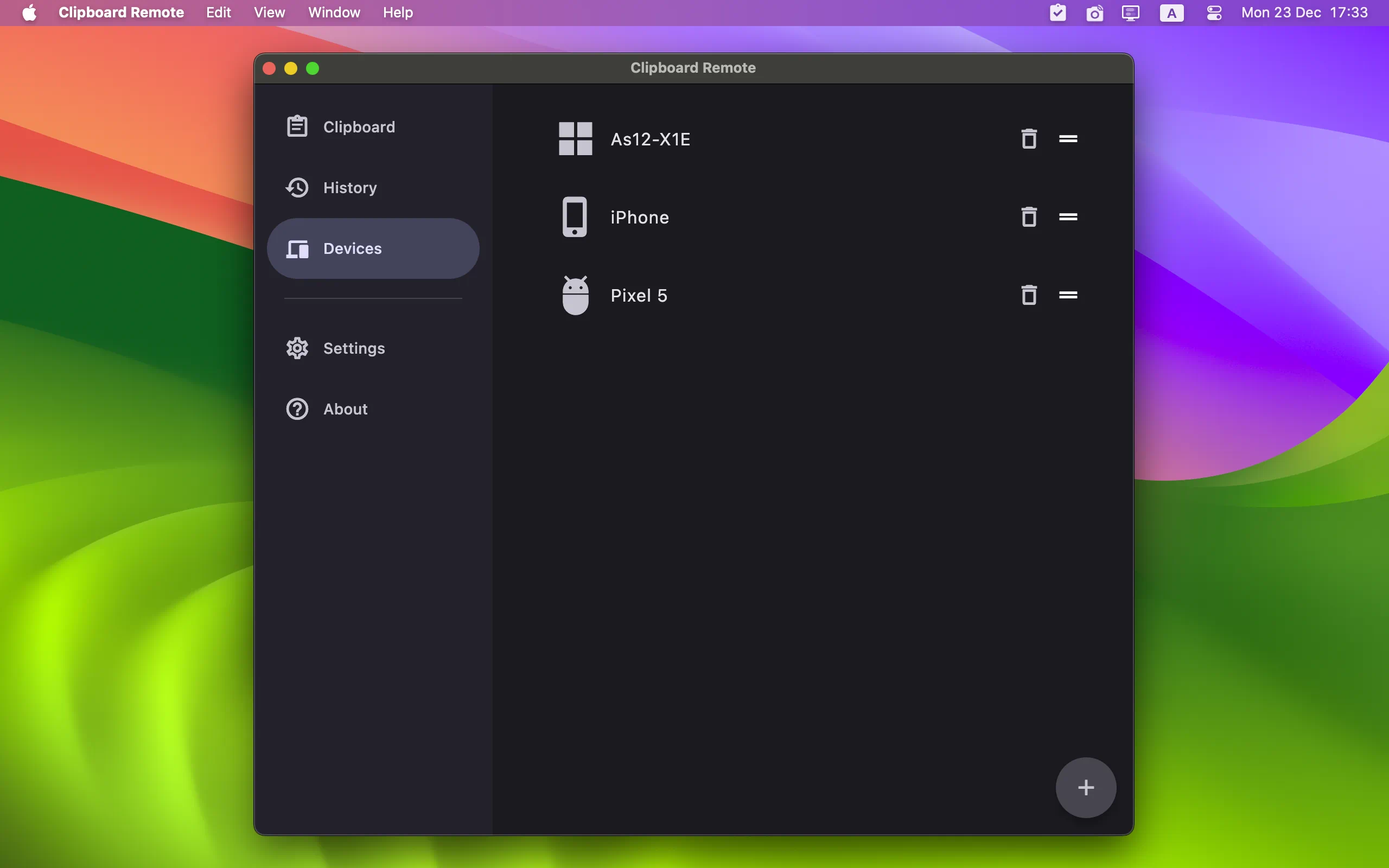
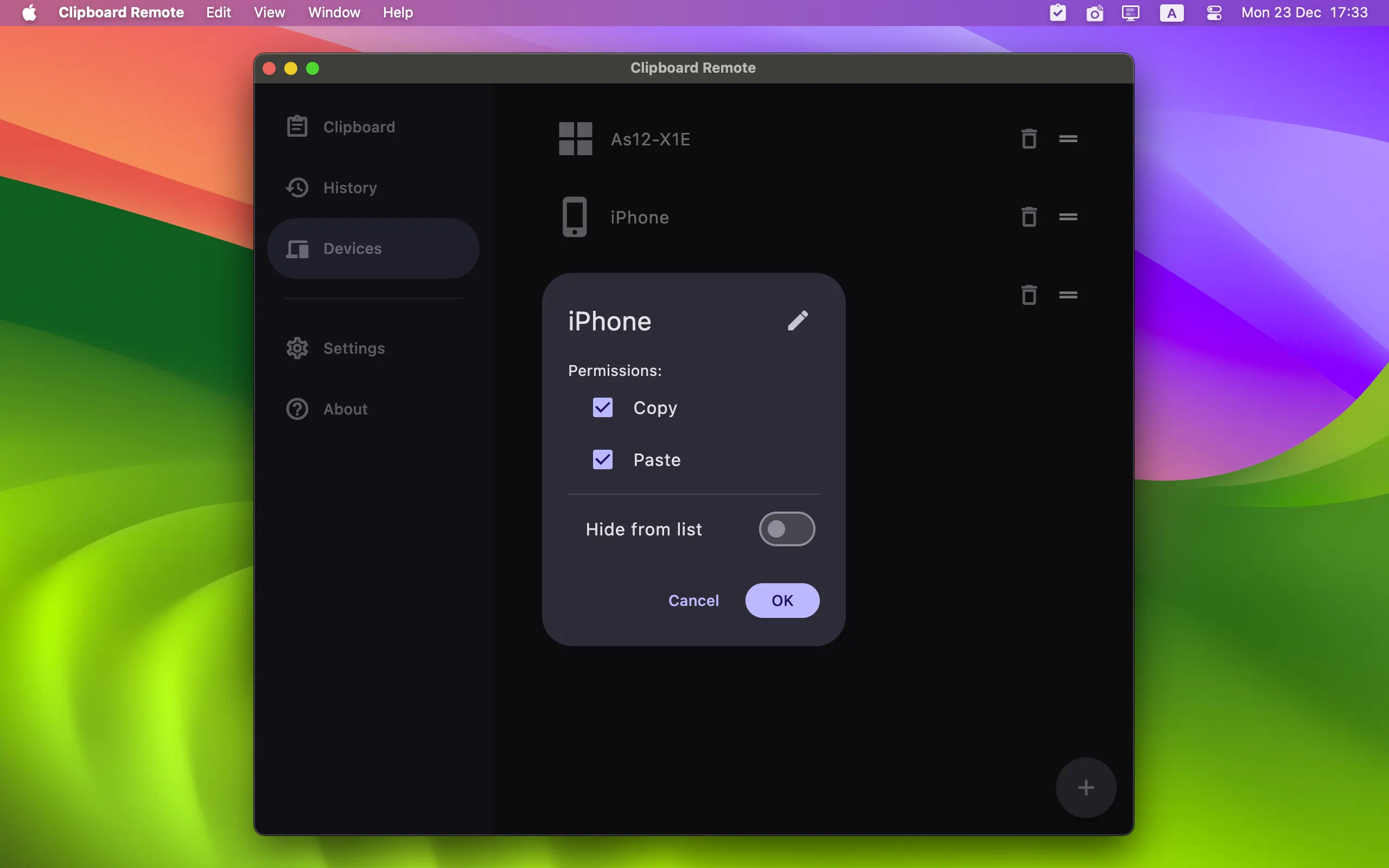
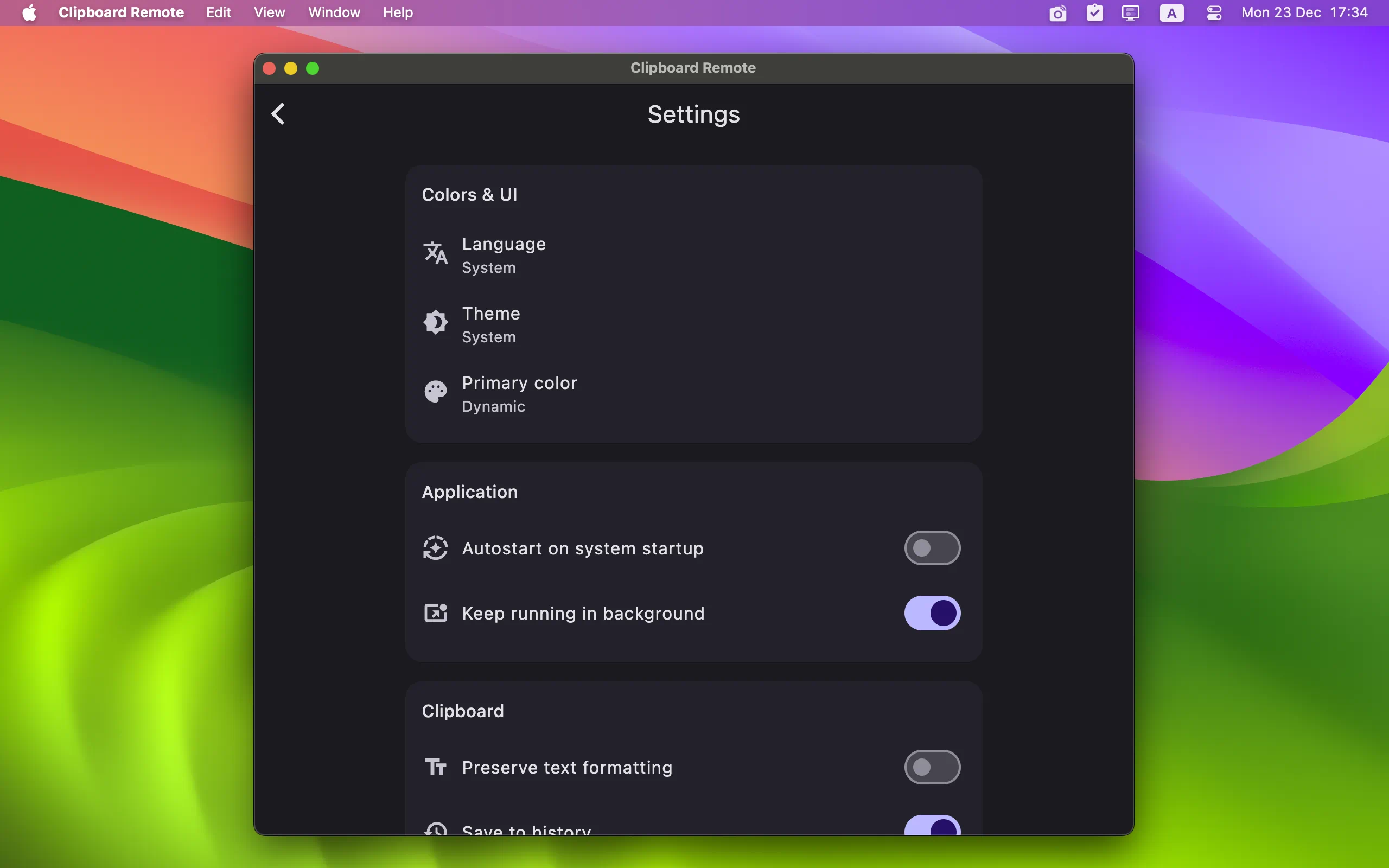
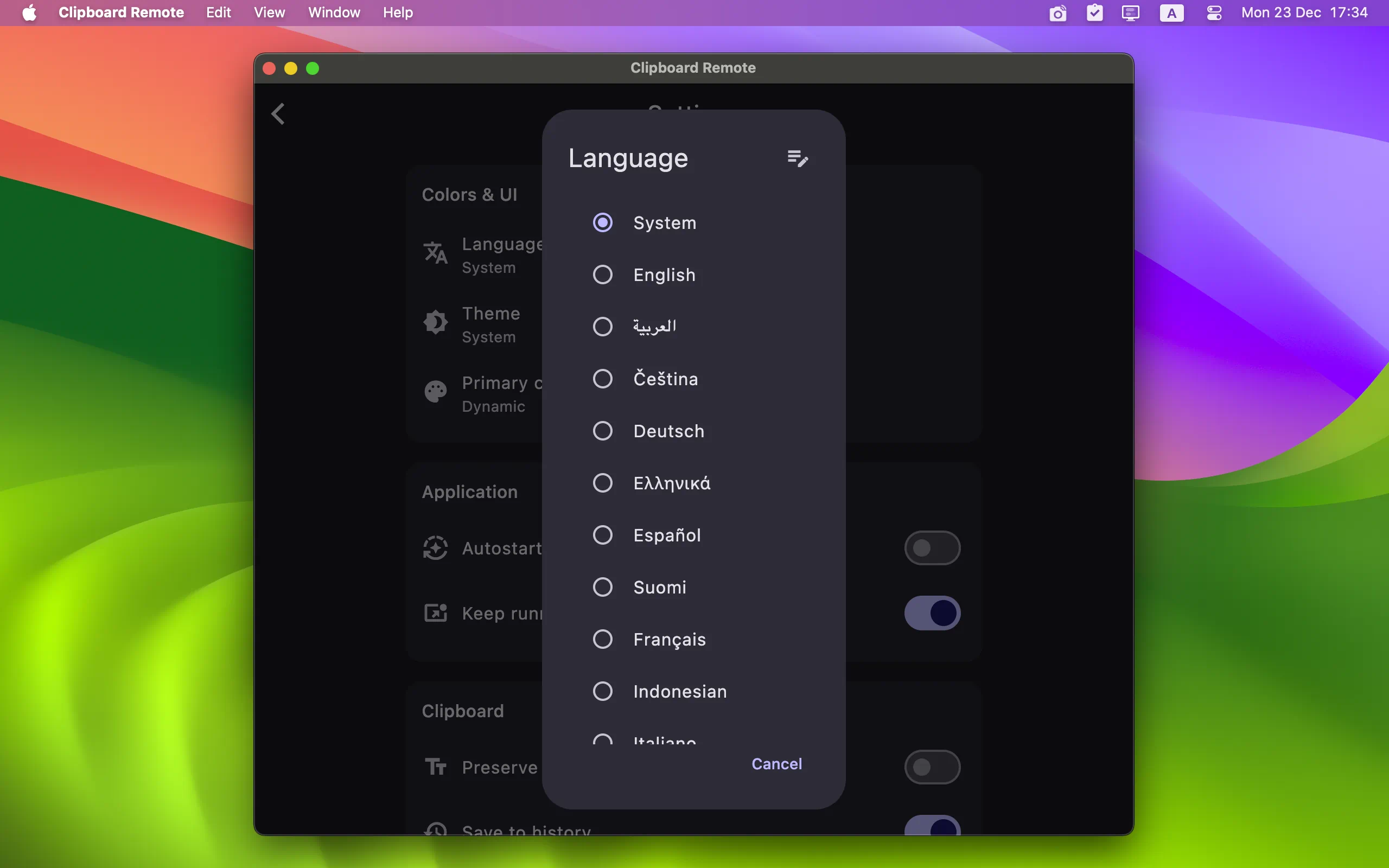
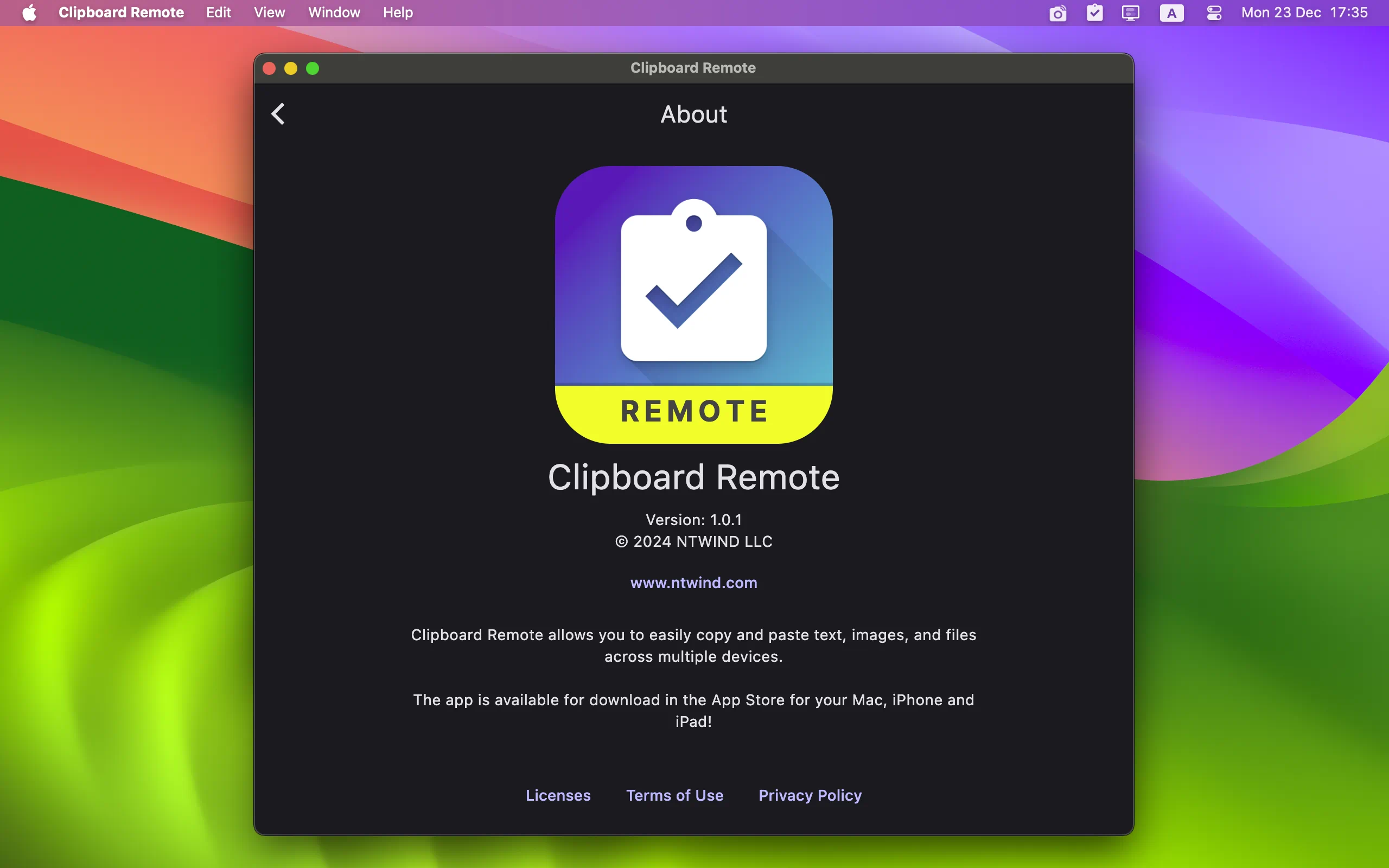
To start using Clipboard Remote, install it on two or more devices — PC, Mac, iPhone, iPad, any Android phone or tablet. Version 1.0.3 was released on 22-Mar-2025, see what's new →
ENJOY OUR FREE SOFTWARE — No ads, no subscriptions, completely free!
On-Demand Clipboard Sharing
Clipboard Remote focuses on manual copy and paste operations, giving you full control over your clipboard data transfers. You deliberately initiate transfers between devices with a simple button press. When you have three connected devices, you can even use one device as a bridge to transfer data between the other two.
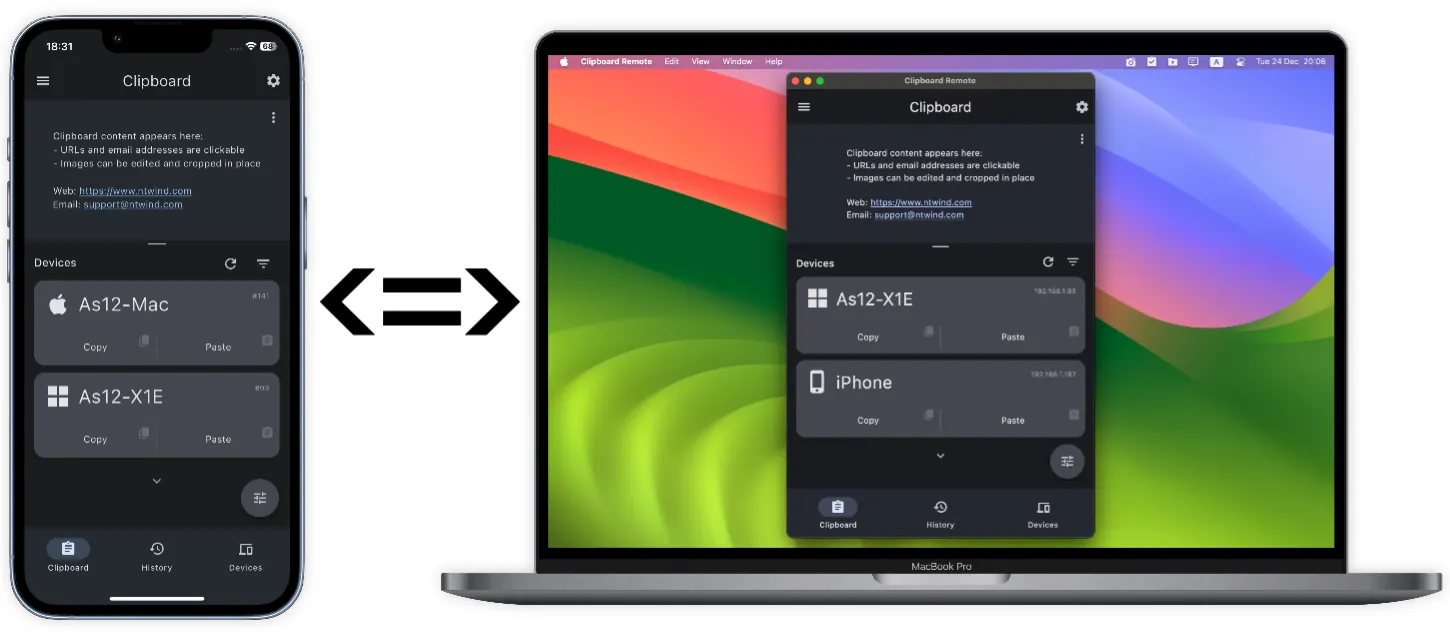
Stop emailing documents to yourself or dealing with slow cloud services that send your data across the Internet. Experience the speed and simplicity of Clipboard Remote today — download now and transform how you work across your devices!
Feature Highlights
- Cross-Platform Compatibility: The app seamlessly connects various devices and automatically handles clipboard format differences on Windows, macOS, iOS, and Android.
- Easy Copy & Paste: Simply click Copy to read a remote device's clipboard into yours, or Paste to send your clipboard's content to another device.
- Clickable URLs: When your clipboard contains URLs or email addresses, just click them in Clipboard Remote to open them in your browser or email app.
- Edit & Crop Images: Edit, crop, or rotate images and photos in your clipboard — either before sending them to another device or right after receiving them.
- Clipboard History: Your recent copy and paste operations are stored in the History tab, allowing you to quickly copy items back to your clipboard or share them with other apps.
- Secure Data Transfer: Unlike cloud-based tools, Clipboard Remote operates solely over LAN or
Wi-Fi . Your data stays private and encrypted within your local network.
Note: On iOS and Android devices, the app needs to be open and active to receive clipboard transfers.
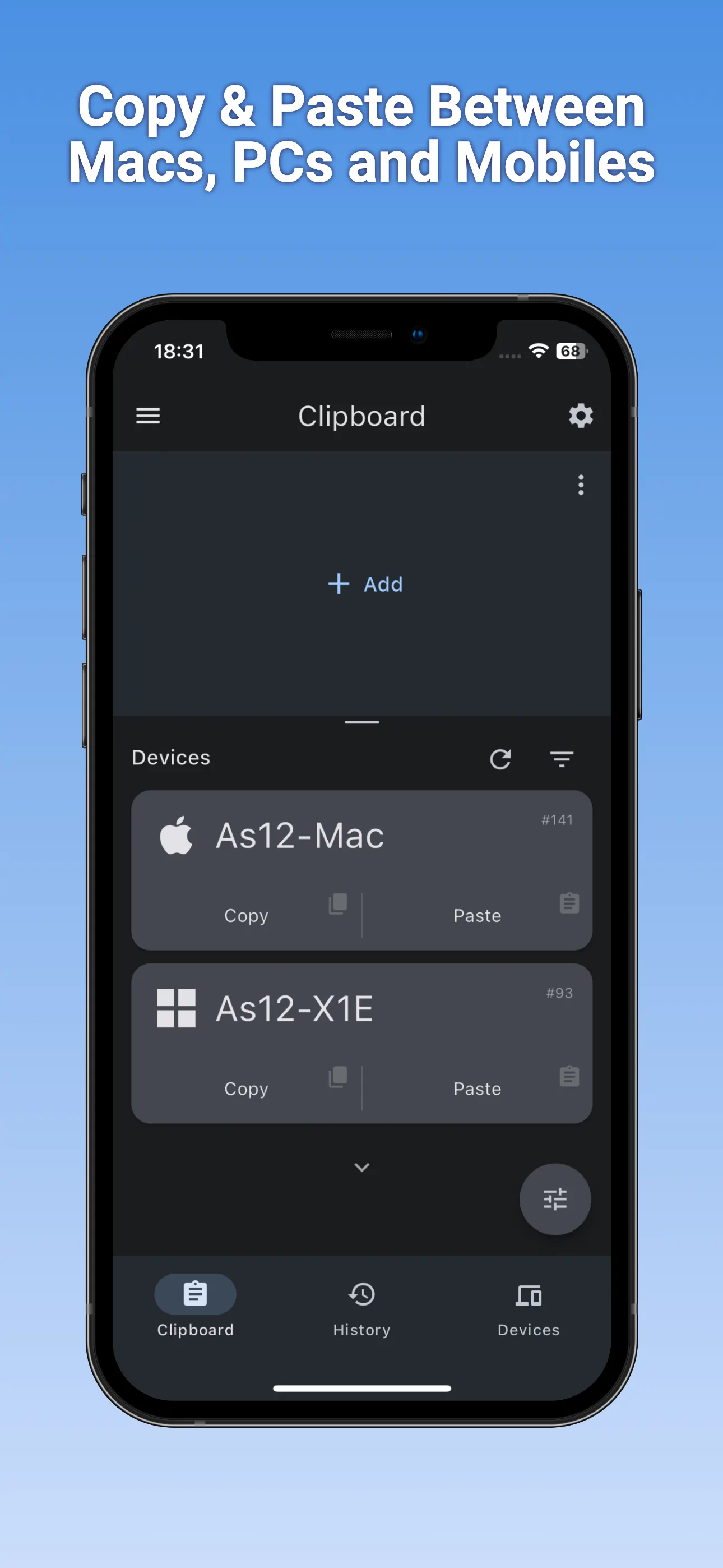
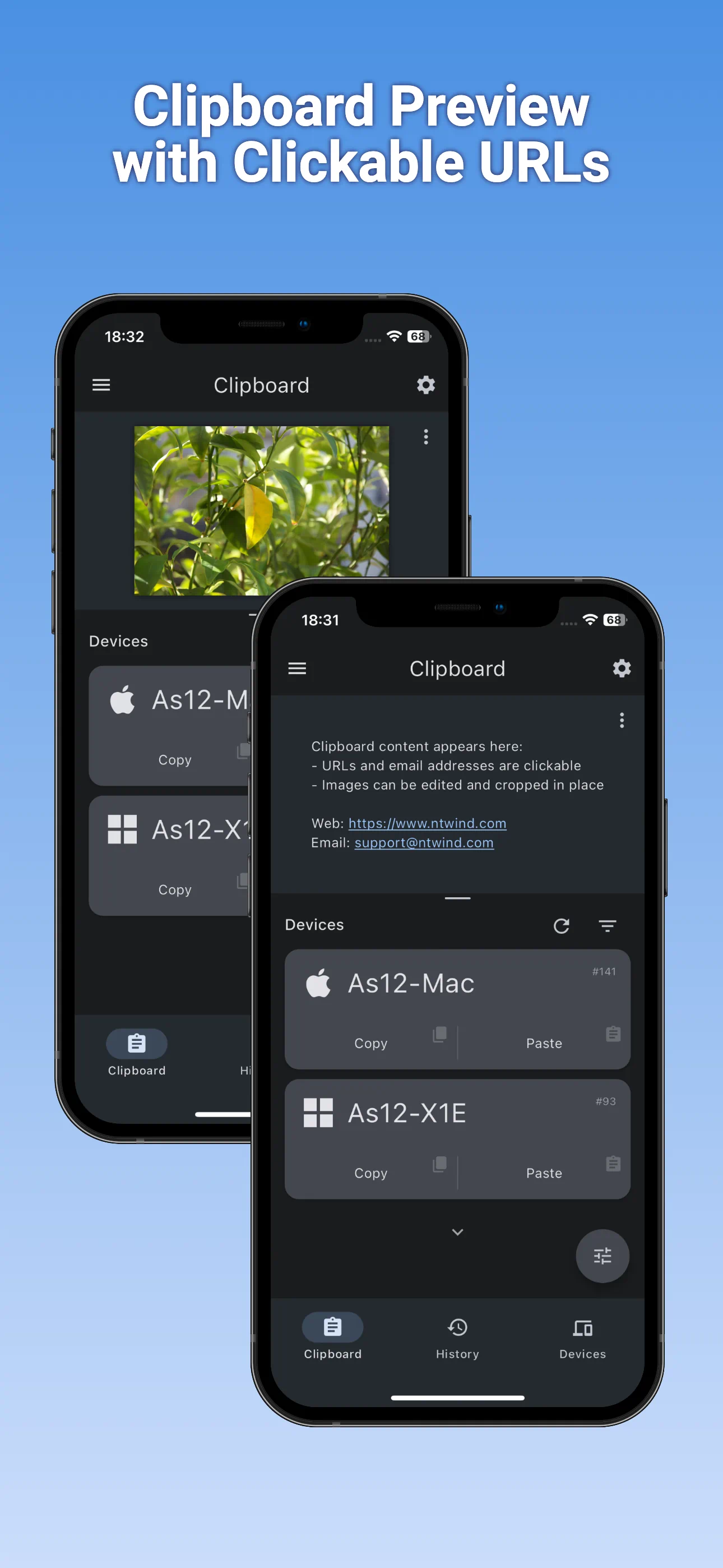
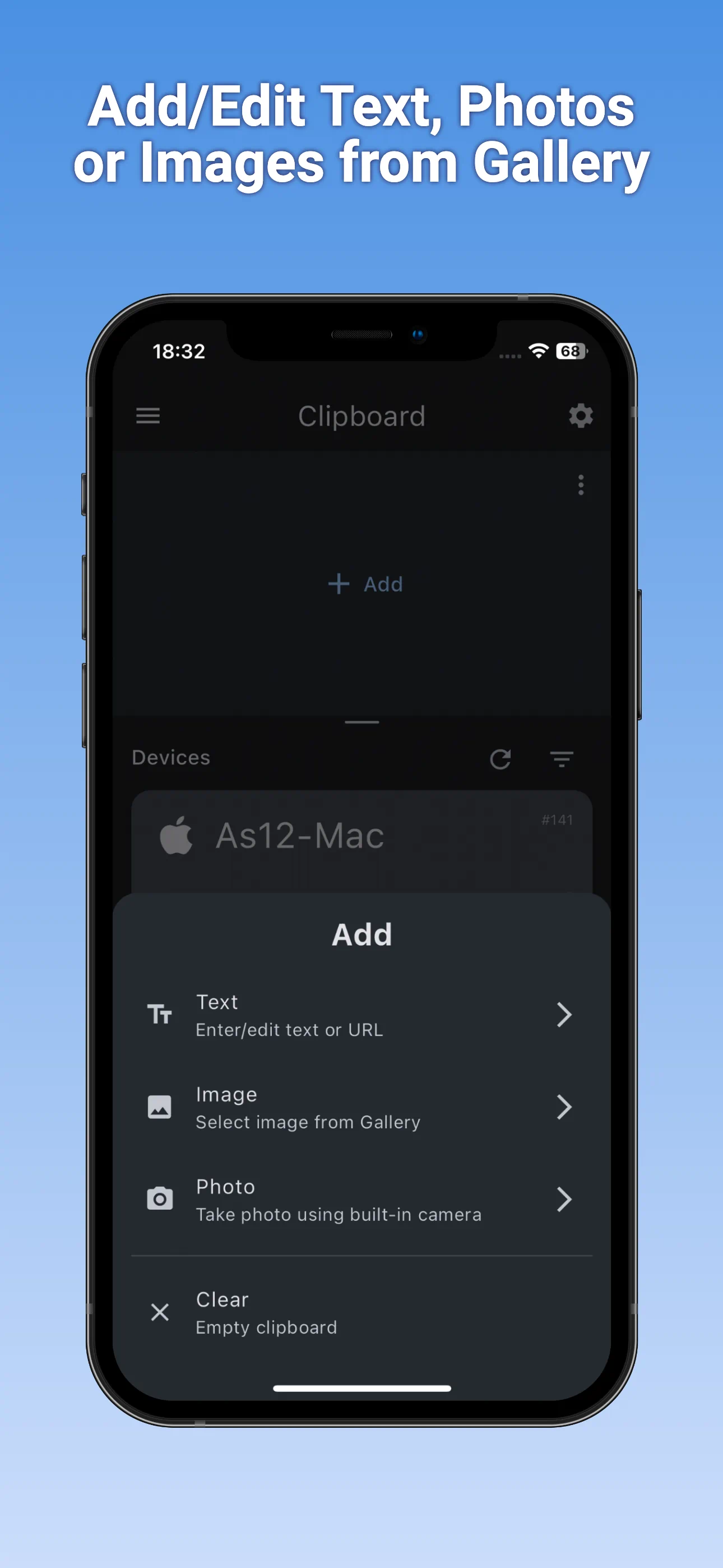
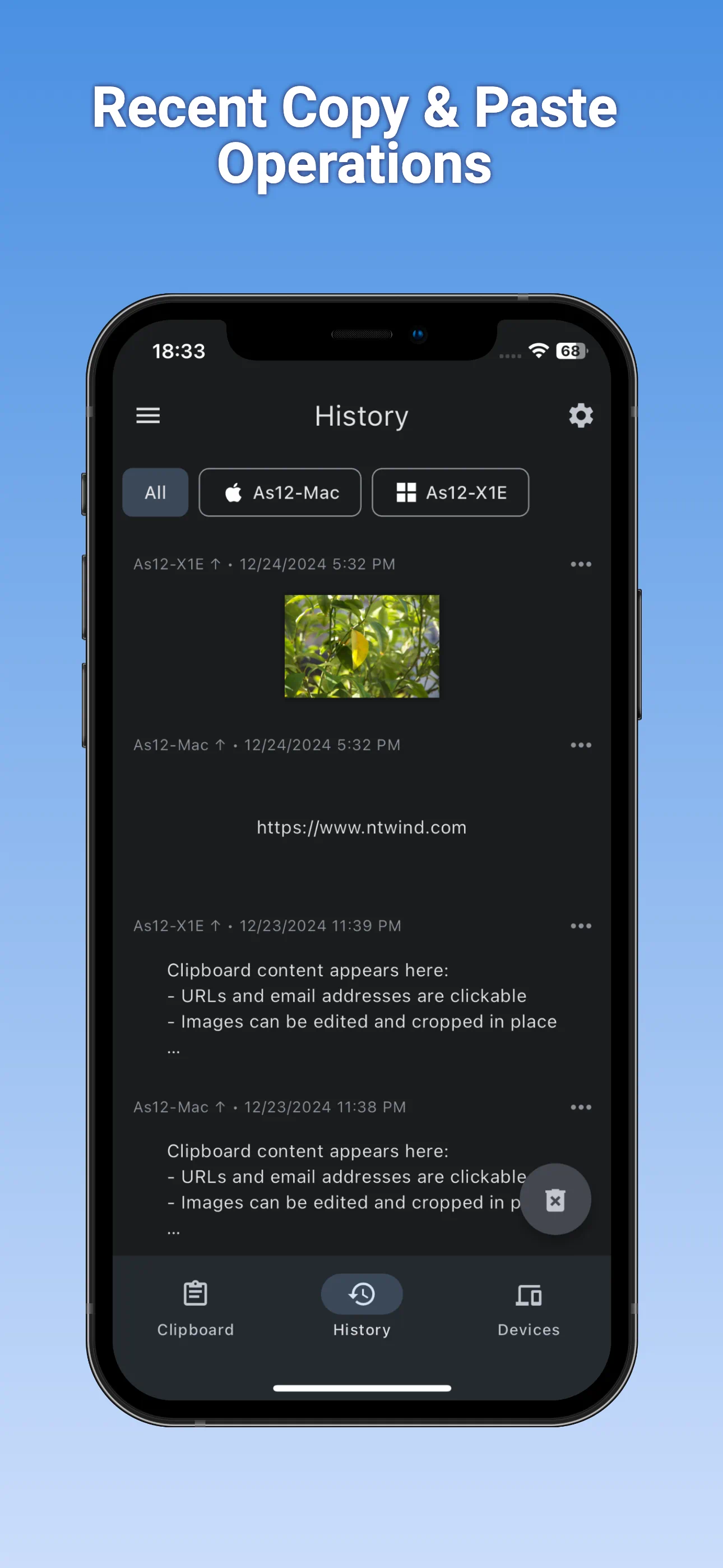

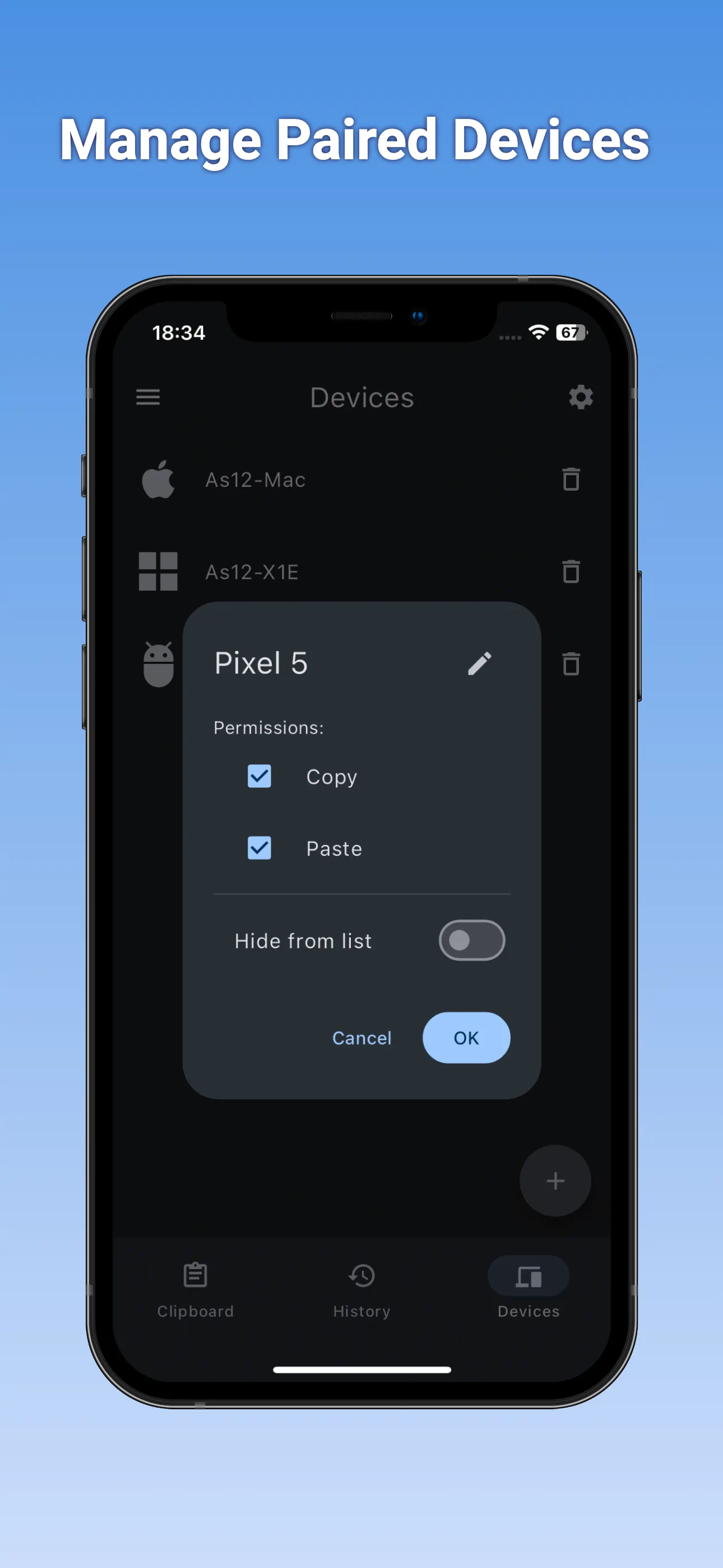
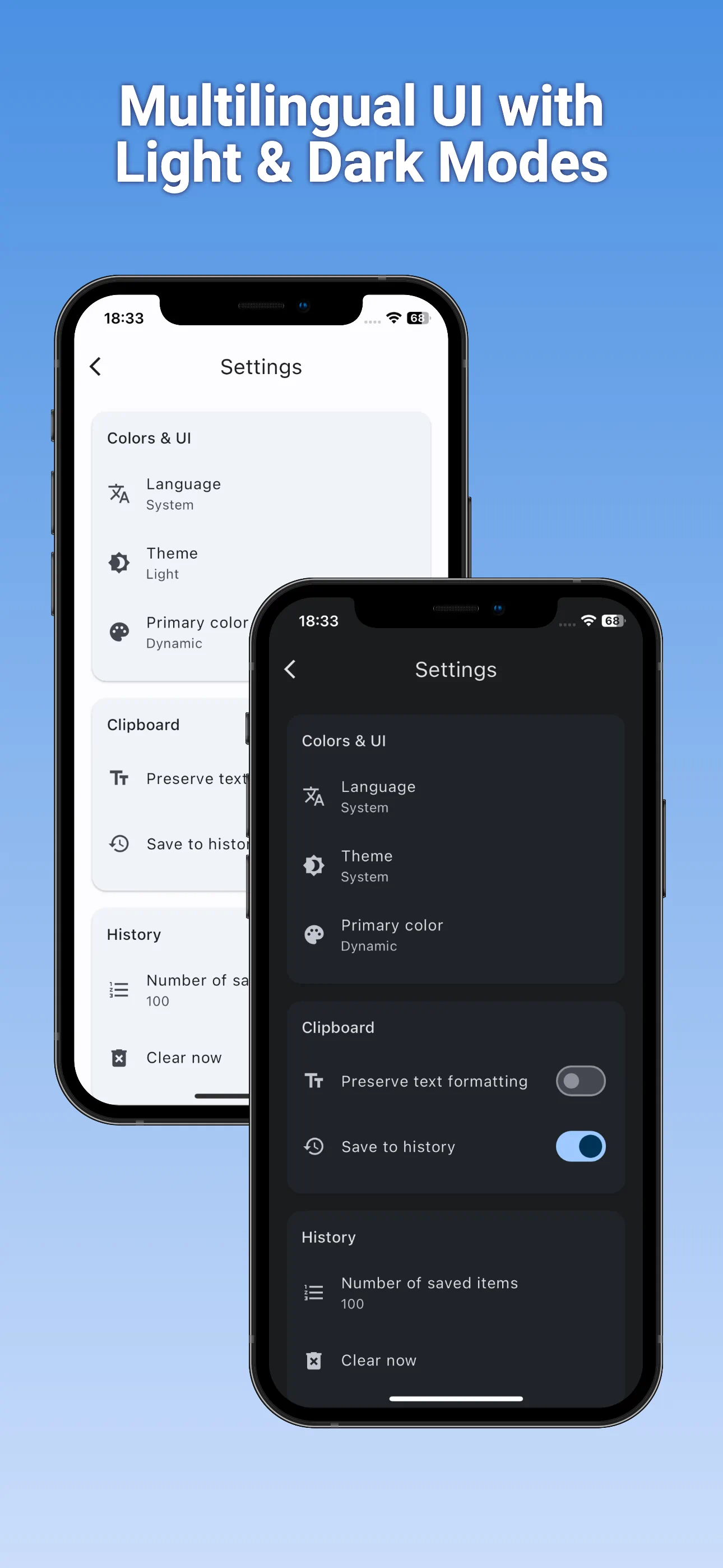

👆 Screenshots on Mobile — Click to Enlarge
Home • Cross-Platform • Clipboard Remote