Hidden Start 3.0 - Start Non-Elevated Apps From Elevated
On Windows Vista, programs started from an elevated application or script would also run in elevated mode with full administrative rights. Hstart 3.0 gives an easy and native way to start a non-elevated program from the command line or a batch file, even if the command line proces is elevated. (see examples and learn more)
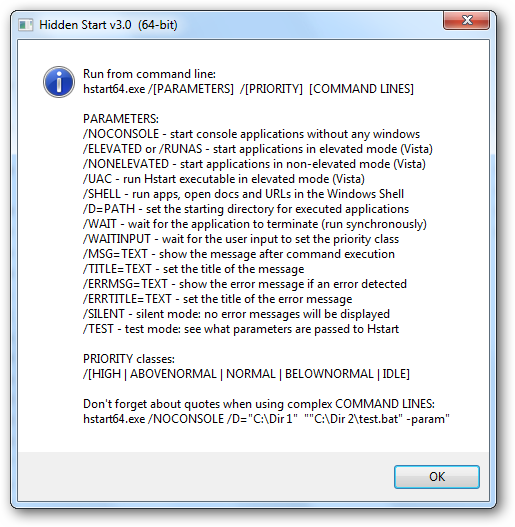
Installers that always run with full administrative rights on Vista computers can benefit from using Hstart with the /NONELEVATED switch and run other programs or scripts with the rights of the currently logged on user.
Hstart is very small (~40 Kb), but it allows you to:
- start multiple applications in the specified order synchronously;
- start console applications without any windows in the background;
- start non-elevated applications from elevated scripts and batch files (new in v3.0);
- handle UAC privilege elevation under Windows Vista and above;
- set the working directory and priority class of the created processes;
- show success and error messages after command execution.
Download Hstart 3.0 (32-bit and 64-bit)
Home • News • Hidden Start 3.0 - Start Non-Elevated Apps From Elevated