Screenshot Remote v1.0.1 - First Public Release
Screenshot Remote revolutionizes the way we interact with our devices, providing a seamless and secure method to capture and manage screenshots across various platforms. It enables users to take screenshots on remote computers using their phone, tablet, or another computer via a local network connection or
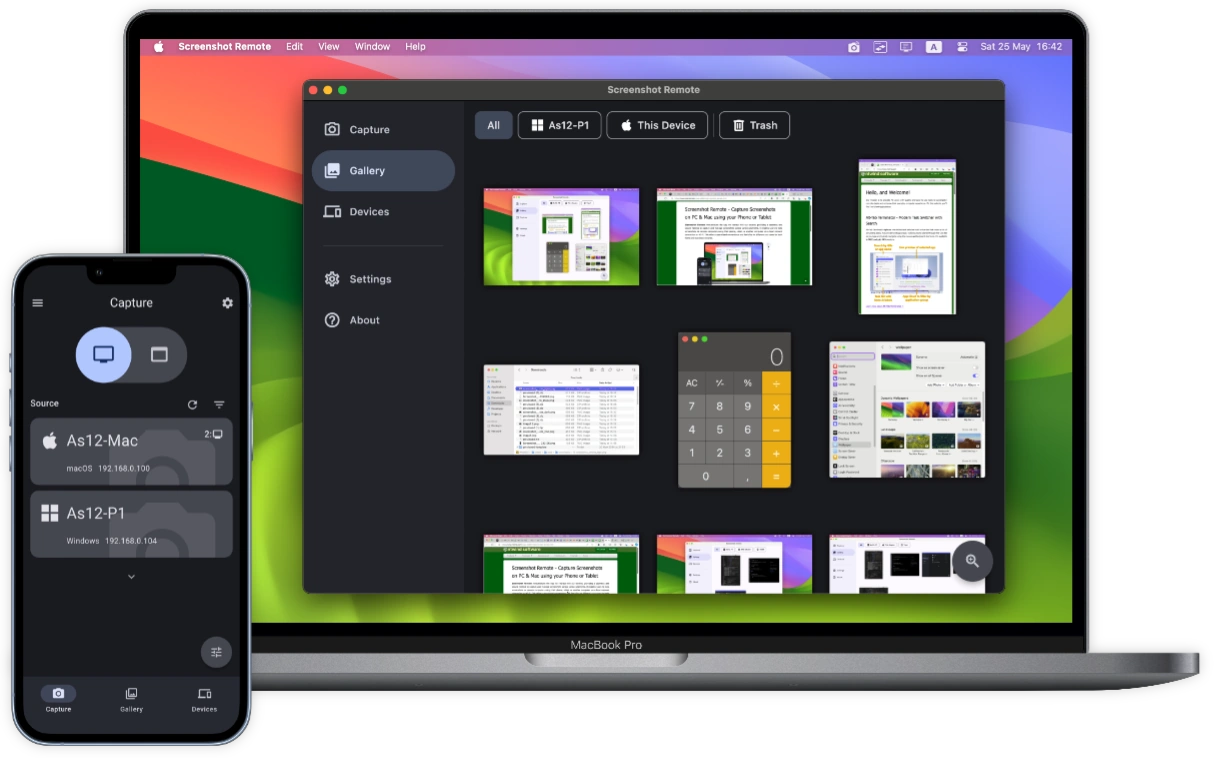
The UI of Screenshot Remote is organized into three main tabs, each serving distinct functions:
- Capture Tab: This tab is the control center for taking screenshots. Users can select between capturing the entire screen or just a specific window. Additionally, for systems with multiple monitors, users can easily switch between screens.
- Gallery Tab: A dedicated space for managing the screenshots taken. Users can perform edits, share their captures, or delete them as needed, making it a comprehensive tool for screenshot organization.
- Devices Tab: This section simplifies the process of keeping track of all paired devices, allowing for easy organization and access within the application. It provides options to reorder the list of devices, edit names and permissions, or remove devices from the list.
Screenshot Remote for Windows, Mac, iOS and Android
Home • News • Screenshot Remote v1.0.1 - First Public Release