VistaSwitcher 1.0.5 Beta - Aero Blur Effect
New version of VistaSwitcher has been released today. This release addresses a critical issue that caused crashes when working with some applications and adds support of the Aero blur effect on Windows Vista and Windows 7.
Aero Blur Effect
Open VistaSwitcher Preferences, Appearance tab, check "Enable Aero blur effect":
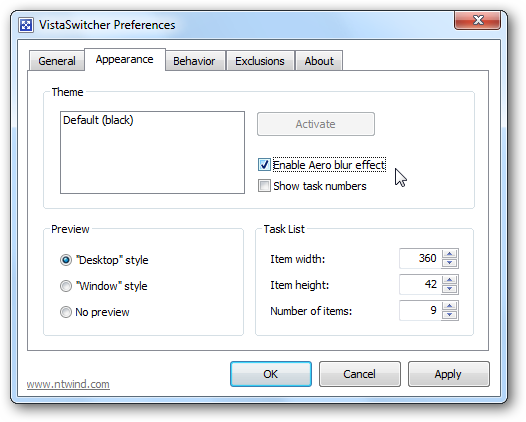
Here is the result:
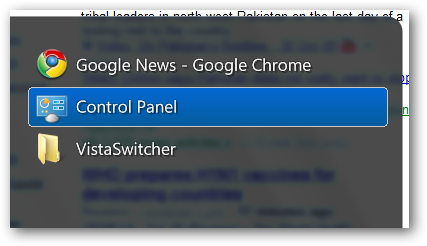
The Aero blur effect looks cool and makes it easier to read the text labels. If you perform a fresh install of VistaSwitcher, this option is enabled by default.
Changelog for VistaSwitcher v1.0.5:
- Added option "Enable Aero blur effect" (Appearance tab)
- Removed option "Fade out animation" (Appearance tab)
- Added ability to remap or even disable the Backtick key (see forum)
- Fixed a critical issue that caused crashes when working with some apps
- Various stability and performance improvements
Download VistaSwitcher 1.0.5 (32-bit and 64-bit)
Home • News • VistaSwitcher 1.0.5 Beta - Aero Blur Effect