WinCam v1.0 - New Product Release
WinCam is a powerful and extremely easy-to-use screen recorder with live previews, post-processing effects and basic video editing capabilities. It incorporates the same design philosophy as WinSnap (screenshot tool) and might be useful when a screenshot is not enough to explain what you want.
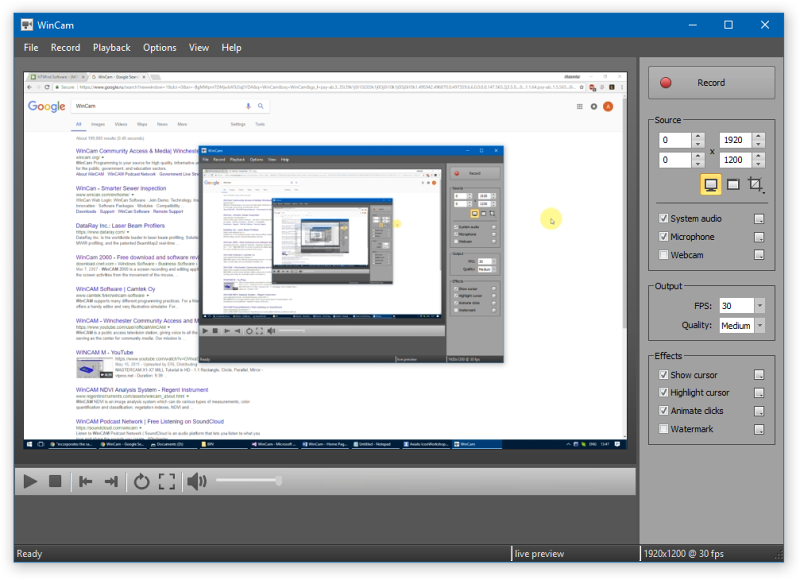
Creating a tutorial, you can make your cursor pop by adjusting its size, adding the highlight effect and mouse click animations. Alternatively, when recording a live-stream video, you might want to hide the disturbing cursor at all. In WinCam, it’s a quick option you can adjust in a few clicks.
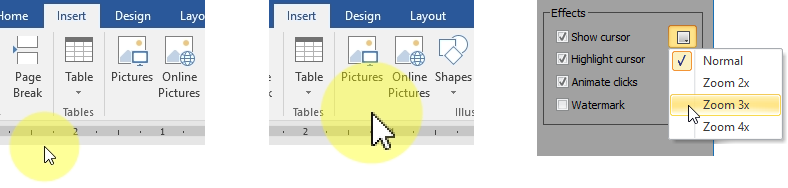
Almost every screen recording contains unnecessary parts when you are setting up the environment or switch to WinCam to stop recording. Double-click the timeline or use the corresponding toolbar buttons to set the start and end times of the video.

I’ve been sitting with this idea for a couple of years, but I didn’t have a good implementation of core algorithms. Now it is time for the first public release. I hope you’ll enjoy using WinCam!
Download WinCam (32-bit and 64-bit)
Home • News • WinCam v1.0 - New Product Release