WinCam v1.1 – Language Files and More
I’m glad to announce that WinCam – our newest screen recording and video editing app - supports XML language files now.
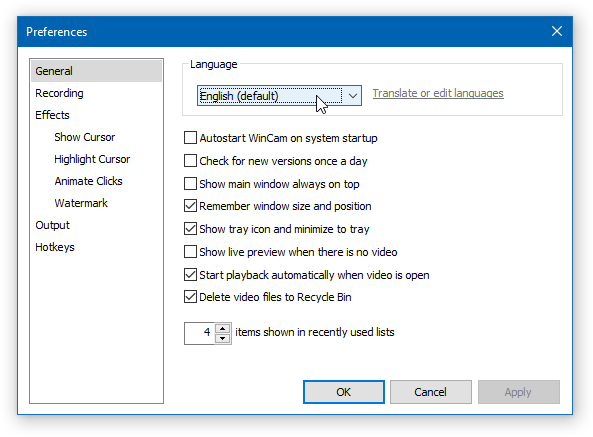
4k and 2k region options on high resolution displays:
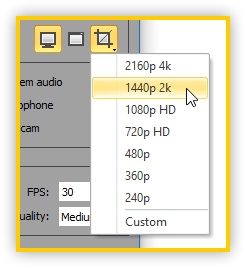
Watermark position menu:
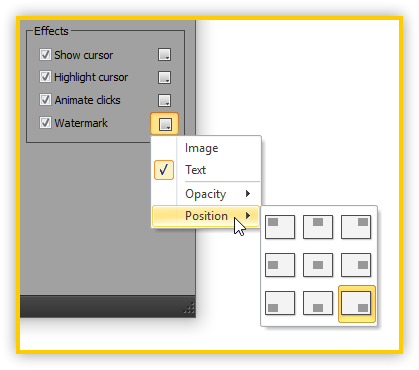
Changelog for WinCam v1.1 (January 11, 2018):
- Added support for language files (see lang\_Translation.txt)
- Added 4k and 2k region options on high resolution displays
- Added ability to change watermark position through menu
- Much better icon scaling on buttons under high DPI
- Fixed issue with storing microphone and loopback device
- Some other minor bugfixes and improvements
Download WinCam (32-bit and 64-bit)
Home • News • WinCam v1.1 – Language Files and More