WinCam v1.7 - Light & Dark Themes and New Languages
The updated version of WinCam adds Light & Dark UI themes:
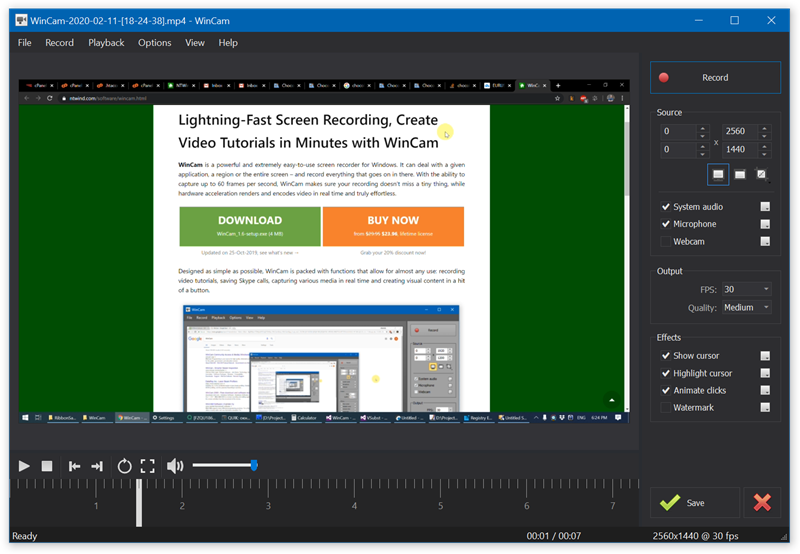
Light theme:
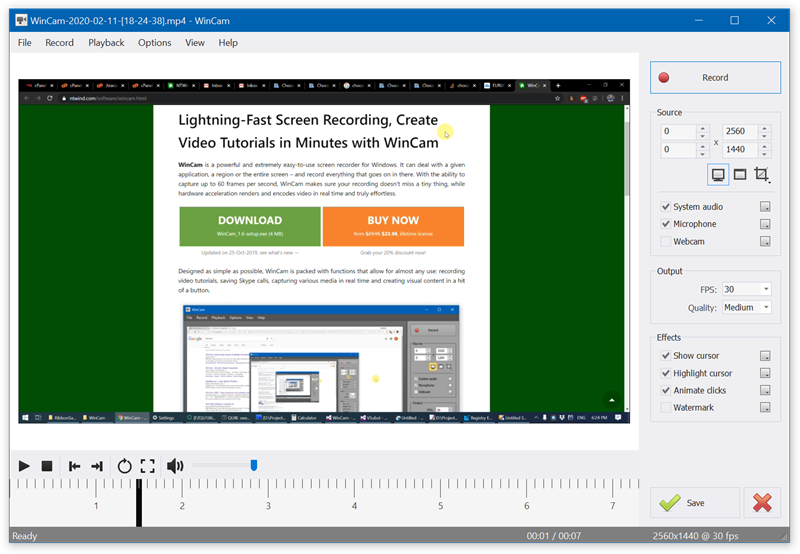
Changelog for WinCam v1.7 (February 11, 2020):
- Updated languages: Korean, Russian
- Updated themes to match WinSnap (added Light & Dark)
- Fixed check boxes and some icons for high DPI
- Fixed status bar text in recording state
- Fixed default message box caption for 64-bit version
- Renamed exe file for 64-bit version to WinCam.exe
- Removed "Enter License Key" button from the yellow bar
- Some other minor improvements and bug fixes
Download WinCam (32-bit and 64-bit)
Home • News • WinCam v1.7 - Light & Dark Themes and New Languages