WinSnap 3.0.3 (beta) released
A new beta version of WinSnap has been released today. This is probably the latest beta before version 3.0 goes gold. Most important updates:
- Support of 256-color images (8bpp, indexed format)
Now you can save your screenshots in PNG-8 format - smaller size, optimized color palette, better for web.
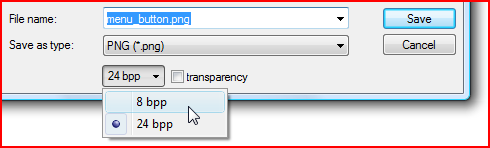
- Post-save action, run a command or batch file after saving image on disk
You can use this option to run PNGOUT or PNGCRUSH to make your PNG images 10-20% smaller in size (see PNGOUT + Hstart for more information).
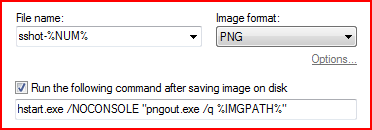
- Several other enhancements in the user interface
Left-click this arrow under preview area to open the image menu (or right-click the main window somewhere).
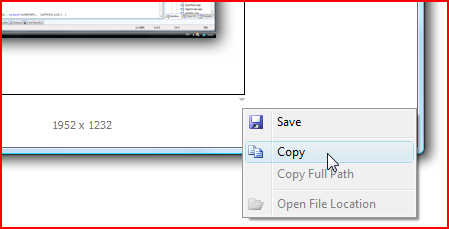
WinSnap 3.0 Beta/Preview forum thread
Download WinSnap 3.0.3 beta:
Home • News • WinSnap 3.0.3 (beta) released