WinSnap v5.2 - Old Black Theme and Colorful Icons
Since version 5.0 release, I had a feeling that the new UI is a little bit inconsistent and in a way not as good as the old one. So I decided to bring the old Black theme and colorful icons back to WinSnap. Now there is the following mix of old and new interface styles:
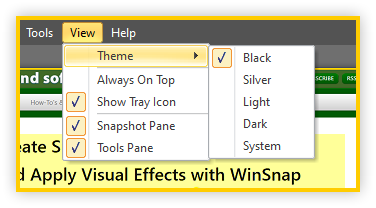
Black theme (default for versions 4.x and new installs of 5.2):
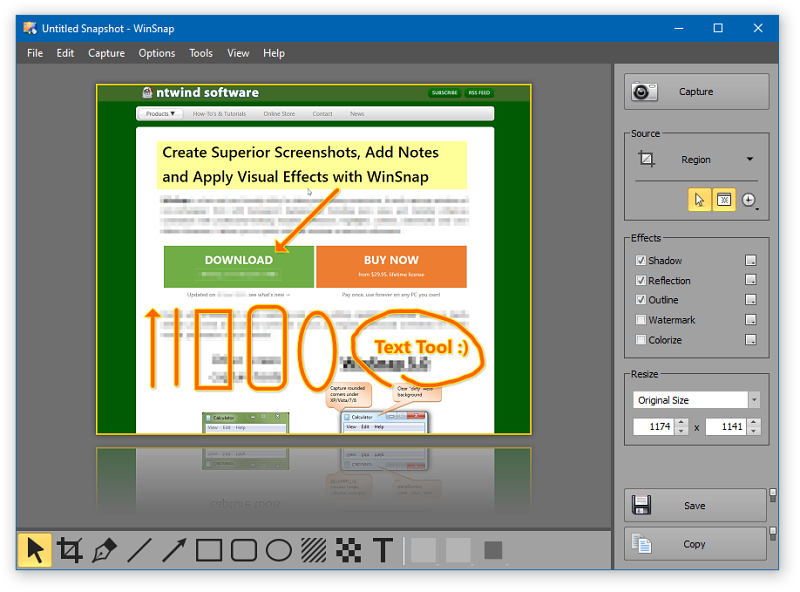
Silver theme:
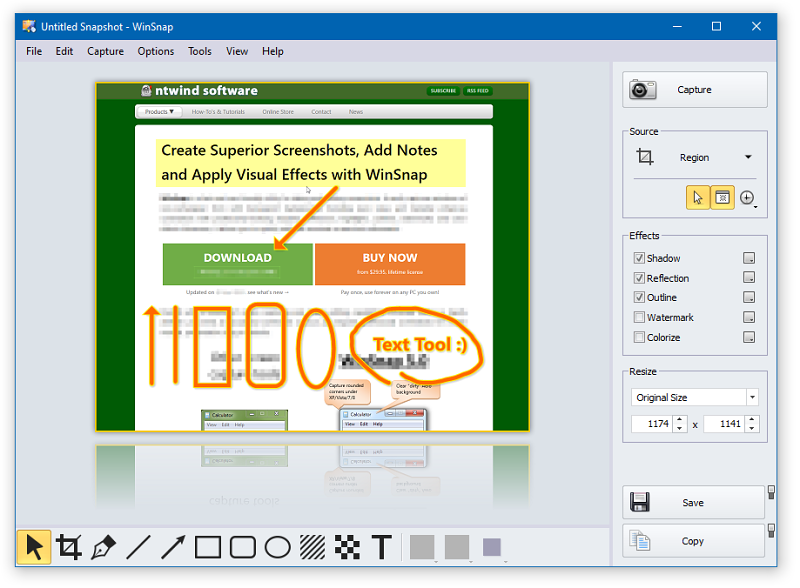
Light theme (default for versions 5.0.x and 5.1.x):
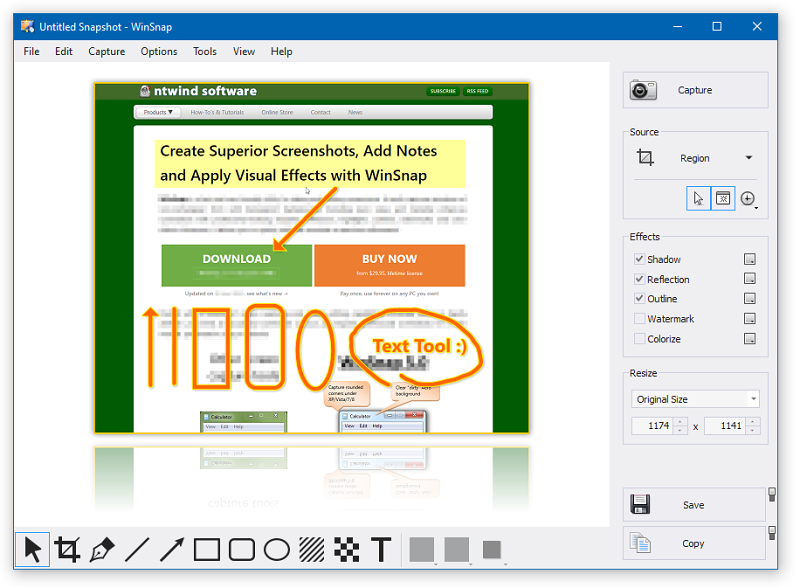
Dark theme:
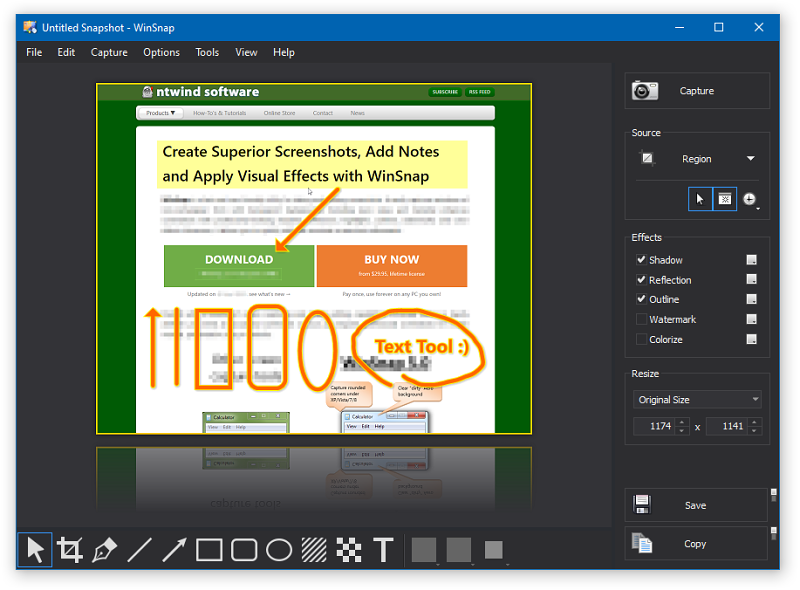
System theme:
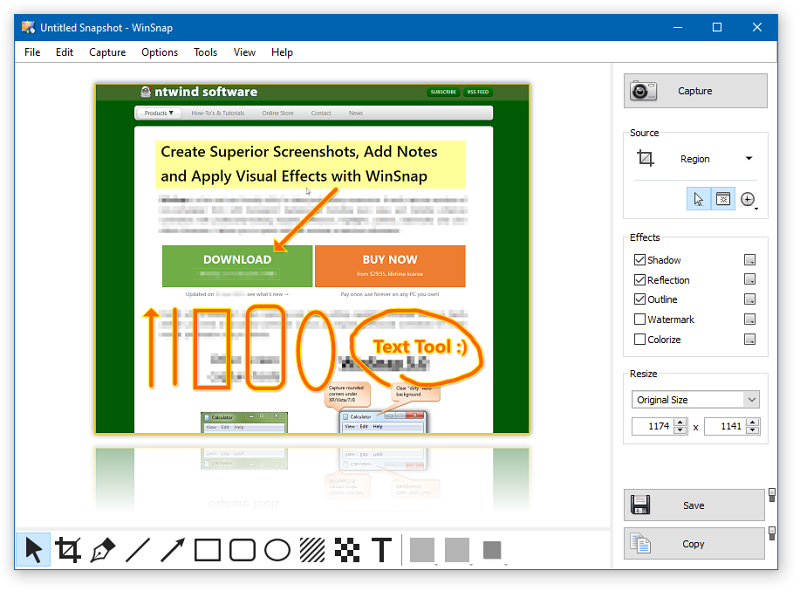
Auto-Save and Auto-Copy icons look like tiny switches now:
I hope you like the old-new themes of WinSnap!
Changelog for WinSnap v5.2.0 (January 27, 2020):
- Black and Silver themes from v4 are back again!
- Black theme is default now for new installations
- Interface icons replaced with colorful versions
- Flat Auto-Save, Auto-Copy and preset buttons
- Renamed exe file for 64-bit version to WinSnap.exe
- Fixed default message box caption for 64-bit version
- Removed "Enter License Key" button from the yellow bar
- Some other minor improvements and bug fixes
Download WinSnap (32-bit and 64-bit)
Home • News • WinSnap v5.2 - Old Black Theme and Colorful Icons