WinSnap v5.2.3 - New Digital Signature
My old code signing certificate has expired and I purchased a new one. Unfortunately, Windows 10 might display the following warning for the first users who download the updated version and I can't do anything about it. Please click Run anyway and this warning will disappear after a few days.
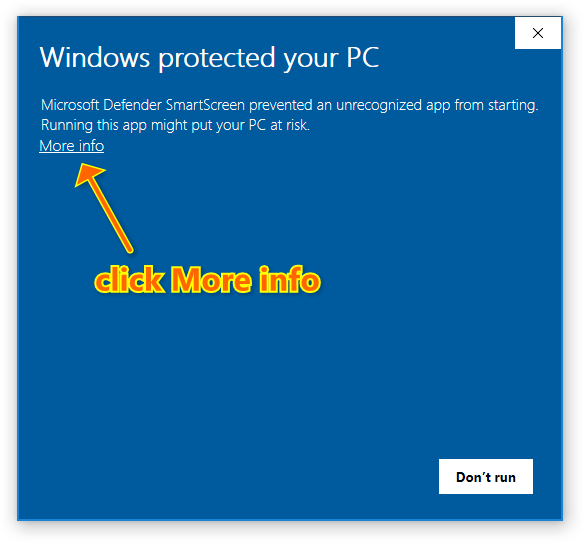
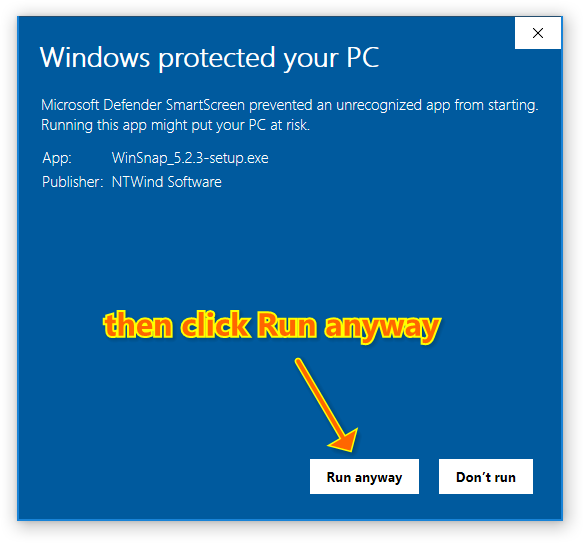
You can check the digital signature in the EXE properties:
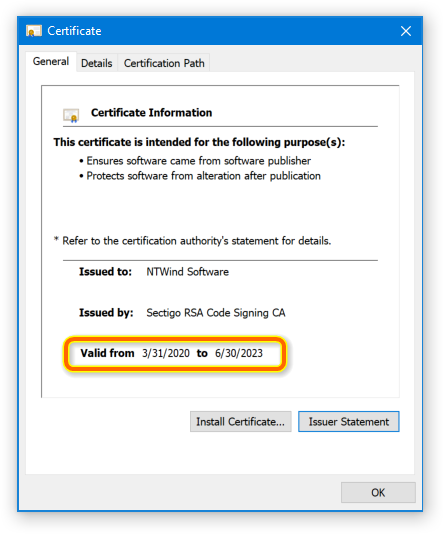
Alternatively, you can add www.ntwind.com to the Trusted Sites list in Internet Explorer (no matter which browser is your default):
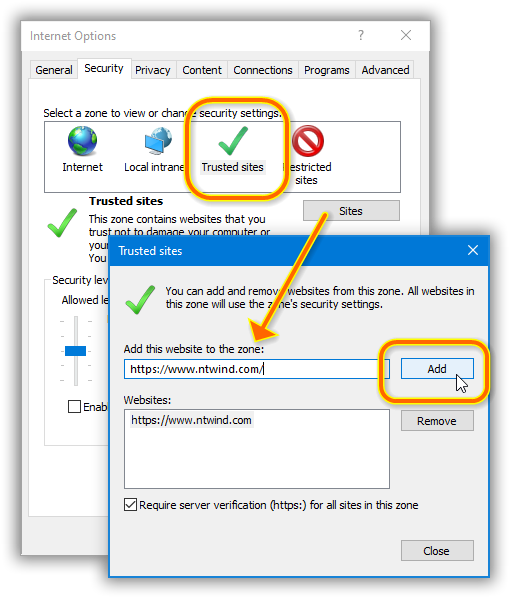
Changelog for WinSnap v5.2.3 (April 4, 2020):
- Chocolatey package: https://chocolatey.org/packages/winsnap
- Updated digital signature of executable files
- Some other minor improvements and bug fixes
Download WinSnap (32-bit and 64-bit)
Home • News • WinSnap v5.2.3 - New Digital Signature