What's New in Screenshot Remote
Below is the list of the latest news and blog posts on Screenshot Remote. You can subscribe to the NTWind News by email or RSS to stay up-to-date with our products and services.
Screenshot Remote v1.0.9 - Network Permission Check
Changelog for Screenshot Remote v1.0.9 (March 29, 2025):
- Flutter plugins updated to the latest versions
- iOS and Android: Added network permissions check
- Some other minor improvements and bug fixes
Screenshot Remote for Windows, Mac, iOS and Android
Posted by Alexander Avdonin on 29-Mar-25 05:11
Screenshot Remote v1.0.8 - Improved Transferring Speed
Changelog for Screenshot Remote v1.0.8 (January 30, 2025):
- Improved speed of sending and receiving sreenshots
- Better color selection in light and dark modes
- Fixed paddings in landscape orientation on mobiles
- Fixed tab selection in Gallery when adding new device
- Fixed scroll physics and mouse behavior
- Some other minor improvements and bug fixes
Screenshot Remote for Windows, Mac, iOS and Android
Posted by Alexander Avdonin on 30-Jan-25 11:18
Screenshot Remote v1.0.7 - Multicast Lock and Fixes
Changelog for Screenshot Remote v1.0.7 (January 15, 2025):
- Bumped Flutter version to 3.24.5 and updated plugins
- Android: Added multicast lock for stable network discovery
- macOS: Fixed Ctrl Q/W to quit/close the app
- macOS: Cleaner menubar icon on retina displays
- Windows: Fixed fonts for Chinese, Japanese and Korean
- Windows: No more Windows 7 support
- Fixed material theme color tones (darker Dark theme)
- Added an error message when device pairing fails
- Some other minor improvements and bug fixes
Screenshot Remote for Windows, Mac, iOS and Android
Posted by Alexander Avdonin on 15-Jan-25 11:27
Screenshot Remote v1.0.6 - Updated Installer and Fixes
Changelog for Screenshot Remote v1.0.6 (December 11, 2024):
- Windows: Updated installer to match the series style
- Fixed drawer paddings for right-to-left languages
- Fixed global bottom sheet hide on click
- Some other minor improvements and bug fixes
Screenshot Remote for Windows, Mac, iOS and Android
Posted by Alexander Avdonin on 11-Dec-24 20:07
Screenshot Remote v1.0.5 - Improved Image Cropper
Changelog for Screenshot Remote v1.0.5 (September 27, 2024):
- Updated Finnish translation (by Oskari Lavinto)
- Many internal performance and code optimizations
- Android & iOS: Fixed image cropper colors and intends
- Android: Removed unnecessary READ_MEDIA_* privileges
- Windows: App is centered on the work area by default
- Some other minor improvements and bug fixes
Screenshot Remote for Windows, Mac, iOS and Android
Posted by Alexander Avdonin on 27-Sep-24 09:38
Screenshot Remote v1.0.4 - Various UI Fixes
Changelog for Screenshot Remote v1.0.4 (September 7, 2024):
- Updated Italian translation (by Roberto Boriotti)
- Several UI fixes for RTL languages
- Android & iOS: Fixed intends of modal bottom sheets
- Windows & macOS: Removed an unnecessary plugin
- macOS: Autostart is disabled by default now
- Some other minor improvements and bug fixes
Screenshot Remote for Windows, Mac, iOS and Android
Posted by Alexander Avdonin on 07-Sep-24 09:54
Screenshot Remote v1.0.3 - Finnish Translation and Fixes
Changelog for Screenshot Remote v1.0.3 (July 20, 2024):
- New translation: Finnish (by Oskari Lavinto)
- Unedited device name is updated on every connection now
- Hidden device types are now restored after restart
- macOS: Displays are wakened up before taking screenshot now
- Windows: Larger application icon
- Windows: Fixed close to tray not working after previous update
- A few non-translated error messages were updated
- Some other minor improvements and bug fixes
Screenshot Remote for Windows, Mac, iOS and Android
Posted by Alexander Avdonin on 22-Jul-24 15:31
Screenshot Remote v1.0.2 - Improved Device Discovery
The latest version of Screenshot Remote is now available on both Google Play for Android and the App Store for Mac and iOS. This update brings significant improvements to device discovery and connectivity in complex local networks, along with various other enhancements. Additionally, I’ve included a short demo video for your reference.
Changelog for Screenshot Remote v1.0.2 (June 30, 2024):
- Significantly improved device discovery code
- Monitoring network state changes to update the device list
- Multicast settings are applied immediately now
- iOS & Android: Screen on/off announcements
- Windows & macOS: Sleep and power off announcements
- iOS: Multicast discovery is finally working on iPhone
- Some other minor improvements and bug fixes
Screenshot Remote for Windows, Mac, iOS and Android
Posted by Alexander Avdonin on 01-Jul-24 11:41
Screenshot Remote v1.0.1 - First Public Release
Screenshot Remote revolutionizes the way we interact with our devices, providing a seamless and secure method to capture and manage screenshots across various platforms. It enables users to take screenshots on remote computers using their phone, tablet, or another computer via a local network connection or
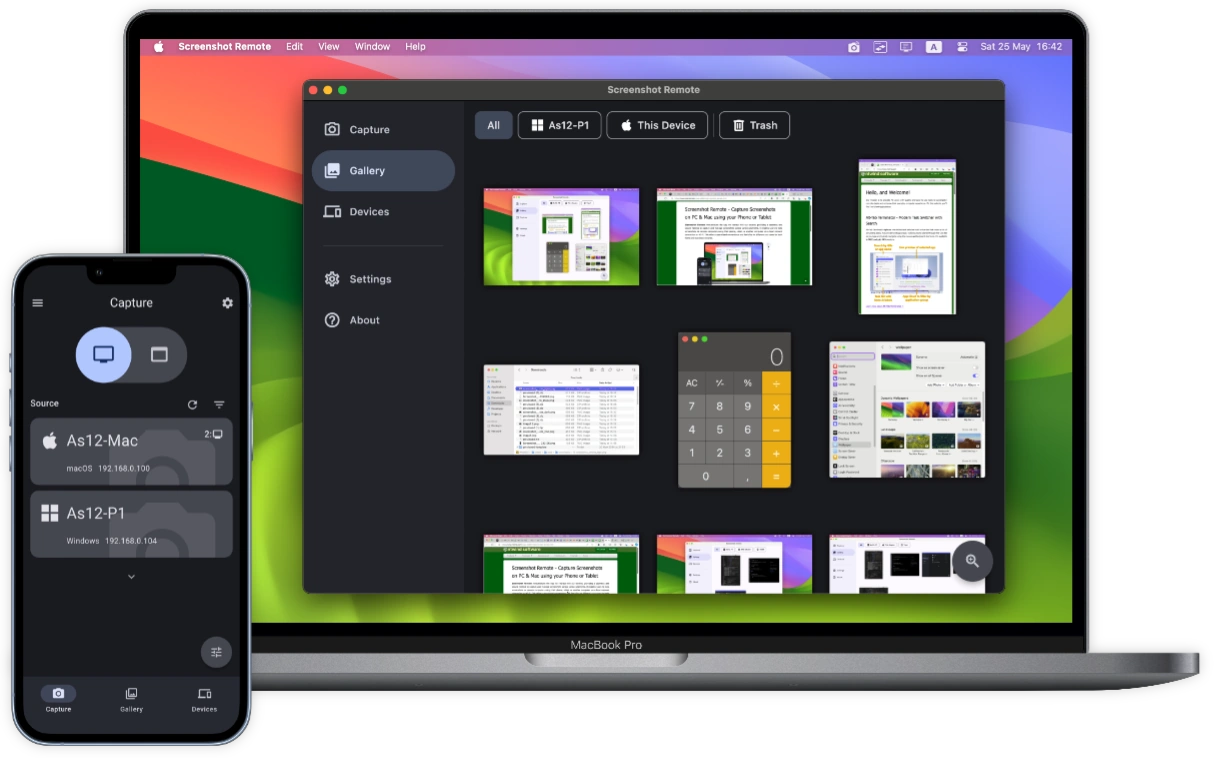
The UI of Screenshot Remote is organized into three main tabs, each serving distinct functions:
- Capture Tab: This tab is the control center for taking screenshots. Users can select between capturing the entire screen or just a specific window. Additionally, for systems with multiple monitors, users can easily switch between screens.
- Gallery Tab: A dedicated space for managing the screenshots taken. Users can perform edits, share their captures, or delete them as needed, making it a comprehensive tool for screenshot organization.
- Devices Tab: This section simplifies the process of keeping track of all paired devices, allowing for easy organization and access within the application. It provides options to reorder the list of devices, edit names and permissions, or remove devices from the list.
Screenshot Remote for Windows, Mac, iOS and Android
Posted by Alexander Avdonin on 25-Jun-24 19:34
Home • Cross-Platform • Screenshot Remote • What's New