What's New in Alt-Tab Terminator
Below is the list of the latest news and blog posts on Alt-Tab Terminator. You can subscribe to the NTWind News by email or RSS to stay up-to-date with our products and services.
Alt-Tab Terminator v6.5 - Optimized Window Enumeration
Changelog for Alt-Tab Terminator v6.5 (February 3, 2025):
- Updated languages: Finnish, Portuguese (Brazil)
- Optimized window enumeration algorithm
- Fixed an issue Explorer popup on Windows 10/11
- Installer runs ATT without creating a temp file now
- Some other minor improvements and bug fixes
Download Alt-Tab Terminator (32-bit and 64-bit)
Posted by Alexander Avdonin on 03-Feb-25 12:18
Alt-Tab Terminator v6.4 - Middle-Click Closes Selected Task
Changelog for Alt-Tab Terminator v6.4 (September 14, 2023):
- New languages: Dutch, Slovenian
- Updated languages: Finnish
- Middle mouse click closes the selected task now
- Fixed top border of the switcher window on Windows 10
- Updated digital signature for executable files
- Some other minor improvements and bug fixes
Download Alt-Tab Terminator (32-bit and 64-bit)
Posted by Alexander Avdonin on 14-Sep-23 06:23
Alt-Tab Terminator v6.3 - Brazilian Portuguese Translation
Changelog for Alt-Tab Terminator v6.3 (June 30, 2023):
- New language: Portuguese (Brazil)
- Product folder in start menu replaced with a single shortcut
- Changed URL redirection for update checks
- Some other minor improvements and bug fixes
Download Alt-Tab Terminator (32-bit and 64-bit)
Posted by Alexander Avdonin on 30-Jun-23 06:35
Alt-Tab Terminator v6.2 - Chinese and Finnish Translations
Changelog for Alt-Tab Terminator v6.2 (June 21, 2023):
- New languages: Chinese (Simplified), Finnish
- Fixed saving Language setting when selected from menu
- Fixed saving Theme setting when selected from menu
- Some other minor improvements and bug fixes
Download Alt-Tab Terminator (32-bit and 64-bit)
Posted by Alexander Avdonin on 21-Jun-23 07:17
Alt-Tab Terminator v6.1 - Five Languages Updated
Changelog for Alt-Tab Terminator v6.1 (June 18, 2023):
- New languages: French, German, Italian, Japanese, Korean
- Added string 36120 to _Translation.txt for Close tooltip
- Fixed appearance of "Upgrade to Pro" menu in registered version
- Some other minor improvements and bug fixes
Download Alt-Tab Terminator (32-bit and 64-bit)
Posted by Alexander Avdonin on 18-Jun-23 10:50
Alt-Tab Terminator 6 - FREE vs PRO
Great news! The basic version of Alt-Tab Terminator is now completely free. That means you can enjoy all the basic features without any nag screens, ads, or annoying pop-ups. This is especially beneficial for those users who are just starting to use Alt-Tab Terminator.
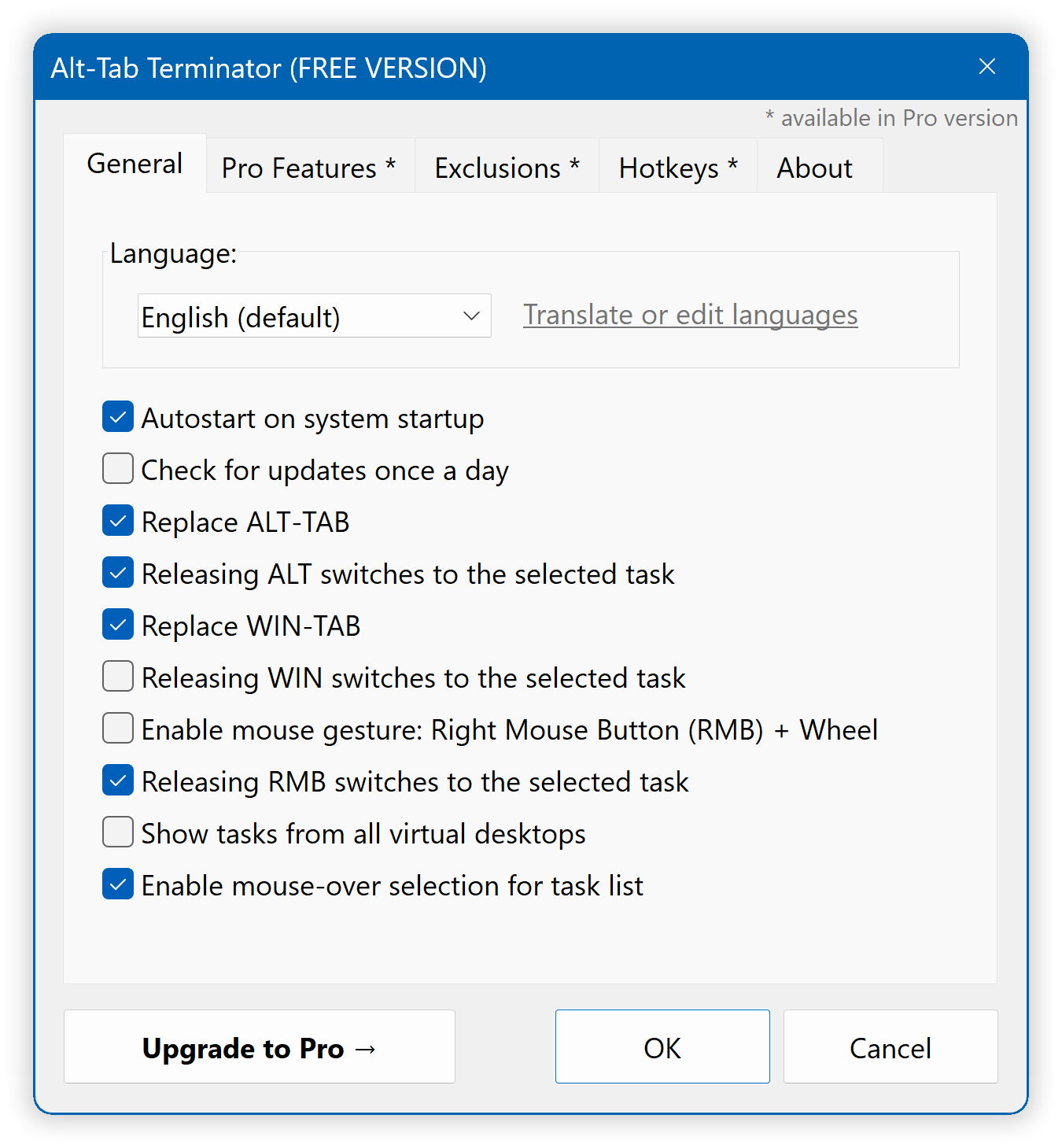
The PRO version offers a range of features that can improve your daily workflow, including multi-monitor support, exclusions, custom hotkeys, and UI customization, making it ideal for power users.
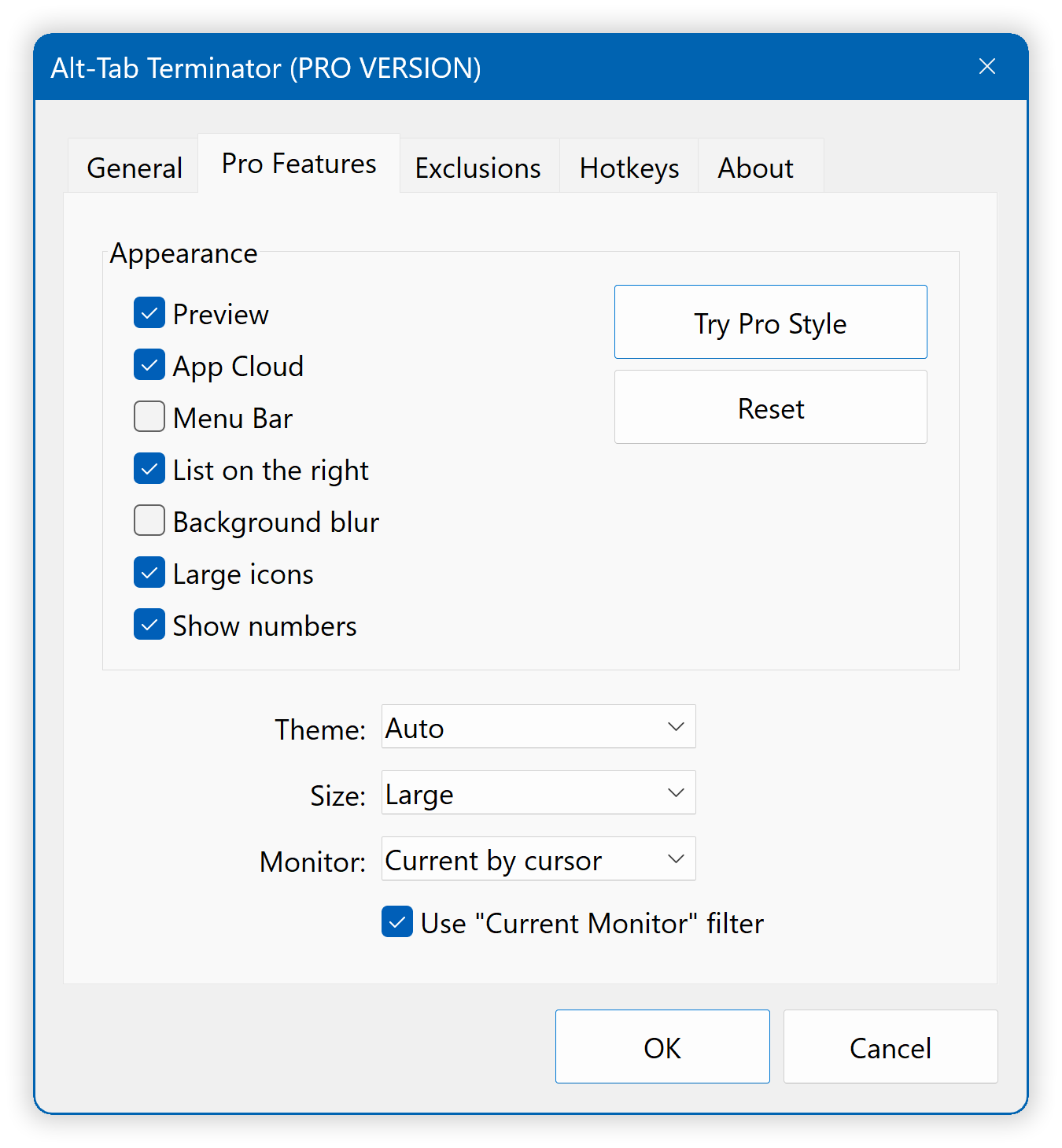
Check out the new PRO style with task numbers and list on the right:
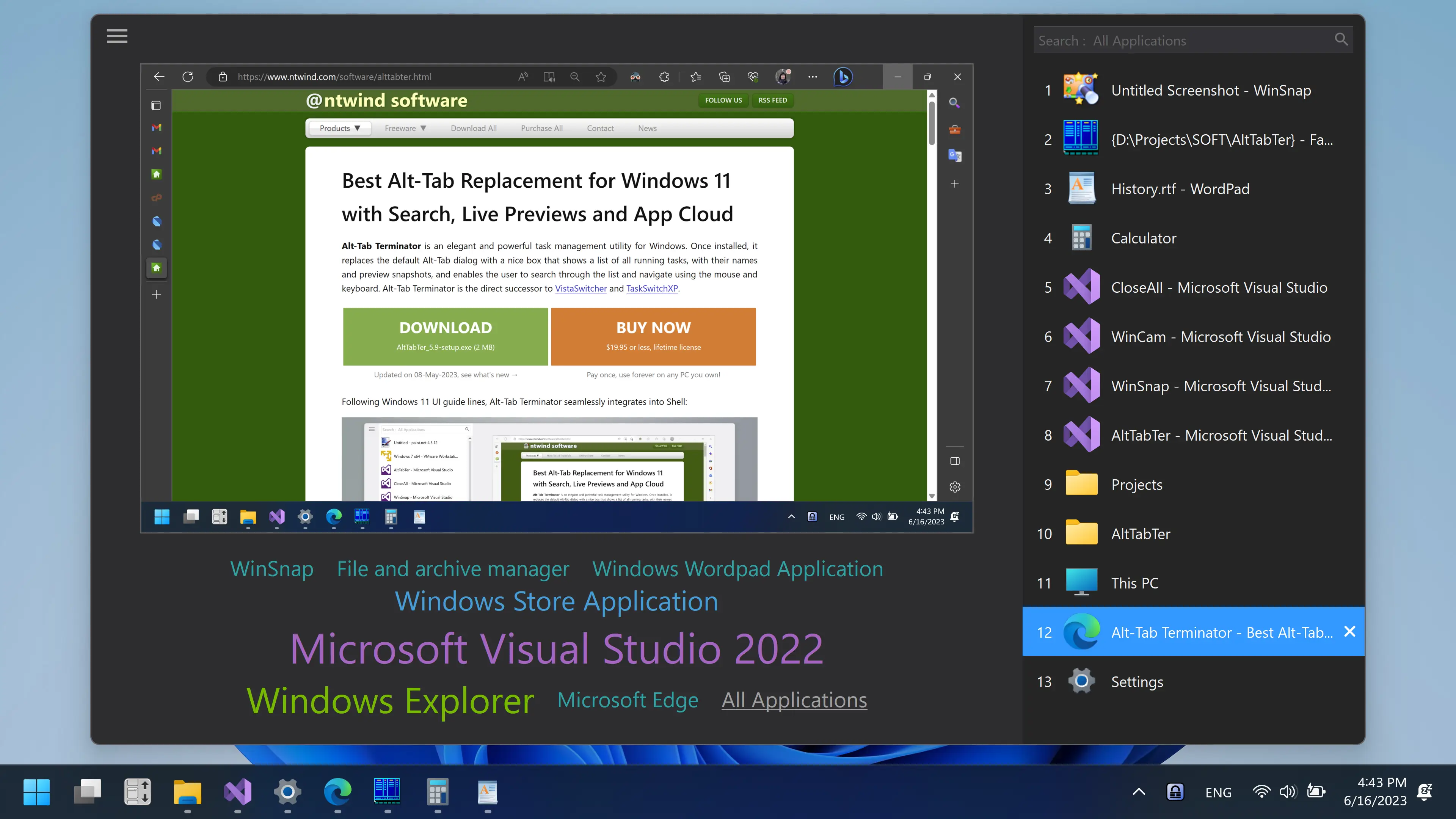
Changelog for Alt-Tab Terminator v6.0 (June 16, 2023):
- ATT 6 is Freemium now! There are FREE and paid PRO versions!
- New Settings dialog with larger fonts and advanced options
- Multi-monitor support with option to show switcher on current monitor
- Added "Current Monitor" filter to App Cloud for fast switching
- New custom hotkeys to show tasks from current monitor only
- Added option to display task list on the right, preview on the left
- Added option to display task numbers in the task list
- Number keys instantly switch to task number 1, 2, 3, etc
- Added Theme menu with Auto, Light, Dark and Classic themes
- Added Language menu for quick access to the language list
- Removed all third-party language files - update required!
Download Alt-Tab Terminator (32-bit and 64-bit)
Posted by Alexander Avdonin on 16-Jun-23 13:51
Alt-Tab Terminator v5.9 - New Languages and Fixes
Changelog for Alt-Tab Terminator v5.9 (May 8, 2023):
- New language files: ChineseS, Japanese, PortugueseBR, Romanian
- Updated languages: Slovenian, Russian
- Added string 9557 to _Translation.txt for empty search
- Some other minor improvements and bug fixes
Download Alt-Tab Terminator (32-bit and 64-bit)
Posted by Alexander Avdonin on 08-May-23 12:55
Alt-Tab Terminator v5.8 - New Languages and Bug Fixes
Changelog for Alt-Tab Terminator v5.8 (March 22, 2023):
- New languages: Hungarian, Spanish
- Fixed foreground window activation on Alt + Escape
- Fixed task list item selection with the Space key
- Fixed Alt + ~ behavior with "Always On Top" windows
- Default settings: Aero Blur turned off, Medium size
- Some other minor improvements and bug fixes
Download Alt-Tab Terminator (32-bit and 64-bit)
Posted by Alexander Avdonin on 22-Mar-23 05:34
Alt-Tab Terminator v5.7 - Better and Faster Appearance
Changelog for Alt-Tab Terminator v5.7 (January 9, 2023):
- Updated languages: German, French
- Optimizations for faster appearance of the switcher window
- Changed preview size, border color and thickness
- Added tooltip for "Close" buttons in the task list
- Vector icons for menu, settings and full screen buttons
- Some other minor improvements and bug fixes
Download Alt-Tab Terminator (32-bit and 64-bit)
Posted by Alexander Avdonin on 09-Jan-23 14:30
Alt-Tab Terminator v5.6 - Auto Theme Switching
This release comes with many UI changes in favor of Windows 11: rounded corners, native shadow and border, light/dark and high-contrast modes. Here is how it looks like in the Light mode:
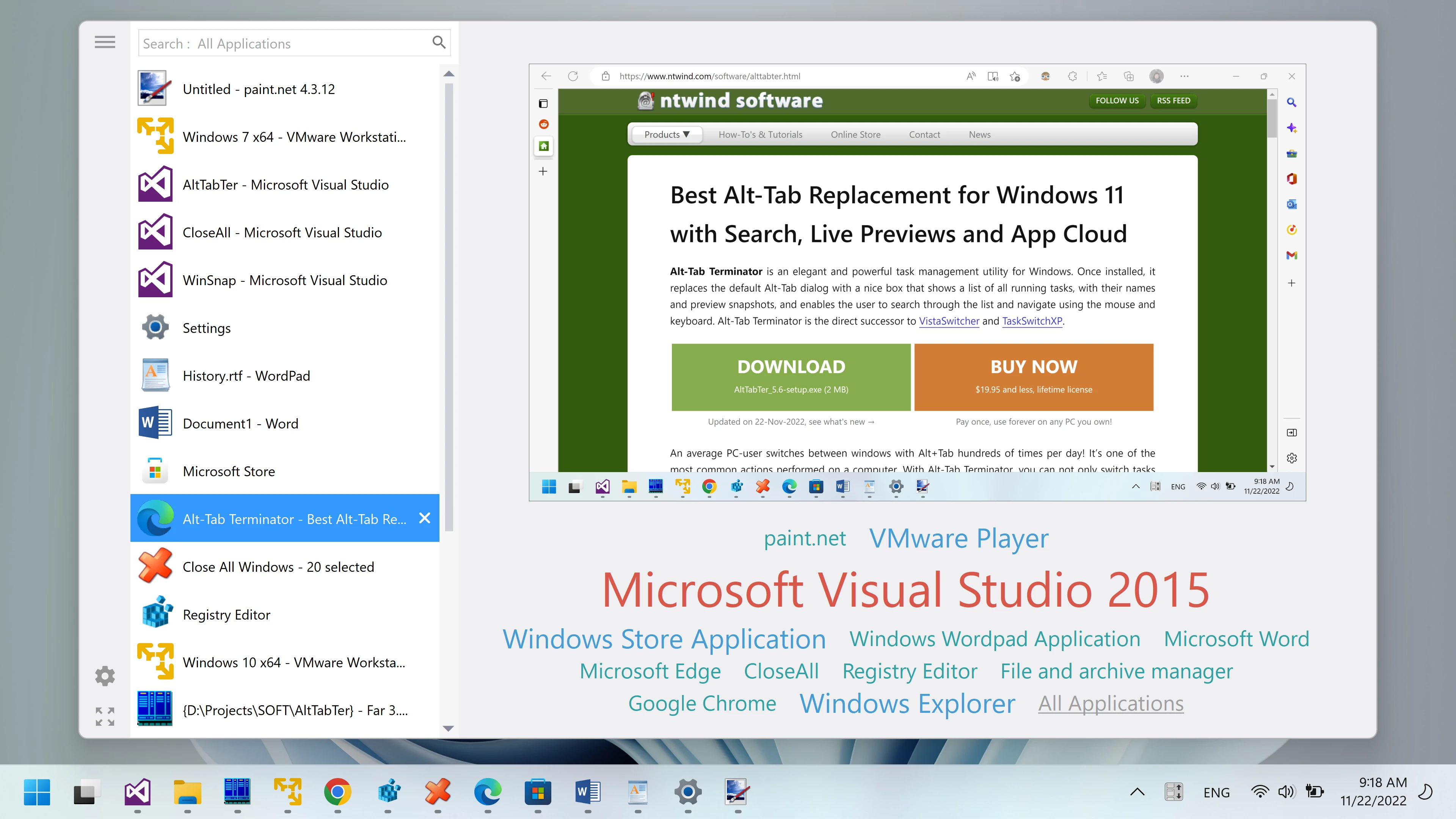
Dark mode:
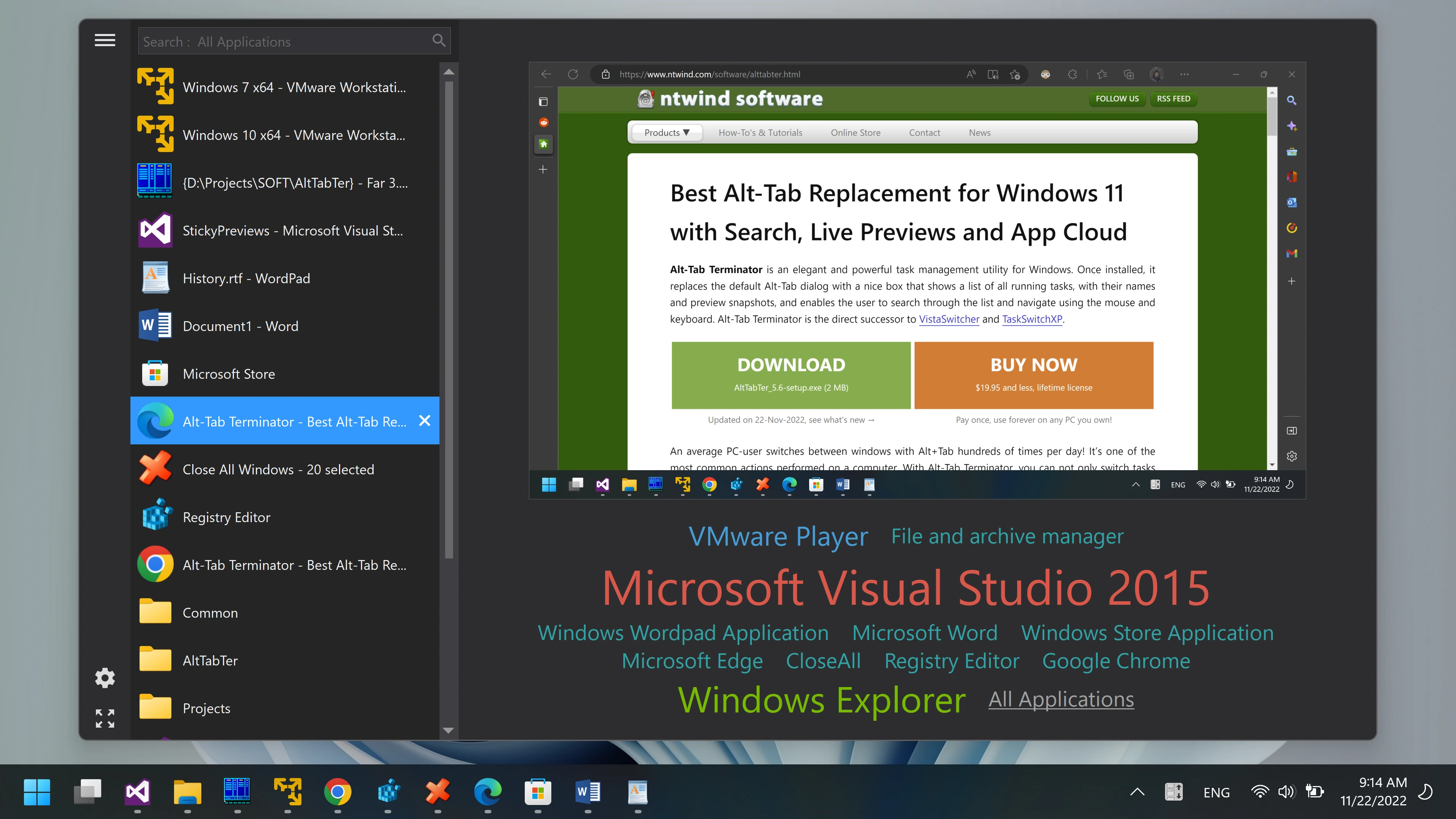
High-contrast mode:
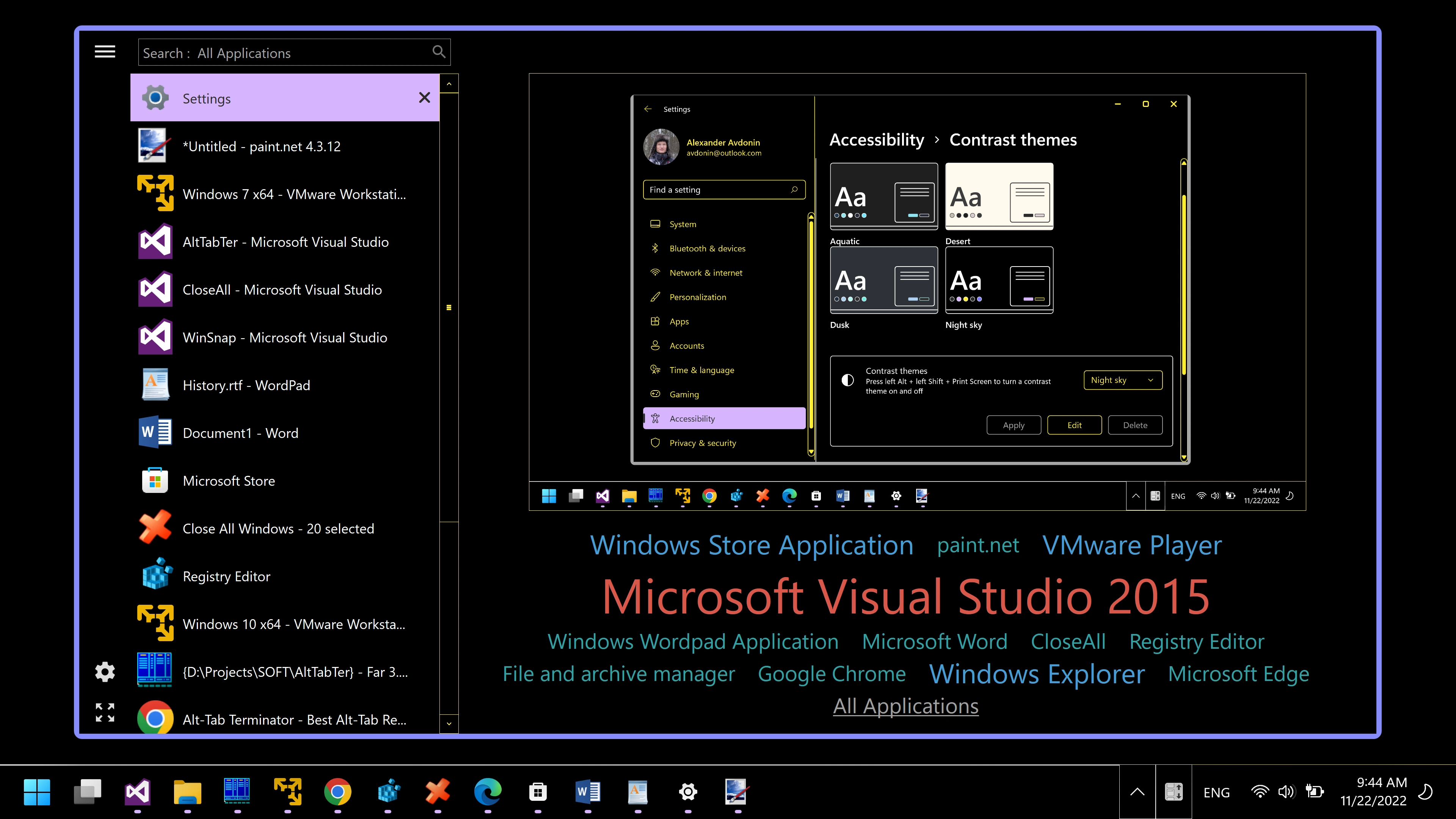
There is a new option to force the Dark mode in Settings - Appearance:
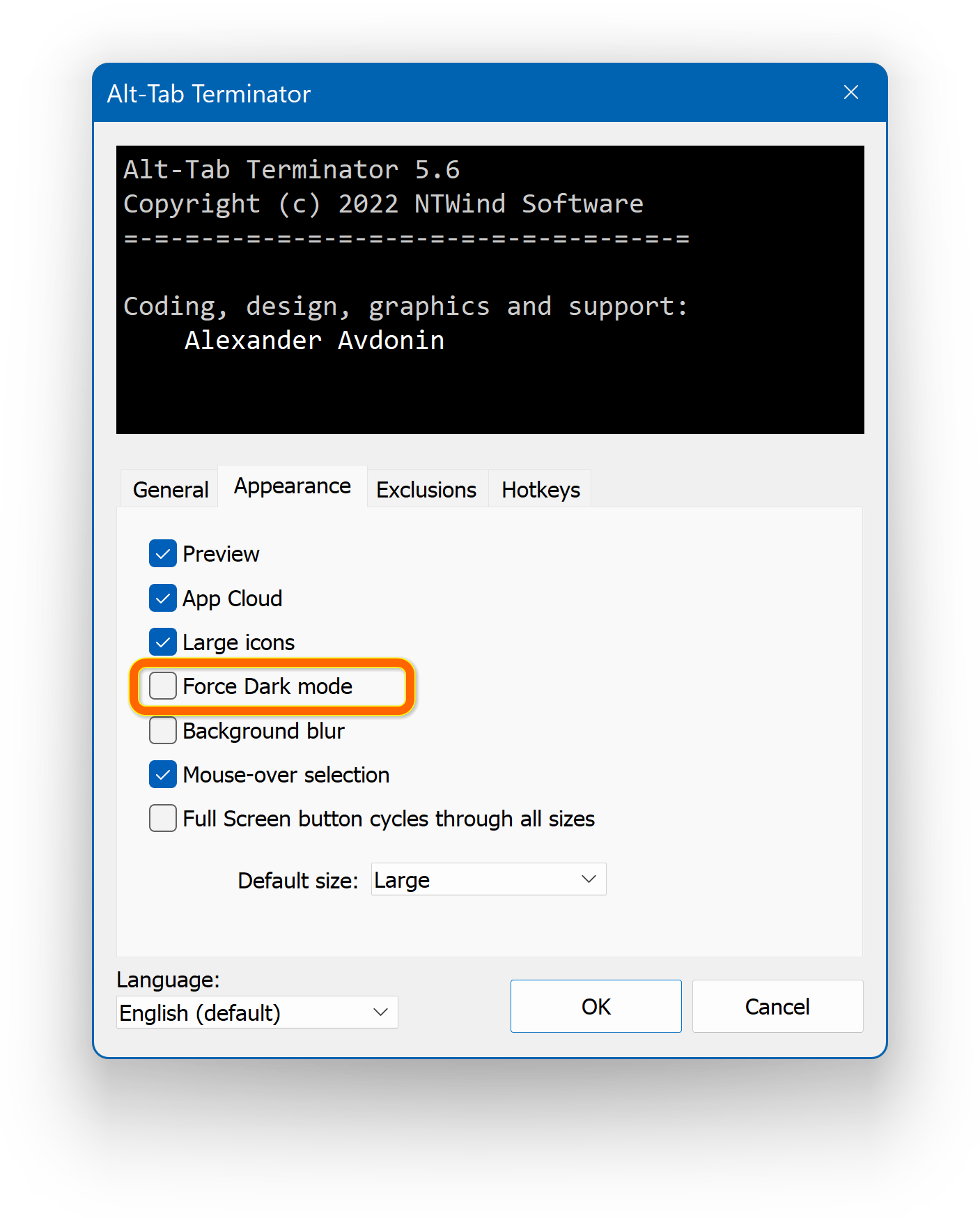
Changelog for Alt-Tab Terminator v5.6 (November 22, 2022):
- Updated languages: Russian, Slovenian
- Fixed a positioning issue on multi-monitor systems
- Some other minor improvements and bug fixes
Changelog for Alt-Tab Terminator v5.5 (November 21, 2022):
- New style to match Windows 11 UI design guidelines
- Auto switching between light/dark themes on Windows 10/11
- Support of high contrast accessibility mode on Windows 10/11
- Removed Shadow option (replaced with native Windows shadow)
- Added option "Force Dark mode" in Settings - Appearance
- Improved icon extraction algorithm for some UWP applications
- Adjusted sizes of switcher window, large size by default
- Overall smoother UI experience of the main window
- Fixed previews of minimized maximized windows on Windows 11
- Some other minor improvements and bug fixes
Download Alt-Tab Terminator (32-bit and 64-bit)
Posted by Alexander Avdonin on 22-Nov-22 06:12
Home • Windows • Alt-Tab Terminator • What's New