How to Register Hidden Start
In order to unlock the full-featured version of Hidden Start, you must have a serial number provided by NTWind Software. The serial number can be purchased online at this website, go to the order page for more information.
Enter Licensing Information
Once you have a serial number, you can proceed to the software registration. Follow the steps below to register your copy of Hidden Start.
- Run Hstart GUI Tool – it’s HstartUI.exe in the installation directory. Select Help -> Enter License Key from the main menu:
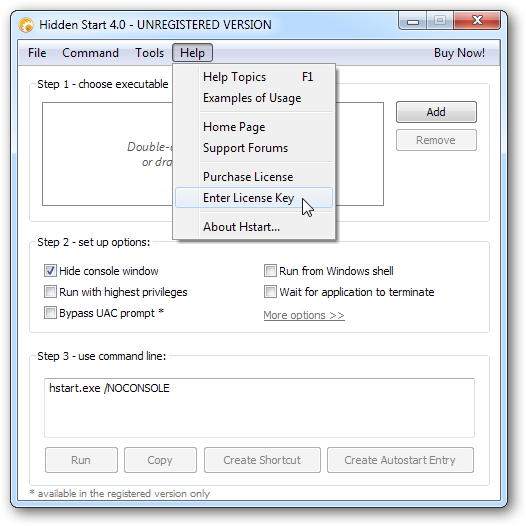
- This will bring up the registration dialog:
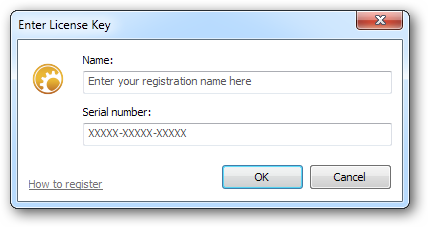
- Enter your registration name and serial number in this dialog and click OK.
Windows Vista and above
Hidden Start prompts for administrative privileges to save the licensing information for all users in the system. If you click Cancel in the UAC confirmation dialog, Hidden Start will be registered for the current user only.
- Congratulations! Your copy of Hidden Start is registered:
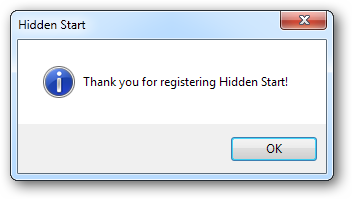
Now you can start working with a fully functional version of Hidden Start.
Lost your product key?
If you have lost your product key, contact us. Remember to provide some information about you and your purchase (order#, email, name, company, approx. date, etc).
- E-mail: [email protected]
We will gladly re-send you the licensing information at no charge.
Home • Windows • Hidden Start • How To Register