How-To's and Tutorials
Learn how to get started with our software and take the most advantage of your PC. Each tutorial comes with screenshots and step-by-step instructions for your convenience.
How to Map Google Drive, OneDrive or Dropbox as Virtual Drives with Visual Subst
Despite their names, all three services (Google Drive, OneDrive and Dropbox) simply create a shared folder on your PC instead of an actual drive. For power users, it is definitely not enough. Visual Subst is the easiest solution to map these shared folders as virtual drives with custom labels and drive letters, so that you can access your files in a much more convenient way.
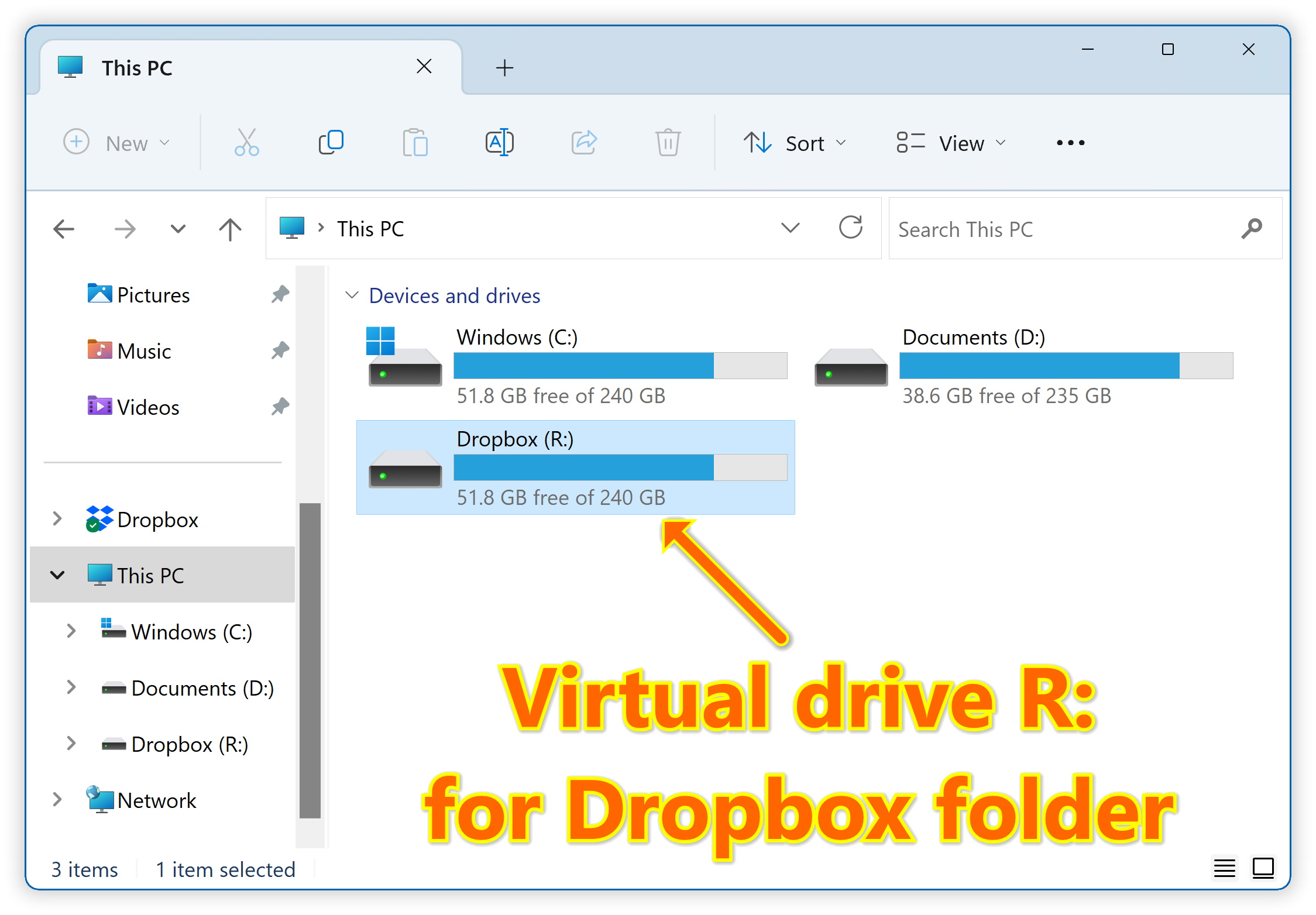
Tags: virtual drive, visual subst, vsubst
Showing 1 - 1 of 1 Articles | Page 1 of 1
Home • Tutorials